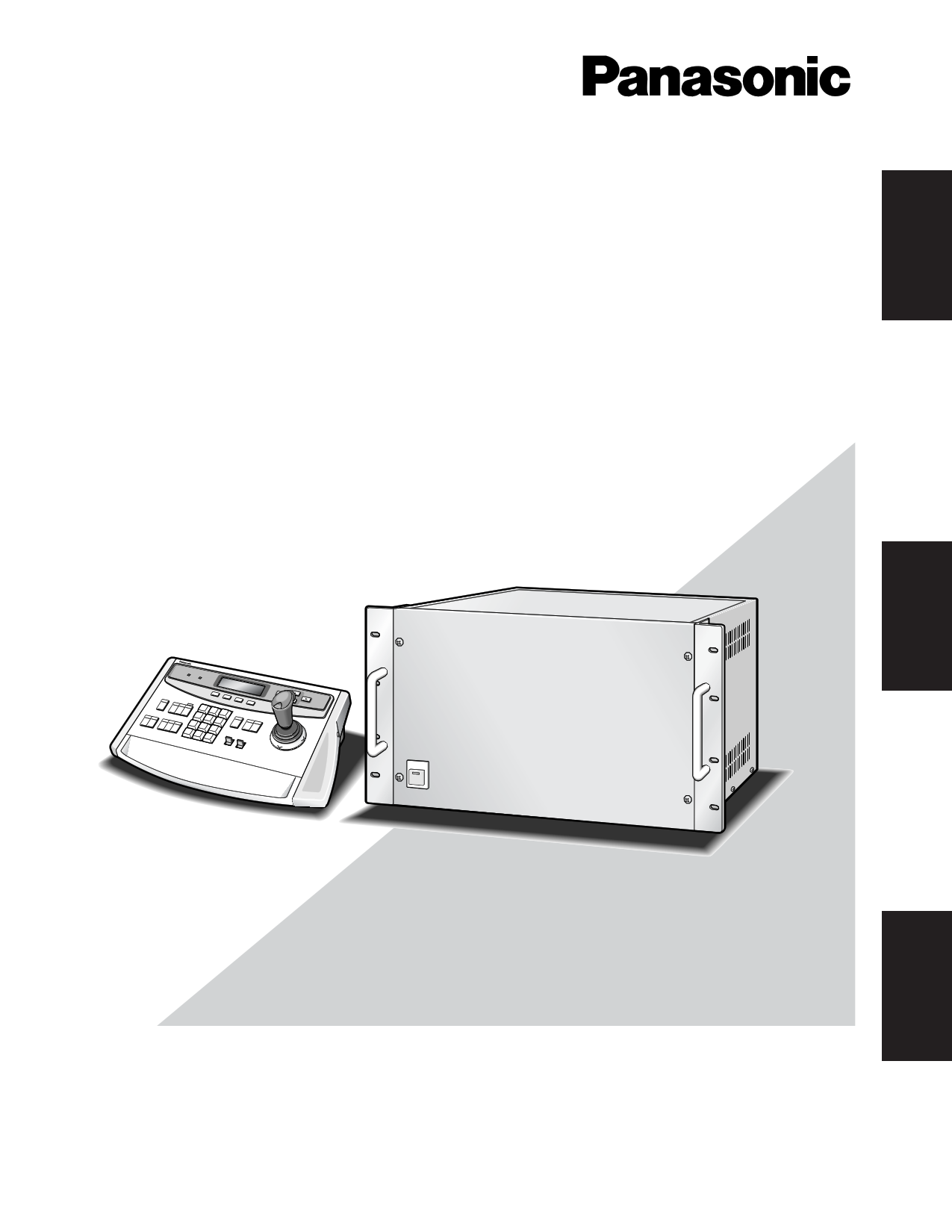|
|
PDF WJ-SX550C Data sheet ( Hoja de datos )
| Número de pieza | WJ-SX550C | |
| Descripción | System 500 Matrix Switcher Operating Instructions | |
| Fabricantes | Panasonic | |
| Logotipo |  |
|
Hay una vista previa y un enlace de descarga de WJ-SX550C (archivo pdf) en la parte inferior de esta página. Total 30 Páginas | ||
|
No Preview Available !
System 500 Matrix Switcher
Operating Instructions
Matrix Switcher
Model No. WJ-SX550C
System Controller
Model No. WV-CU550CJ
ALARM
BUSY
1 AUX
2
REASCEKT
SBEAQCK FSOERQWARDALT
7 4 18 5 29 6 3-1CDAEMC
INC
+1CAM
STOP
F1
F2
SLOW
0MON
CAM
ESC
F3
F4
RESET
CLOSEIRIOSPEN
AF
TEZOLEOM
NFEOACRUS
SET
WIDE
FAR
550System Controller WV-CU
CJ
Before attempting to connect or operate this product,
please read these instructions carefully and save this manual for future use.
1 page 
PRECAUTIONS
• Refer all work related to the installation of this prod-
uct to qualified service personnel or system
installers.
• Do not block the ventilation opening or slots on the
cover.
To prevent the appliance from overheating, place it at
least 5 cm (2 inches) away from the wall.
• Do not drop metallic parts through slots.
This could permanently damage the appliance. Turn
the power off immediately and contact qualified service
personnel for service.
• Do not attempt to disassemble the appliance.
To prevent electric shock, do not remove screws or
covers.
There are no user-serviceable parts inside. Contact
qualified service personnel for maintenance.
• Handle the appliance with care.
Do not strike or shake it, as this may damage the appli-
ance.
• Do not expose the appliance to water or moisture,
nor try to operate it in wet areas.
Take immediate action if the appliance becomes wet.
Turn the power off and refer servicing to qualified ser-
vice personnel. Moisture may damage the appliance
and also cause electric shock.
• Do not use strong or abrasive detergents when
cleaning the appliance body.
Use a dry cloth to clean the appliance when it is dirty.
When the dirt is hard to remove, use a mild detergent
and wipe gently.
• Do not operate the appliance beyond its specified
temperature, humidity or power source ratings.
Use the appliance at temperatures within –10°C -
+50°C (14°F - 122°F) and a humidity below 90 %.
The input power source for this appliance is 220 V -
240 V AC 50 Hz.
5
5 Page 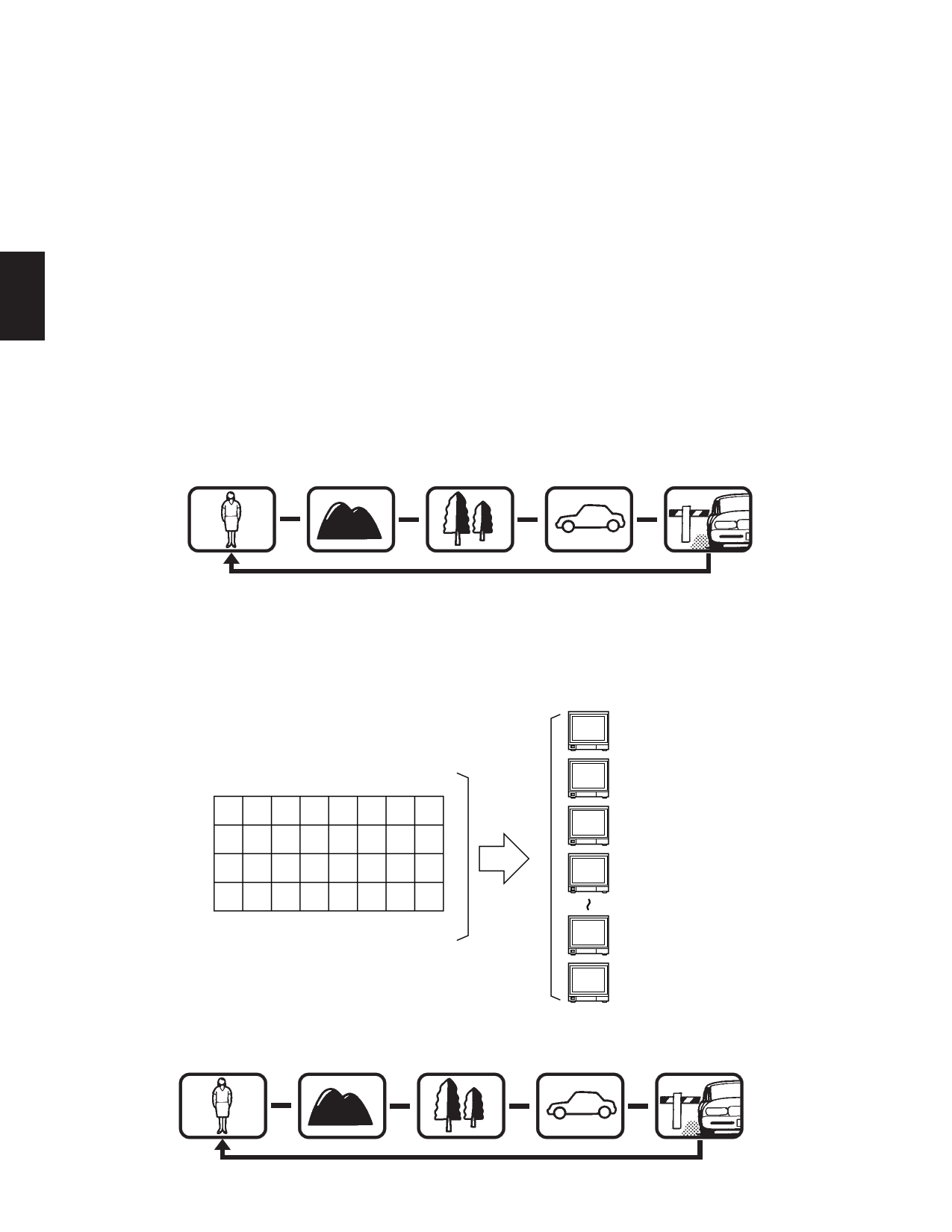
■ Sequence
This system has three kinds of sequential modes: Program, Tour and Group
● Program Sequence
The Program Sequence is a series of 64 steps assigned to a particular monitor.
Each step has a Camera and Dwell Time assigned to it.
In the Program Sequence, each monitor has its own specified sequence operation as shown below.
• Auto Skip Function
The Auto Skip function is available in sequence mode. If there is no video signal present at a step, the sequence will auto-
1 matically skip that step.
This function is enabled from the Set Up Menu.
• Dwell Time
The amount of time each camera view is displayed on the monitor (Dwell Time) can be set from 1 second to 30 seconds in
1-second increments.
This function is set from the Set Up Menu.
External Timing, which is controlled from the Time Lapse VTR, can also be selected from the Set Up Menu.
Monitor 1
Dwell time: 3 sec.
Step 1
Monitor 1
Dwell time: 3 sec.
Step 2
Monitor 1
Dwell time: 3 sec.
Step 3
Monitor 1
Dwell time: 3 sec.
Step 4
Monitor 1
Dwell time: 3 sec.
Step 5
ssss
● Tour Sequence
A Tour Sequence consists of 64 steps.
Each step has a Camera, Dwell Time, Auxiliary Control and Pan/Tilt Preset assigned to it.
A total of 32 Tour Sequences can be programmed on the Set Up Menu.
A Tour can be assigned to any monitor.
Monitor 1
Tour Sequence
T1 T2 T3 T4 T5 T6 T7 T8
T9 T10 T11 T12 T13 T14 T15 T16
T17 T18 T19 T20 T21 T22 T23 T24
T25 T26 T27 T28 T29 T30 T31 T32
32 Tours to Any Monitor
Monitor 2
Monitor 3
Monitor 4
Monitor 15
Monitor 16
Monitor 1
Dwell time: 5 sec.
Step 1
Monitor 1
Dwell time: 3 sec.
Step 2
Monitor 1
Monitor 1
Dwell time: 10 sec. Dwell time: 5 sec.
Step 3
Step 4
Monitor 1
Dwell time: 3 sec.
Step 5
ssss
11
11 Page | ||
| Páginas | Total 30 Páginas | |
| PDF Descargar | [ Datasheet WJ-SX550C.PDF ] | |
Hoja de datos destacado
| Número de pieza | Descripción | Fabricantes |
| WJ-SX550C | System 500 Matrix Switcher Operating Instructions | Panasonic |
| Número de pieza | Descripción | Fabricantes |
| SLA6805M | High Voltage 3 phase Motor Driver IC. |
Sanken |
| SDC1742 | 12- and 14-Bit Hybrid Synchro / Resolver-to-Digital Converters. |
Analog Devices |
|
DataSheet.es es una pagina web que funciona como un repositorio de manuales o hoja de datos de muchos de los productos más populares, |
| DataSheet.es | 2020 | Privacy Policy | Contacto | Buscar |