
|
|
PDF 40PW03G Data sheet ( Hoja de datos )
| Número de pieza | 40PW03G | |
| Descripción | COLOUR TELEVISION SERVICE MANUAL | |
| Fabricantes | Toshiba | |
| Logotipo |  |
|
Hay una vista previa y un enlace de descarga de 40PW03G (archivo pdf) en la parte inferior de esta página. Total 30 Páginas | ||
|
No Preview Available !
FILE NO. 030-200001
SERVICE MANUAL
COLOUR TELEVISION
C9PJ Chassis
40PW03G,40PW03B
PRINTED IN U.K Feb., 2000 UK
1 page 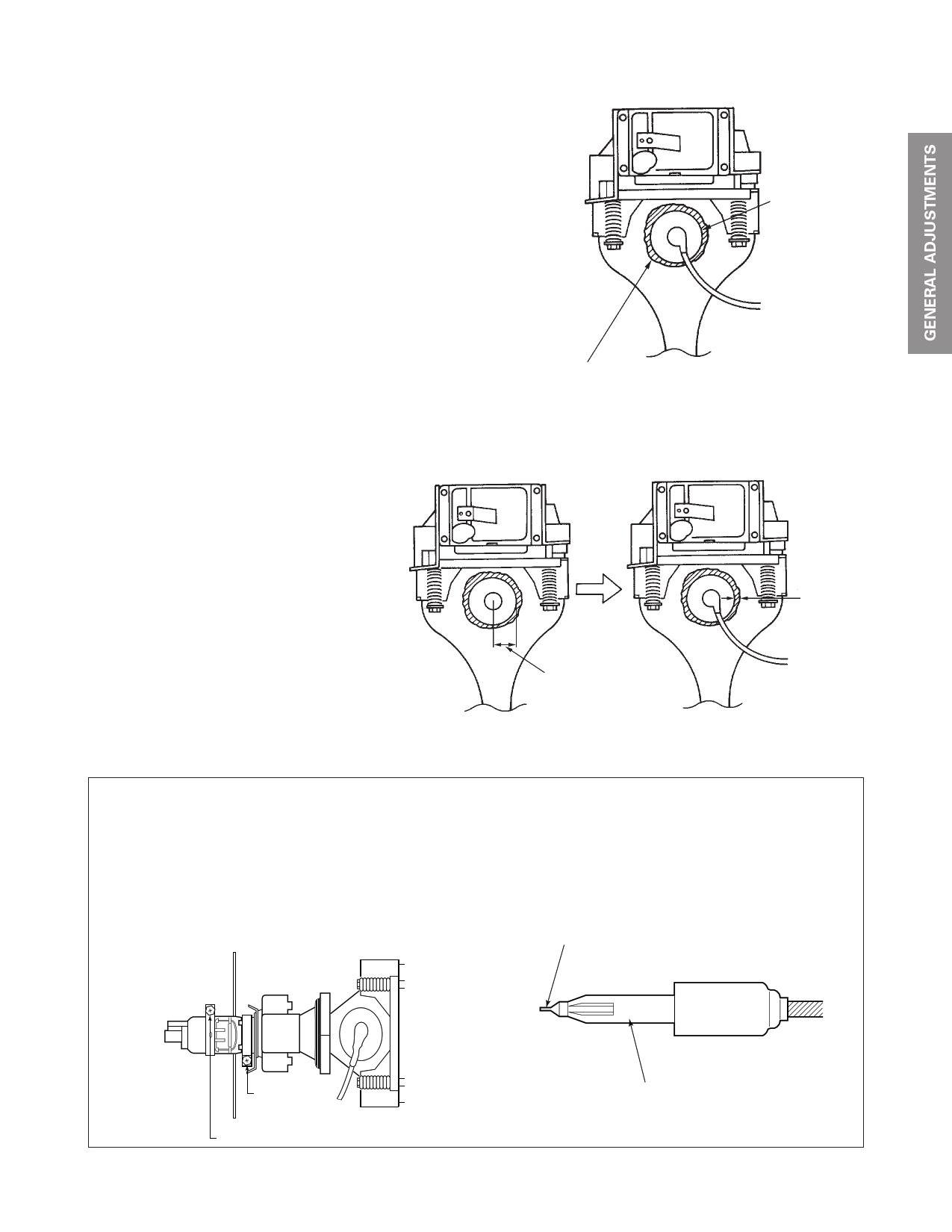
TO REMOVE CRT (Same procedure for R, G, B)
1. Remove CRT DRIVE Board, S. V. M. COIL and
DEF. YOKE from CRT.
2. Remove Lens Assembly.
3. Detach CRT Anode Cap from CRT.
4. Remove CRT Assembly from CRT Mounting.
CRT REPLACEMENT (Same procedure for R, G, B)
Reverse the removal procedures except the followings.
1. Anode Cable should be replaced with new one.
See "SERVICING PRECAUTIONS" shown below.
2. Install silicon (T461B) to the CRT, replace the Anode
cable and put enough silicon again on around the An-
ode Cap as illustrated.
CAUTION: Align the Anode cable as illustrated on page
4.
ADJUSTING PROCEDURE IN REPLACING CRT
1. R.G.B. CUTOFF (SCREEN VR) ADJUSTMENT (page 6.)
2. R.G.B. FOCUS ADJUSTMENT (page 6.)
3. PICTURE TILT ADJUSTMENT (page 7.)
4. USER CONVERGENCE CENTER CHECK
(Refer to owner's manual.)
5. CENTERING ADJUSTMENT (page 7.)
6. CONVERGENCE ADJUSTMENT (page 23.)
7. WHITE BALANCE ADJUSTMENT (page 15.)
Adjustments are complete.
Anode Cap
Silicon
(On shaded area)
TSE3843W #23960136
15 ~ 25 mm
2 ~ 5 mm
SERVICING PRECAUTIONS
s Do not use a magnetized screw driver for screws
of Deflection Yoke and Velocity Modulation Coil to
avoid magnetization of electron gun.
Magnetization of electron gun will degrade basic
function and result in unbalance of right and left
shift of user static convergence, and result in no
variable quantity.
s When replacing the anode cap assembly (CRT) or
anode lead assembly (F.B.T.), remove the anode
lead holder from old one and attach the holder
again to new anode lead.
s Check the point of anode lead in a straight
line, if it is winding, please revise it.
Screw
for D.Y
Screw for SVM coil
–5–
Anode lead holder
5 Page 
4. SELECTING THE ADJUSTING ITEMS
1) Every pressing of CHANNEL s button in the service mode changes the adjustment items in the order of table-2.
(t button for reverse order)
Refer to table-2 for preset data of adjustment mode.
(See SETTING & ADJUSTING DATA on page 34)
5. ADJUSTING THE DATA
1) Pressing of VOLUME ; +/– button will change the value of data in the range from 00H to FFH. The variable
range depends on the adjusting item.
6. EXIT FROM SERVICE MODE
1) Pressing POWER button to turn off the TV once.
s INITIALIZATION OF MEMORY DATA OF QA02
After replacing QA02, the following initialization is required.
1. Enter the service mode, then select any register item.
2. Press and hold the CALL button on the Remote, then press the CHANNEL s button on the TV. The initialization of QA02 has
been complated.
3. Check the picture carefully. If necessary, adjust any adjustment item above.
Perform “Auto search Memory” on the owner’s manual.
CAUTION: Never attempt to initialize the data unless QA02 has been replaced.
7. TEST SIGNAL SELECTION
1) Every pressing of a button on the Remote Control changes the built-in test patterns on screen as described below
in SERVICE MODE.
Signal off
NTSC signals (5 patterns)
PAL signals (5 patterns)
Signals
• Red raster
• Green raster
• Blue raster
• All White
Picture
• Black cross-hatch
* The signals marked with are not usable to display in the Test signal for some model.
– 11 –
11 Page | ||
| Páginas | Total 30 Páginas | |
| PDF Descargar | [ Datasheet 40PW03G.PDF ] | |
Hoja de datos destacado
| Número de pieza | Descripción | Fabricantes |
| 40PW03B | COLOUR TELEVISION SERVICE MANUAL | Toshiba |
| 40PW03G | COLOUR TELEVISION SERVICE MANUAL | Toshiba |
| Número de pieza | Descripción | Fabricantes |
| SLA6805M | High Voltage 3 phase Motor Driver IC. |
Sanken |
| SDC1742 | 12- and 14-Bit Hybrid Synchro / Resolver-to-Digital Converters. |
Analog Devices |
|
DataSheet.es es una pagina web que funciona como un repositorio de manuales o hoja de datos de muchos de los productos más populares, |
| DataSheet.es | 2020 | Privacy Policy | Contacto | Buscar |
