
|
|
PDF LC-32D44E Data sheet ( Hoja de datos )
| Número de pieza | LC-32D44E | |
| Descripción | LCD COLOUR TELEVISION | |
| Fabricantes | Sharp | |
| Logotipo |  |
|
Hay una vista previa y un enlace de descarga de LC-32D44E (archivo pdf) en la parte inferior de esta página. Total 30 Páginas | ||
|
No Preview Available !
LC-32D44E
LC-32D44S
LCD COLOUR TELEVISION
LCD-FARBFERNSEHGERÄT
TÉLÉVISEUR COULEUR À ÉCRAN
CRISTAUX LIQUIDES (LCD)
TELEVISORE A COLORI LCD
LCD-KLEURENTELEVISIE
TELEVISIÓN EN COLOR LCD
OPERATION MANUAL
BEDIENUNGSANLEITUNG
MODE D’EMPLOI
MANUALE DI ISTRUZIONI
GEBRUIKSAANWIJZING
MANUAL DE MANEJO
1 page 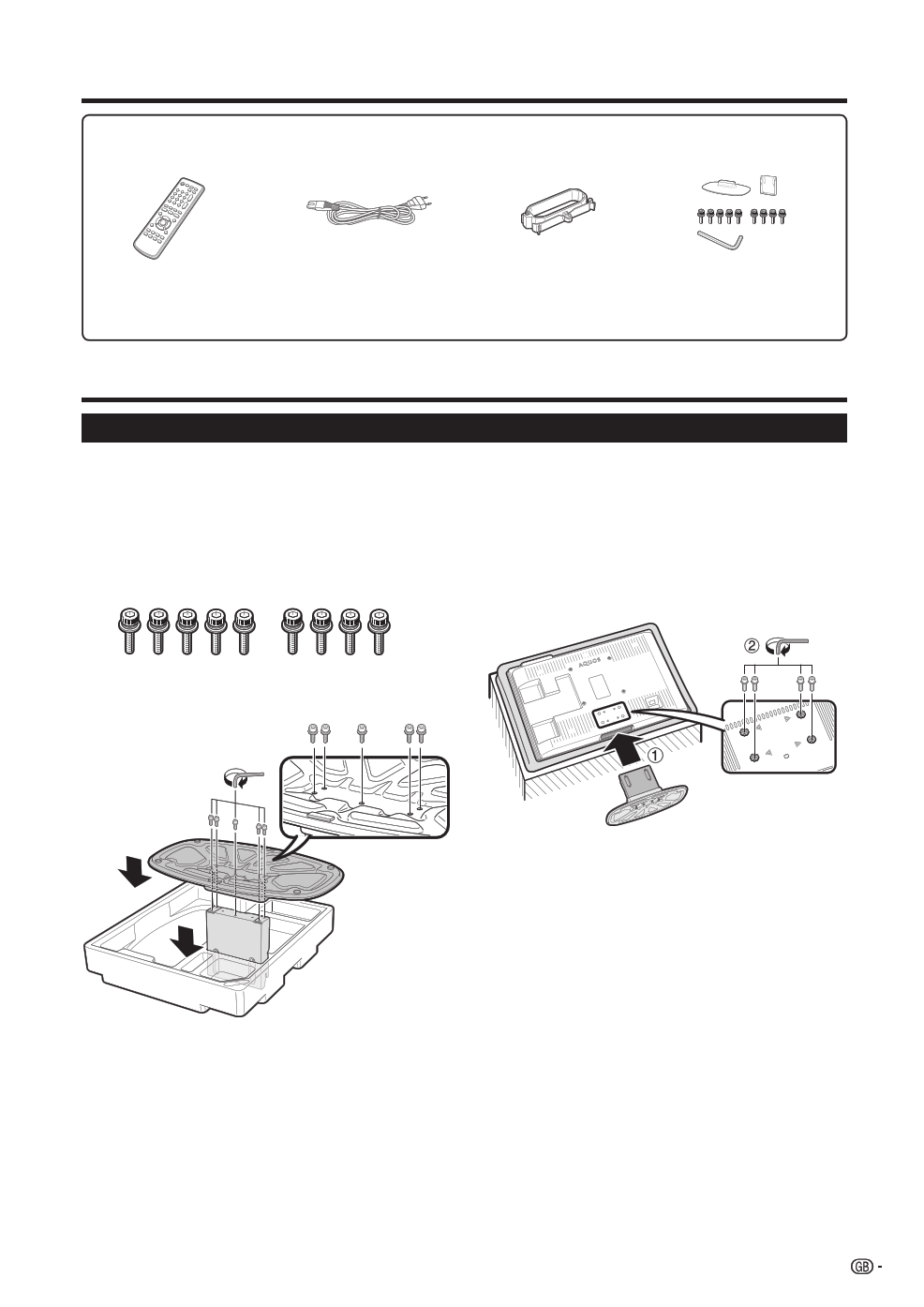
Supplied accessories
Remote control unit
(g1)
AC cord (g1)
Product shape varies
in some countries.
Cable clamp (g1)
Stand unit (g1)
Pages 5 and 6
Page 4
• “AA” size battery (g2) ........ Page 5
Page 4
Page 3
• Operation manual (This publication)
Quick guide
Attaching the stand
Before performing work spread cushioning over the base area to lay the TV on, making sure the area is
completely flat. This will prevent it from being damaged.
Before attaching (or detaching) stand, unplug the AC cord from the AC INPUT terminal.
1 Confirm the 9 screws supplied with the TV.
Screws (m9)
3 1 Insert the stand into the opening on the
bottom of the TV.
2 Insert and tighten the 4 screws on the rear of
the TV as shown.
2 Attach the two parts of the stand unit to each
other using the 5 screws as shown.
NOTE
• To detach the stand, perform the above steps in reverse
order.
3
5 Page 
Using external equipment
Setting the input source
To view external source images, select the input source using b on the remote control unit or the TV.
NOTE
• The cables marked with * are commercially available items.
Connecting a VCR
Connecting a DVD player
You can use the EXT 1 or 2 terminals when connecting
a VCR and other audiovisual equipment.
If your VCR supports TV-VCR advanced AV Link
systems, you can connect the VCR to the EXT 2
terminal of the TV using the fully-wired SCART cable.
SCART cable*
SCART cable*
You can use the EXT 2, 3, 5, 6 (HDMI) or 7 (HDMI)
terminals when connecting to a DVD player and other
audiovisual equipment.
S-video cable*
or
Composite
video cable*
AUDIO cable*
AV OUTPUT
EXT 1 or 2
VCR
Decoder
NOTE
• TV-VCR advanced AV Link systems may not be compatible
with some external sources.
• TV-OUT from EXT 1 is not outputted when EXT 6 (HDMI),
EXT 7 (HDMI) or DTV is selected as the input.
EXT 3
DVD player
NOTE
• EXT 3: The S-VIDEO terminal has priority over the VIDEO
terminals.
Connecting a game console or
camcorder
A game console, camcorder and some other
audiovisual equipment are conveniently connected
using the EXT 3 terminals.
S-video cable*
or
Composite
video cable*
AUDIO cable*
AV OUTPUT
EXT 3
Game Camcorder
console
NOTE
• EXT 3: The S-VIDEO terminal has priority over the VIDEO
terminals.
Component cable*
AUDIO cable*
EXT 5
When using an HDMI-DVI
conversion adapter/cable,
input the Audio signal here.
If not, use EXT 7.
DVD player
EXT 6
HDMI-DVI conversion adapter/
cable*
DVD player
EXT 7
HDMI-certified cable*
DVD player
NOTE
• When connecting an HDMI-DVI conversion adapter/cable
to the HDMI terminal, the image may not come in clearly.
9
11 Page | ||
| Páginas | Total 30 Páginas | |
| PDF Descargar | [ Datasheet LC-32D44E.PDF ] | |
Hoja de datos destacado
| Número de pieza | Descripción | Fabricantes |
| LC-32D44E | LCD COLOUR TELEVISION | Sharp |
| LC-32D44S | LCD COLOUR TELEVISION | Sharp |
| Número de pieza | Descripción | Fabricantes |
| SLA6805M | High Voltage 3 phase Motor Driver IC. |
Sanken |
| SDC1742 | 12- and 14-Bit Hybrid Synchro / Resolver-to-Digital Converters. |
Analog Devices |
|
DataSheet.es es una pagina web que funciona como un repositorio de manuales o hoja de datos de muchos de los productos más populares, |
| DataSheet.es | 2020 | Privacy Policy | Contacto | Buscar |
