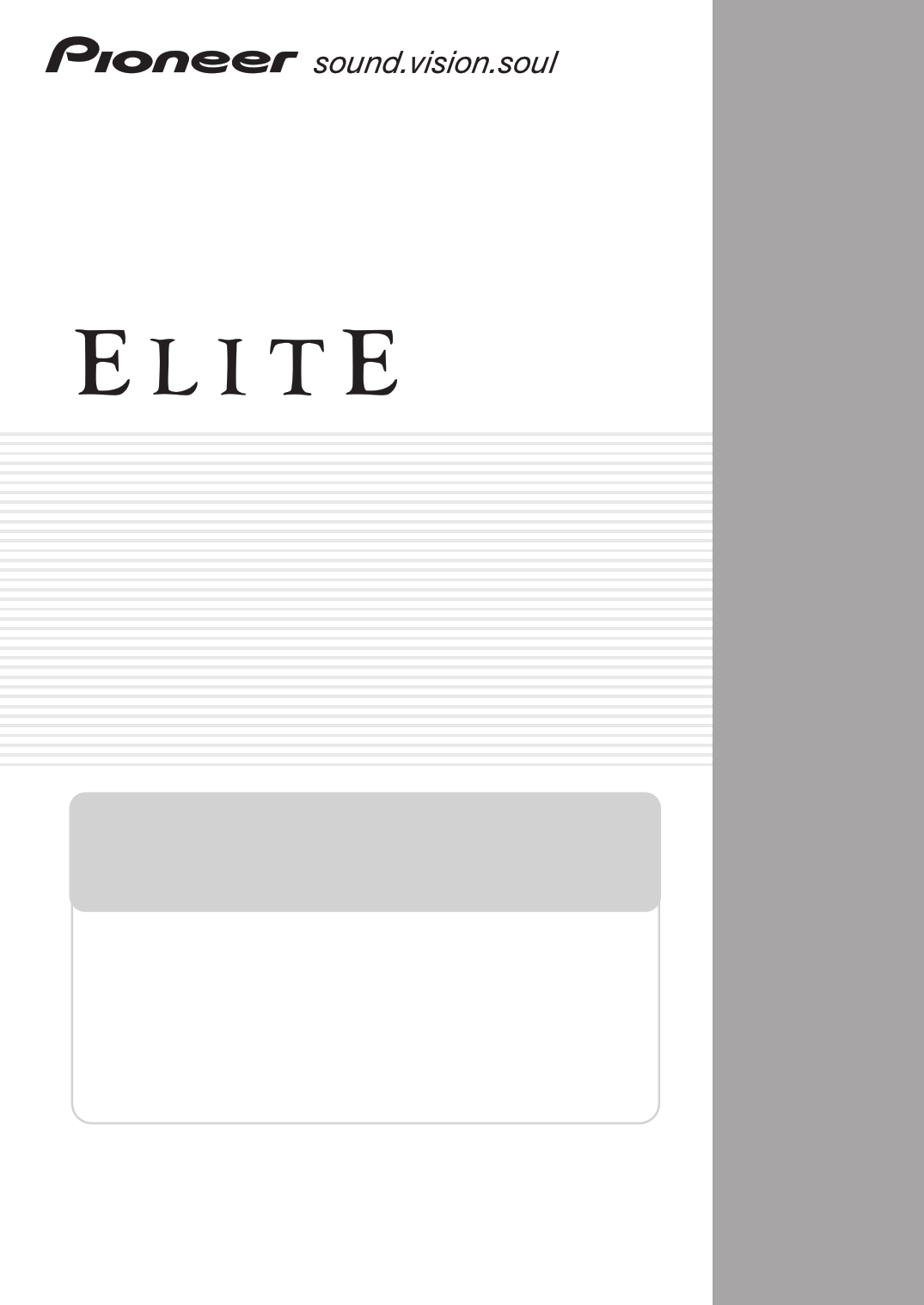|
|
PDF VSX-91TXH Data sheet ( Hoja de datos )
| Número de pieza | VSX-91TXH | |
| Descripción | Audio / Video Multi-Channel Receiver Operating Instructions Manual | |
| Fabricantes | Pioneer | |
| Logotipo |  |
|
Hay una vista previa y un enlace de descarga de VSX-91TXH (archivo pdf) en la parte inferior de esta página. Total 30 Páginas | ||
|
No Preview Available !
AUDIO/VIDEO MULTI-CHANNEL
RECEIVER
VSX-91TXH
Register your product at
http://www.pioneerelectronics.com (US)
http://www.pioneerelectronics.ca (Canada)
• Protect your new investment
The details of your purchase will be on file for reference in the event of an
insurance claim such as loss or theft.
• Receive free tips, updates and service bulletins on
your new product
• Improve product development
Your input helps us continue to design products that meet your needs.
• Receive a free Pioneer newsletter
Registered customers can opt in to receive a monthly newsletter.
Operating Instructions
1 page 
08 Other connections
Connecting an iPod . . . . . . . . . . . . . . . . . . . . . . . . . . . . 47
Connecting your iPod to the receiver . . . . . . . . . . . . 47
iPod playback . . . . . . . . . . . . . . . . . . . . . . . . . . . . . . . 47
Using XM Radio . . . . . . . . . . . . . . . . . . . . . . . . . . . . . . . 48
Connecting your XM Radio receiver . . . . . . . . . . . . . 48
Listening to XM Radio. . . . . . . . . . . . . . . . . . . . . . . . . 49
Using XM HD Surround . . . . . . . . . . . . . . . . . . . . . . . 49
Saving channel presets . . . . . . . . . . . . . . . . . . . . . . . 49
Using the XM Menu . . . . . . . . . . . . . . . . . . . . . . . . . . 50
Using SIRIUS Radio. . . . . . . . . . . . . . . . . . . . . . . . . . . . 50
Connecting your SIRIUS Connect Tuner. . . . . . . . . . 50
Listening to SIRIUS Radio . . . . . . . . . . . . . . . . . . . . . 51
Saving channel presets . . . . . . . . . . . . . . . . . . . . . . . 51
Using the SIRIUS Menu . . . . . . . . . . . . . . . . . . . . . . . 51
Connecting using HDMI . . . . . . . . . . . . . . . . . . . . . . . . 52
About HDMI . . . . . . . . . . . . . . . . . . . . . . . . . . . . . . . . . . 52
Connecting the multichannel analog inputs. . . . . . . . 53
Selecting the multichannel analog inputs . . . . . . . . 53
Speaker B setup. . . . . . . . . . . . . . . . . . . . . . . . . . . . . . . 53
Switching the speaker system . . . . . . . . . . . . . . . . . . 53
Bi-amping your front speakers . . . . . . . . . . . . . . . . . . . 54
Bi-wiring your speakers . . . . . . . . . . . . . . . . . . . . . . . . . 54
Connecting additional amplifiers . . . . . . . . . . . . . . . . . 54
MULTI-ZONE listening . . . . . . . . . . . . . . . . . . . . . . . . . . 55
Making MULTI-ZONE connections . . . . . . . . . . . . . . 55
Using the MULTI-ZONE controls . . . . . . . . . . . . . . . . 56
Connecting an IR receiver. . . . . . . . . . . . . . . . . . . . . . . 56
Switching components on and off using the 12 volt
trigger . . . . . . . . . . . . . . . . . . . . . . . . . . . . . . . . . . . . . . . 57
Using this receiver with a Pioneer plasma display . . . 57
Using the SR+ mode with a Pioneer plasma
display . . . . . . . . . . . . . . . . . . . . . . . . . . . . . . . . . . . . . . . 58
Connecting a PC for Advanced MCACC output . . . . . 58
Advanced MCACC output using your PC . . . . . . . . . 59
09 Other Settings
The Input Setup menu. . . . . . . . . . . . . . . . . . . . . . . . . . 60
Input function default and possible settings . . . . . . 60
The Other Setup menu . . . . . . . . . . . . . . . . . . . . . . . . . 61
Multi Zone Setup . . . . . . . . . . . . . . . . . . . . . . . . . . . . . 61
SR+ Setup for Pioneer plasma displays. . . . . . . . . . 61
OSD Adjustment . . . . . . . . . . . . . . . . . . . . . . . . . . . . . 62
10 Using other functions
Setting the AV options. . . . . . . . . . . . . . . . . . . . . . . . . . 63
Making an audio or a video recording . . . . . . . . . . . . . 64
Reducing the level of an analog signal . . . . . . . . . . . . 65
Using the sleep timer . . . . . . . . . . . . . . . . . . . . . . . . . . 65
Dimming the display . . . . . . . . . . . . . . . . . . . . . . . . . . . 65
Switching the speaker impedance. . . . . . . . . . . . . . . . 65
Checking your system settings. . . . . . . . . . . . . . . . . . . 65
Resetting the system . . . . . . . . . . . . . . . . . . . . . . . . . . . 66
Default system settings . . . . . . . . . . . . . . . . . . . . . . . 66
11 Controlling the rest of your system
Setting the remote to control other components. . . . 67
Selecting preset codes directly . . . . . . . . . . . . . . . . . . 67
Programming signals from other remote
controls . . . . . . . . . . . . . . . . . . . . . . . . . . . . . . . . . . . . . 67
Erasing one of the remote control button
settings. . . . . . . . . . . . . . . . . . . . . . . . . . . . . . . . . . . . . . 68
Resetting the remote control presets . . . . . . . . . . . . . 68
Confirming preset codes . . . . . . . . . . . . . . . . . . . . . . . 68
Renaming input source names . . . . . . . . . . . . . . . . . . 69
Direct function. . . . . . . . . . . . . . . . . . . . . . . . . . . . . . . . 69
Multi Operation and System Off . . . . . . . . . . . . . . . . . 69
Programming a multi-operation or a shutdown
sequence . . . . . . . . . . . . . . . . . . . . . . . . . . . . . . . . . . . 69
Using multi operations . . . . . . . . . . . . . . . . . . . . . . . 70
Using System off. . . . . . . . . . . . . . . . . . . . . . . . . . . . . 70
Controls for TVs . . . . . . . . . . . . . . . . . . . . . . . . . . . . . . . 71
Controls for other components . . . . . . . . . . . . . . . . . . 71
Operating other Pioneer components with this
unit’s sensor . . . . . . . . . . . . . . . . . . . . . . . . . . . . . . . . . 72
12 Additional information
Troubleshooting . . . . . . . . . . . . . . . . . . . . . . . . . . . . . . 73
Power. . . . . . . . . . . . . . . . . . . . . . . . . . . . . . . . . . . . . . 73
No sound . . . . . . . . . . . . . . . . . . . . . . . . . . . . . . . . . . . 73
Other audio problems . . . . . . . . . . . . . . . . . . . . . . . . 74
Video . . . . . . . . . . . . . . . . . . . . . . . . . . . . . . . . . . . . . . 75
Settings . . . . . . . . . . . . . . . . . . . . . . . . . . . . . . . . . . . . 75
Professional Calibration EQ graphical output . . . . . 76
Display . . . . . . . . . . . . . . . . . . . . . . . . . . . . . . . . . . . . . 76
Remote control . . . . . . . . . . . . . . . . . . . . . . . . . . . . . . 77
HDMI . . . . . . . . . . . . . . . . . . . . . . . . . . . . . . . . . . . . . . 77
iPod messages . . . . . . . . . . . . . . . . . . . . . . . . . . . . . . 78
XM radio messages . . . . . . . . . . . . . . . . . . . . . . . . . . 78
SIRIUS radio messages . . . . . . . . . . . . . . . . . . . . . . . 78
Surround sound formats . . . . . . . . . . . . . . . . . . . . . . . 79
Dolby . . . . . . . . . . . . . . . . . . . . . . . . . . . . . . . . . . . . . . 79
DTS . . . . . . . . . . . . . . . . . . . . . . . . . . . . . . . . . . . . . . . 80
Windows MediaTM Audio 9 Professional . . . . . . . . . 80
About THX . . . . . . . . . . . . . . . . . . . . . . . . . . . . . . . . . . . 80
Listening modes with different input signal
formats . . . . . . . . . . . . . . . . . . . . . . . . . . . . . . . . . . . . . . 82
Stream direct with different input signal formats . . . 85
Specifications . . . . . . . . . . . . . . . . . . . . . . . . . . . . . . . . 86
Cleaning the unit. . . . . . . . . . . . . . . . . . . . . . . . . . . . . . 86
This product is for general household purposes. Any
failure due to use for other than household purposes
(such as long-term use for business purposes in a
restaurant or use in a car or ship) and which requires
repair will be charged for even during the warranty
period.
K041_En
5
En
5 Page 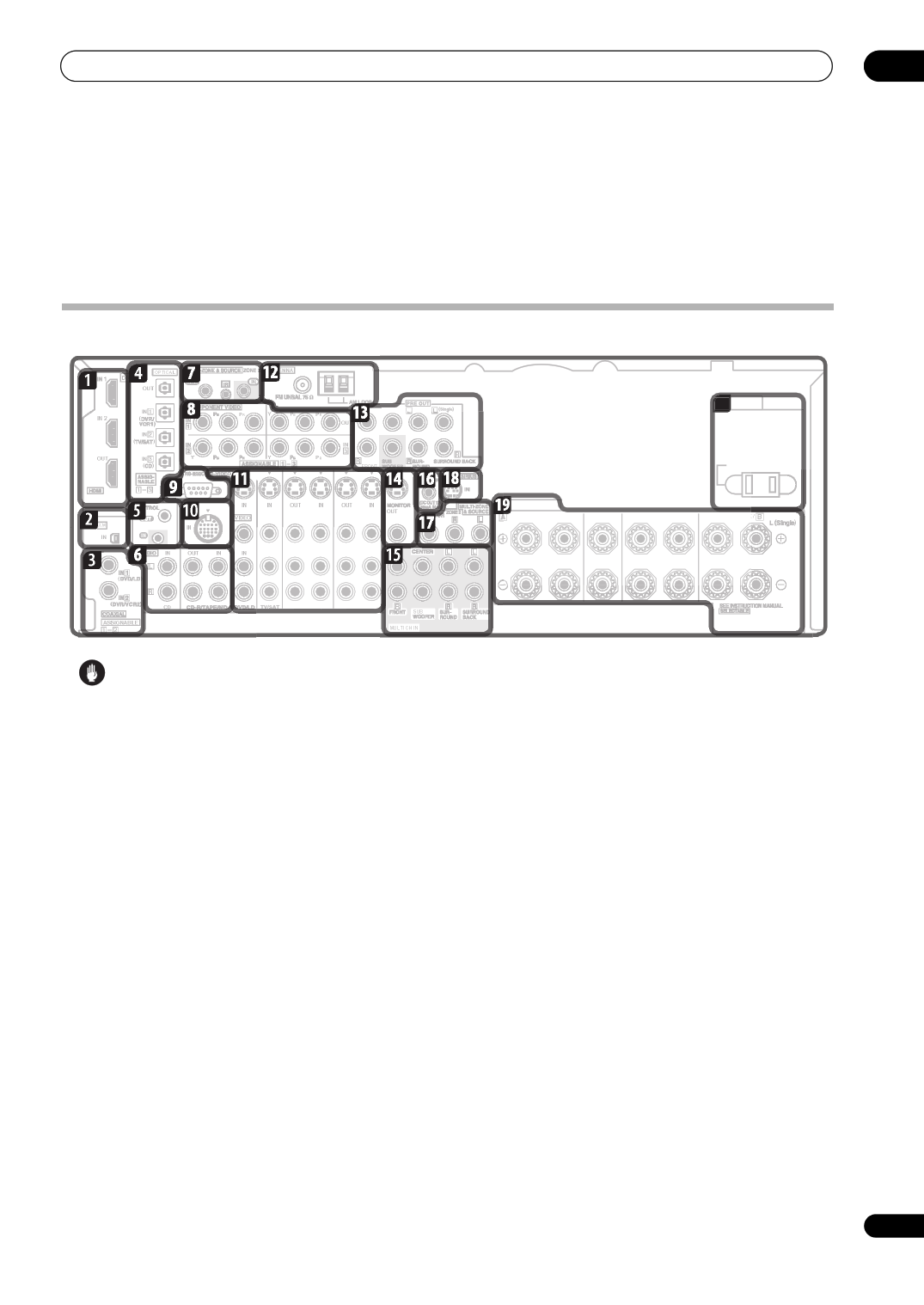
Connecting your equipment
03
Chapter 3:
Connecting your equipment
This receiver provides you with many connection possibilities, but it doesn’t have to be difficult. This page explains the
kinds of components you can connect to make up your home theater system.
Rear panel
CENTER L
20OUTLET
IN
OUT
IN
OUT
IN
SWITCHED 100 W(0.8 A) MAX
PEAKERS
R FRONT
L
CENTER
R SURROUND L
SURROUND BACK
R
DVR/VCR1
DVR/VCR2
Caution
• Before making or changing the connections, switch
off the power and disconnect the power cord from the
power outlet. Plugging in should be the final step.
1 HDMI connectors (x3)
Two inputs and one output for high-quality audio/video
connection to compatible HDMI devices.
Connecting using HDMI on page 52.
2 XM Radio input
See Using XM Radio on page 48.
3 Coaxial digital audio inputs (x2)
Use for digital audio sources, including DVD players/
recorders, digital satellite receivers, CD players, etc.
See also The Input Setup menu on page 60 to assign
the inputs.
4 Optical digital audio output/input(s) (x4)
Use the OUT jack for recording to a CD or MiniDisc
recorder.
Connecting digital audio sources on page 15.
Use the IN jacks for digital audio sources, including DVD
players/recorders, digital satellite receivers, CD players,
etc.
See also The Input Setup menu on page 60 to assign
the inputs.
5 Control input/output
Use to connect other Pioneer components so that you
can control all your equipment from a single IR remote
sensor.
Operating other Pioneer components with this unit’s
sensor on page 72.
6 Stereo analog audio source inputs/(outputs) (x3)
Use for connection to audio sources such as CD players,
tape decks, turntables, etc.
Connecting analog audio sources on page 16.
7 Remote input (MULTI-ZONE and source)
Use for connection to an external remote control sensor
for use in a MULTI-ZONE setup, for example.
Connecting an IR receiver on page 56.
8 Component video connections (x4)
Use the inputs to connect any video source that has
component video output, such as a DVD recorder. Use
the output for connection to a monitor or TV.
Using the component video jacks on page 14.
9 RS-232C connector
Use for connection to a PC for graphical output when
using Advanced MCACC.
Connecting a PC for Advanced MCACC output on
page 58.
10 iPod input terminal
Use to connect your Apple iPod as an audio source.
Connecting an iPod on page 47.
11
En
11 Page | ||
| Páginas | Total 30 Páginas | |
| PDF Descargar | [ Datasheet VSX-91TXH.PDF ] | |
Hoja de datos destacado
| Número de pieza | Descripción | Fabricantes |
| VSX-91TXH | Audio / Video Multi-Channel Receiver Operating Instructions Manual | Pioneer |
| Número de pieza | Descripción | Fabricantes |
| SLA6805M | High Voltage 3 phase Motor Driver IC. |
Sanken |
| SDC1742 | 12- and 14-Bit Hybrid Synchro / Resolver-to-Digital Converters. |
Analog Devices |
|
DataSheet.es es una pagina web que funciona como un repositorio de manuales o hoja de datos de muchos de los productos más populares, |
| DataSheet.es | 2020 | Privacy Policy | Contacto | Buscar |