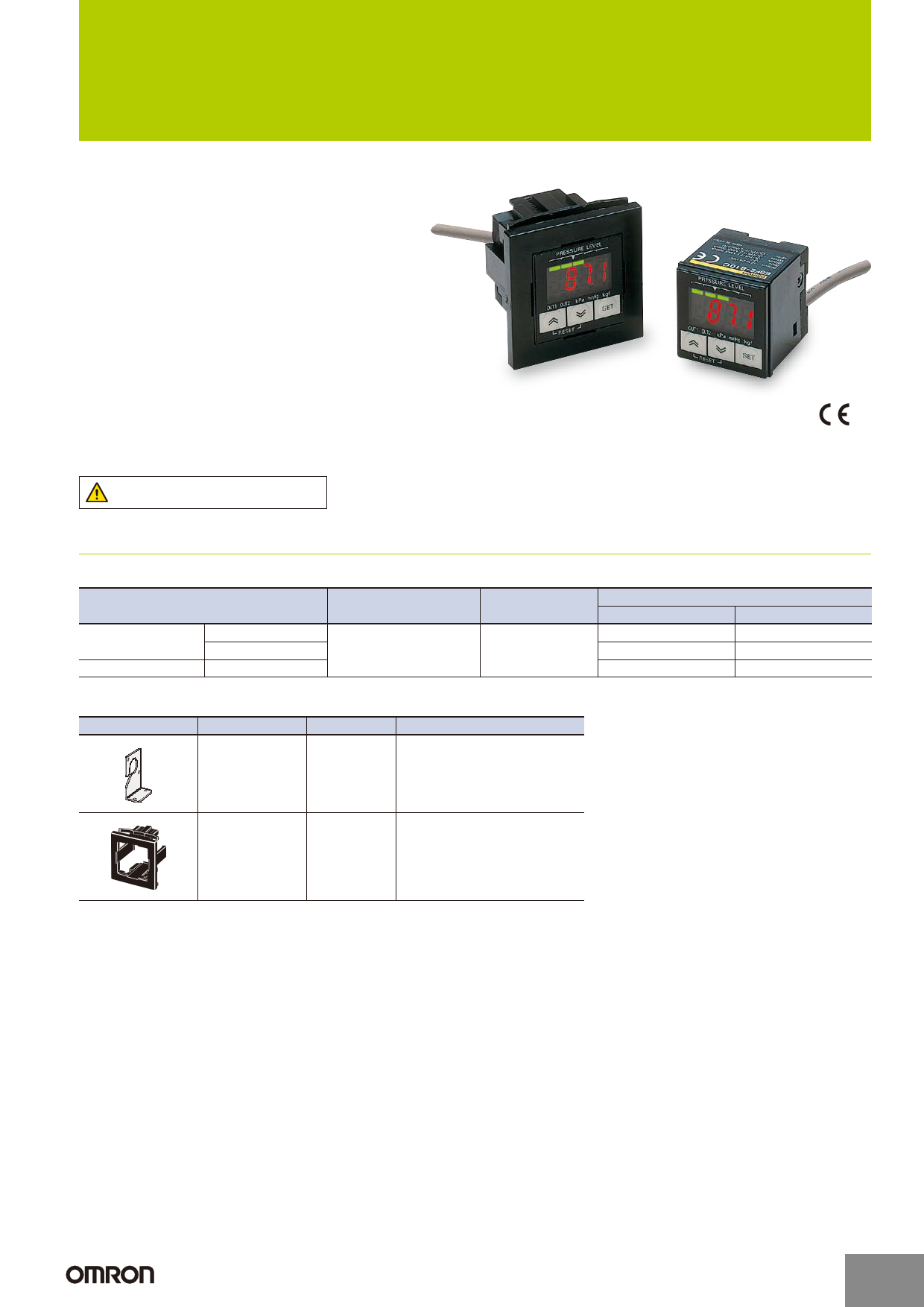|
|
PDF E8F2 Data sheet ( Hoja de datos )
| Número de pieza | E8F2 | |
| Descripción | Digital Pressure Sensor | |
| Fabricantes | Omron | |
| Logotipo |  |
|
Hay una vista previa y un enlace de descarga de E8F2 (archivo pdf) en la parte inferior de esta página. Total 22 Páginas | ||
|
No Preview Available !
Digital Pressure Sensor
E8F2
Pressure Sensor with
Easy-to-Read LED Display
■ Pressure status can be checked at a glance
from the red digital pressure value and analog
bar displays.
■ Measurement pressure is averaged by the
chattering prevention function to prevent
incorrect outputs due to momentary pressure
changes.
■ The automatic teaching function teaches
pressure values for good and bad products.
■ Industry’s smallest models at just 28 × 28 ×
29 mm.
Be sure to read Safety Precautions
on page 6.
Ordering Information
Sensors
Pressure range
Positive pressure
Negative pressure
0 to 100 kPa
0 to 1 MPa
0 to −101 kPa
ON/OFF output
Open collector
(two independent outputs)
Linear output
1 to 5 V
NPN output
E8F2-A01C
E8F2-B10C
E8F2-AN0C
Model
PNP output
E8F2-A01B
E8F2-B10B
E8F2-AN0B
Accessories (Order Separately)
Appearance
Name
Model
Remarks
Mounting Bracket E89-F3
Provided with the E8F2.
Panel-mounting
Bracket
E89-F4
Spacer provided.
http://www.ia.omron.com/
(c)Copyright OMRON Corporation 2007 All Rights Reserved.
1
1 page 
Nomenclature
(1)
(4)
(5)
E8F2
(2)
(3)
(6) (7) (8)
Display Panel
(1) Bar Indicator (Green)
Indicates the degree of measured pressure in relation to the set
pressure.
(2) Numeric and Menu Display (Red)
Indicates measurement values and setting menu items.
(3) Unit indicator (Green)
Indicates the unit used for detection. The unit indicated on the
indicator is the one currently set.
(4) OUT1 Indicator (Orange)
Lit when OUT1 is turned ON.
(5) OUT2 Indicator (Orange)
Lit when OUT2 is turned ON.
Operation Keys
(6) Up Key, (7) Down Key
x Used to select or change the set items, set contents, and set values
in setting mode.
x Press either key to check the ON and OFF points in measurement
mode. The values are reset by pressing both keys simultaneously.
x Use together with the SET Key for setting the Sensor to a special
setting mode or energy-saving mode.
(7) SET SET Key
x Used for entering the set contents and set values in setting mode.
x Used for setting the Sensor to basic setting mode or pressure
setting mode.
http://www.ia.omron.com/
(c)Copyright OMRON Corporation 2007 All Rights Reserved.
5
5 Page 
Operating Procedures: Pressure Sensors
Pressure Setting Method
Setting item
Pressure setting
Manual setting
Auto teaching
SET
RESET
SET
SET
or
RESET
SET
RESET
SET
: Manual setting (The ON point and OFF point are set manually.)
: Auto teaching (The ON point and OFF point are automatically
set to match the actual object.)
1. Press SET when
is displayed, and the set pressure setting method will be displayed.
2. Select the pressure setting method using and .
3. Press SET to select the displayed pressure setting method, and the system will return to the setting item
display ( ).
4. Press and at the same time to return to the setting item display
without changing the
selection.
Output Type Setting
SET or
Setting item
Output type setting
OUT1 NO
OUT2 NO
SET
SET
RESET
SET
RESET
SET
or
OUT1 NC
RESET
SET
or
OUT2 NC
RESET
SET
RESET
SET
: Normally open
: Normally closed
1. Press SET when
is displayed, and the set output type for OUT1 will be displayed.
2. Select the output type using and .
3. Press SET to select the displayed output type, and the set output type for OUT2 will be displayed.
4. Select the output type using and .
5. Press SET to select the displayed output type for OUT2, and the system will return to the setting item display
( ).
6. Press and at the same time to return to the setting item display ( ) without changing the selection.
Returning to Measurement Mode
Setting items
Unit setting
Pressure setting
Output type
RESET
SET
or
RESET
SET
or
RESET
SET
SET 2 (to set)
Measurement mode
(to not set)
To save the setting:
Press the SET for approx. 2 s when the setting item is
displayed.
To not save the setting:
Press and at the same time when the setting item is
displayed.
http://www.ia.omron.com/
(c)Copyright OMRON Corporation 2007 All Rights Reserved.
11
11 Page | ||
| Páginas | Total 22 Páginas | |
| PDF Descargar | [ Datasheet E8F2.PDF ] | |
Hoja de datos destacado
| Número de pieza | Descripción | Fabricantes |
| E8F2 | Digital Pressure Sensor | Omron |
| E8F2-A01B | Digital Pressure Sensor | Omron |
| E8F2-A01C | Digital Pressure Sensor | Omron |
| E8F2-AN0B | Digital Pressure Sensor | Omron |
| Número de pieza | Descripción | Fabricantes |
| SLA6805M | High Voltage 3 phase Motor Driver IC. |
Sanken |
| SDC1742 | 12- and 14-Bit Hybrid Synchro / Resolver-to-Digital Converters. |
Analog Devices |
|
DataSheet.es es una pagina web que funciona como un repositorio de manuales o hoja de datos de muchos de los productos más populares, |
| DataSheet.es | 2020 | Privacy Policy | Contacto | Buscar |