
|
|
PDF DMF-9020 Data sheet ( Hoja de datos )
| Número de pieza | DMF-9020 | |
| Descripción | STEREO MINIDISC RECORDER INSTRUCTION MANUAL | |
| Fabricantes | Kenwood | |
| Logotipo | 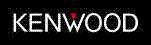 |
|
Hay una vista previa y un enlace de descarga de DMF-9020 (archivo pdf) en la parte inferior de esta página. Total 30 Páginas | ||
|
No Preview Available !
STEREO MINIDISC RECORDER
DMF-9020
MD-2070
INSTRUCTION MANUAL
This instruction manual is used to describe multiple models listed above.
Model availability and features (functions) may differ depending on the country and sales
area.
B60-4101-00 00 JA (K,P,T) MC 9808
1 page 
Introduction
DMF-9020/MD-2070 (En)
5
Special feature
This unit is audio equipment based on the Mini Disc format. The Mini Disc (MD) is an application of the optical and magneto-optical technology and
has the capability to record signals on discs.The operability of the MD is equivalent to the Compact Disc (CD). The MD uses optional non-contact
system so the recordings are not degraded by eternal factors and the discs are never scratched or damaged in playback.
“24 bit Rec & Play D.R.I.V.E.II” for
high-quality recording and playback
Sampling rate converter
This unit incorporates the KENWOOD-original “24-bit REC D.R.I.V.E.II”
system to allow high-quality 24-bit recording of CD as well as analog
sources such as a tuner and analog disk turntable.
The playback circuitry incorporate the KENWOOD-original “24-bit D/
A converter” for high-quality playback.
(D.R.I.V.E.:Dynamic Resolution Intensive Vector Enhancement)
The sampling rate converter incorporated in this unit is compatible
with all digital sources (32 kHz, 44.1 kHz, 48 kHz).
Versatile editing functions
SOUND SYNCHRO REC functions
DIGITAL REC control
Title input, title search
÷48 kHz : Standard mode of DAT. For recording of B mode broadcasting of BS
tuner, etc.
÷44.1 kHz: Standard mode of DAT. For recording of CD, MD, etc.
÷32 kHz : Standard mode and long-hour mode of DAT. For recording of A mode
broadcasting of BS tuner.
In addition to the conventional editing functions (MOVE, DIVIDE,
COMBINE and ERASE), this unit provides more versatile editing
functions such as the QUICK MOVE function for moving desired tracks
at once or the QUICK ERASE function for erasing desired tracks at
once.
This unit is equipped with the “SOUND SYNCHRO REC” and “AUTO
CUT” functions for automatically starting and pausing recording
simultaneously with the sound input, the “REC AUTO PAUSE” func-
tion for automatically stopping recording when the end of one track
on the CD is reached, and the “MEMORY REC” function for starting
recording from approximately 6 seconds before the current sound.
This unit is capable of adjusting the recording level during record-
ing from a digital source as well as from an analog source. The fade-
in/out functions can also be used.
The “Title input” function allows to assign disc and track titles simply
using the multi-jog dial, the “Title search” function allows to find the
desired track title by checking every title, the “Title copy” function
allows to copy the CD text while recording a CD and the “Preset title”
function allows to preset frequently used titles.
5 Page 
System connections
DMF-9020/MD-2070 (En)
About the system control connections
11
About the system control connections
Connecting system control cords after connecting a Kenwood audio component system lets you take advantage of
convenient system control operations.
There are two Kenwoood system control modes. Make connections according to the groups of terminal symbols shown
below.
[XS8] Mode : lets you combine F, f, and ƒ terminals
[SL16] Mode : for [SL16] terminals only
This unit is
compatible.
You can connect this unit via system control if all other equipment using system control connections are set to the [SL16]
mode.
Notes
1. [SL16] equipment cannot be combined with [XR], [XS], and [XS8] equipment for system
operations. If your equipment consists of this kind of combination, please do not connect
any system control cords. Even without system control cords, normal operations can be
carried out without affecting performance.
2. Even if your amplifier or receiver does not have a system control terminal, the system
control functions between other components can be implemented partially by connecting
system control cords to the system control terminals of other components. (CD TEXT)
3. Do not connect system control cords to any components other than those specified by
Kenwood. It may cause a malfunction and damage your equipment.
4. Be sure the system control plugs are inserted all the way in to the system control terminals.
(See the figure at right.)
About the system control operations
Remote Control
Lets you operate this unit with the system remote supplied with the amplifier or receiver.
Automatic Operation
Automatically switches the input selector on the amplifier or receiver when you start playback from this unit.
Synchronized Recording
When recording a CD after setting the amplifier's input selector to CD, starting playback on the CD player allows to
start recording automatically in an interlocked operation.
÷ Do not operate the CD player during recording of a digital source other than CD; otherwise malfunction may occur.
÷ Synchronized recording is not possible while the SOUND SYNCHRO REC, AUTO CUT and REC AUTO PAUSE function is operating.
∞º
Note on connection of optical-fiber cable
The optical-fiber cable is designed for use in the connection
of the CD player (optional). The digital signal transmission
makes it possible to record the high-quality sound of CDs
without degradation.
÷ Insert the optical-fiber cable straight into the connector until it clicks.
÷ Be sure to attach the protection cap when the connector is not used.
÷ Never bend or bundle the optical-fiber cable.
÷ All of the commercially-available optical fiber cables cannot be used
with these units. If there is an optical fiber cable which cannot be
connected to your component, please consult your dealer or nearest
KENWOOD agent.
D.R.I.V.E.II (Dynamic Resolution Intensive Vector Enhancement) system
This unit incorporates the KENWOOD-original “24-bit REC D.R.I.V.E.II” system so that, not to mention the CD, analog sources such as the tuner and
analog disk turntable can also be recorded with high-quality 24-bit recording.
The digital inputs include both optical and coaxial input jacks so that high-quality recording is possible from any digital equipment.
1 The reproducibility of small signals is improved drastically for an excellent reproduction of fine reverberations of music. The excellence is also
remarkable in the feeling of stability, presence, attack sound and bass reproduction.
2 The D.R.I.V.E.II system maintains the correlation between the musical components of the input and output signals and does not cause any sound
degradation from the principle.
MONITOR function
This unit can be used as a 24-bit D/A converter by setting the MONITOR key.
Refer to “MONITOR key”. £
11 Page | ||
| Páginas | Total 30 Páginas | |
| PDF Descargar | [ Datasheet DMF-9020.PDF ] | |
Hoja de datos destacado
| Número de pieza | Descripción | Fabricantes |
| DMF-9020 | STEREO MINIDISC RECORDER INSTRUCTION MANUAL | Kenwood |
| Número de pieza | Descripción | Fabricantes |
| SLA6805M | High Voltage 3 phase Motor Driver IC. |
Sanken |
| SDC1742 | 12- and 14-Bit Hybrid Synchro / Resolver-to-Digital Converters. |
Analog Devices |
|
DataSheet.es es una pagina web que funciona como un repositorio de manuales o hoja de datos de muchos de los productos más populares, |
| DataSheet.es | 2020 | Privacy Policy | Contacto | Buscar |
