
|
|
PDF G486VPC Data sheet ( Hoja de datos )
| Número de pieza | G486VPC | |
| Descripción | System Board User Manual | |
| Fabricantes | ETC | |
| Logotipo |  |
|
Hay una vista previa y un enlace de descarga de G486VPC (archivo pdf) en la parte inferior de esta página. Total 30 Páginas | ||
|
No Preview Available !
G486VPC
Rev. BA0+
System Board
User’s Manual
- 30061018 -
1 page 
Chapter 1
Introduction
The G486VPC system board is an Energy Star compliant system board
that reduces energy consumption by automatically turning off peripher-
als when not in use.
The G486VPC system board is equipped with a 237-pin Zero Insertion
Force (ZIF) CPU socket that allows users to easily upgrade their pro-
cessor with Intel, AMD, Cyrix or SGS-Thomson CPUs.
The G486VPC system board uses Award BIOS (Windows 95 Plug and
Play compatible) that supports Enhanced IDE HDDs larger than 528MB.
The G486VPC can support 1MB to 64MB of system memory using x32
or x36 DRAM. It also supports 128KB or 256KB Level 1 and Level 2
write-back/write-through cache.
Equipped with one built-in VL-bus IDE connector and one ISA IDE con-
nector, the G486VPC system board can control four drives and sup-
ports fast Mode 3 and Mode 4 HDDs. This system board is also
equipped with two NS16C550A-compatible serial ports, an ECP/EPP
parallel port, a floppy disk drive controller, one PS/2 mouse port and
one AT or optional PS/2 keyboard connector.
The G486VPC design is based on the Peripheral Component Intercon-
nect (PCI) local bus and Industry Standard Architecture (ISA) stan-
dards. It is equipped with 6 dedicated ISA slots, and 1 shared PCI/8-bit
ISA slot.
5
5 Page 
2. Remove the system unit cover. Refer to the manufacturer’s instruc-
tions if necessary.
3. Remove expansion cards seated in any of the expansion slots and
detach all connectors from the old system board.
4. Loosen the screws holding the original system board and remove
the board from the system. Save the screws.
5. Remove the G486VPC from its original packing box. Be careful to
avoid touching all connectors and pins on the board. Please refer to
the handling instructions on pages 9-10 for proper handling tech-
niques.
6. Insert the SIMMs into the SIMM sockets on the G486VPC. The
quantity and location of the SIMMs depends on the memory con-
figuration and type of modules you intend to use.
7. Install the CPU. Be sure pin 1 of the CPU is aligned with pin 1 of
the socket.
8. Set the corresponding jumpers.
9. Install the prepared G486VPC system board into the case and re-
place the screws.
10. Reinstall all cards and connectors and replace the system unit
cover. Reconnect all power cords and cables.
11
11 Page | ||
| Páginas | Total 30 Páginas | |
| PDF Descargar | [ Datasheet G486VPC.PDF ] | |
Hoja de datos destacado
| Número de pieza | Descripción | Fabricantes |
| G486VPC | System Board User Manual | ETC |
| Número de pieza | Descripción | Fabricantes |
| SLA6805M | High Voltage 3 phase Motor Driver IC. |
Sanken |
| SDC1742 | 12- and 14-Bit Hybrid Synchro / Resolver-to-Digital Converters. |
Analog Devices |
|
DataSheet.es es una pagina web que funciona como un repositorio de manuales o hoja de datos de muchos de los productos más populares, |
| DataSheet.es | 2020 | Privacy Policy | Contacto | Buscar |
