
|
|
PDF TC8.1L Data sheet ( Hoja de datos )
| Número de pieza | TC8.1L | |
| Descripción | Color Television Service Manual | |
| Fabricantes | Philips | |
| Logotipo | 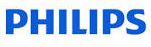 |
|
Hay una vista previa y un enlace de descarga de TC8.1L (archivo pdf) en la parte inferior de esta página. Total 30 Páginas | ||
|
No Preview Available !
Color Television
Chassis
TC8.1L
CA
Contents
Page
1. Technical Specifications, Connections, and Chassis
Overview
2
2. Safety Instructions, Warnings, and Notes
3
3. Directions for Use
4
4. Mechanical Instructions
5
5. Service Modes, Error Codes, and Fault Finding 7
6. Block Diagrams, Test Point Overview, and
Waveforms
Block Diagram Mono Carrier
13
7. Circuit Diagrams and PWB Layouts
Mono Carrier
(A) 14
CRT Panel
(B) 17
BTSC Panel
(BTSC) 18
Side AV & I/O Panel
(D) 19
8. Alignments
21
9. Circuit Descriptions, Abbreviation List, and IC Data
Sheets
24
Abbreviation List
30
10. Spare Parts List
31
11. Revision List
34
15-16
17
18
19
H_17630_000.eps
271107
©Copyright 2007 Philips Consumer Electronics B.V. Eindhoven, The Netherlands.
All rights reserved. No part of this publication may be reproduced, stored in a
retrieval system or transmitted, in any form or by any means, electronic,
mechanical, photocopying, or otherwise without the prior permission of Philips.
Published by JY 0771 BU CD Customer Service Printed in the Netherlands
Subject to modification
EN 3122 785 17630
1 page 
4. Mechanical Instructions
Mechanical Instructions
TC8.1L CA
4. EN 5
Index of this chapter:
4.1 Set Disassembly
4.2 Assy / Board Removal
4.3 Service Positions
4.4 Set Re-assembly
Note: Figures below can deviate slightly from the actual
situation, due to the different set executions.
4.1 Set Disassembly
Follow the disassemble instructions in described order.
4.1.1 Rear Cover Removal
Warning: disconnect the mains power cord before you remove
the rear cover.
1. Remove all the fixation screws of the rear cover [1] and [2].
2. Now, pull the rear cover backwards and remove it.
4.2 Assy / Board Removal
Sometimes, it can be necessary to swap a complete assy or
Printed Wiring Board (PWB). How that can be done is
explained below.
4.2.1 Side IO/Keyboard Panel Removal
1. Remove the fixation screws [3].
2. Remove the module from the TV.
3
11
1
1 21
2
H_17130_036.eps
070507
Figure 4-1 Rear Cover removal (SL5 styling)
H_17130_040.eps
070507
Figure 4-2 Side-IO/Keyboard panel removal (SL5 styling)
5 Page 
5.3.7 Some Waveforms:
Service Modes, Error Codes, and Fault Finding
TC8.1L CA
5. EN 11
Figure 5-7 FBP pin 12 of IC201
H_17130_016.eps
240407
H_17130_021.eps
240407
Figure 5-10 Q815 drain when stand-by
H_17130_017.eps
240407
Figure 5-8 H_out pin 13 of IC201
Figure 5-11 Q815 drain
H_17130_022.eps
240407
Figure 5-9 Q402 C
H_17130_020.eps
240407
11 Page | ||
| Páginas | Total 30 Páginas | |
| PDF Descargar | [ Datasheet TC8.1L.PDF ] | |
Hoja de datos destacado
| Número de pieza | Descripción | Fabricantes |
| TC8.1A | Color Television Service Manual | Philips |
| TC8.1L | Color Television Service Manual | Philips |
| Número de pieza | Descripción | Fabricantes |
| SLA6805M | High Voltage 3 phase Motor Driver IC. |
Sanken |
| SDC1742 | 12- and 14-Bit Hybrid Synchro / Resolver-to-Digital Converters. |
Analog Devices |
|
DataSheet.es es una pagina web que funciona como un repositorio de manuales o hoja de datos de muchos de los productos más populares, |
| DataSheet.es | 2020 | Privacy Policy | Contacto | Buscar |
