
|
|
PDF KRF-X9070D Data sheet ( Hoja de datos )
| Número de pieza | KRF-X9070D | |
| Descripción | AUDIO VIDEO SURROUND RECEIVER MANUAL | |
| Fabricantes | Kenwood | |
| Logotipo | 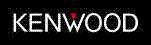 |
|
Hay una vista previa y un enlace de descarga de KRF-X9070D (archivo pdf) en la parte inferior de esta página. Total 30 Páginas | ||
|
No Preview Available !
AUDIO VIDEO SURROUND RECEIVER
VR-7080
KRF-X9070D
INSTRUCTION MANUAL
KENWOOD CORPORATION
This instruction manual is for some models. Model availability and features (functions) may differ
depending on the country and sales area.
About the supplied remote control
Compared to standard remote controls, the remote control supplied with this receiver has several
operation modes. These modes enable the remote control to control other audio/video components. In
order to effectively use the remote control, it is important to read the operating instructions and obtain
a proper understanding of the remote control and how to switch its operation modes (etc.).
Using the remote control without completely understanding its design and how to switch the operation
modes may result in incorrect operations.
B60-5341-00 00 MA (K, P, Y)
0209
1 page 
Before applying the power
For the U.S.A.
FCC WARNING
This equipment may generate or use radio frequency energy. Changes
or modifications to this equipment may cause harmful interference
unless the modifications are expressly approved in the instruction
manual. The user could lose the authority to operate this equipment
if an unauthorized change or modification is made.
NOTE:
This equipment has been tested and found to comply with the limits for
a Class B digital device, pursuant to Part 15 of the FCC Rules. These
limits are designed to provide reasonable protection against harmful
interference in a residential installation. This equipment may cause
harmful interference to radio communications, if it is not installed and
used in accordance with the instructions. However, there is no guarantee
that interference will not occur in a particular installation. If this
equipment does cause harmful interference to radio or television
reception, which can be determined by turning the equipment off and
on, the user is encouraged to try to correct the interference by one or
more of the following measures:
– – Reorient or relocate the receiving antenna.
– – Increase the separation between the equipment and receiver.
– – Connect the equipment into an outlet on a circuit different from
that to which the receiver is connected.
– – Consult the dealer or an experienced radio / TV technician for help.
For the U.S.A.
Note to CATV system installer
This reminder is provided to call the CATV system installer's attention
to Article 820-40 of the NEC that provides guidelines for proper
grounding and, in particular, specifies that the cable ground shall be
connected to the grounding system of the building, as close to the
point of cable entry as practical.
As an ENERGY STAR® Partner, Kenwood
Corporation has determined that this product
meets the ENERGY STAR® guidelines for
energy efficiency.This product can save
energy. Saving energy reduces air pollution
and lowers utility bills.
Maintenance of the unit
When the front panel or case becomes dirty, wipe with a soft, dry
cloth. Do not use thinner, benzine, alcohol, etc. for these agents may
cause discoloration.
In regard to contact cleaner
Do not use contact cleaners because it could cause a malfunction. Be
specially careful not to use contact cleaners containing oil, for they
may deform the plastic component.
Channel space switching
(Except for the U.S.A., Canada, U.K., and Australia)
The space between radio channels has been set to the one that
prevails in the area to which the system is shipped. However, if the
current channel space setting does not match the setting in the area
where the system is to be used, for instance when you move from
area 1 or area 2 shown in the following table or vice versa, proper
reception of AM/FM broadcasts cannot be expected. In this case,
change the channel space setting in accordance with your area by
referring to the following table.
Area
1
U.S.A., Canada and South
American countries
2 Other countries
CHANNEL
Space Frequency
FM: 100 kHz
AM: 10 kHz
FM: 50 kHz
AM: 9 kHz
75µs 50µs
AM 10kHz AM 9kHz
FM100kHz FM50kHz
75us 50us
AM 10kHz AM 9kHz
FM100kHz FM50kHz
DE-EMPHASIS
CHANNEL SPACE
DE-EMPHASIS
CHANNEL SPACE
Turn the power OFF by pressing the POWER key before moving the
switch lever. Move switch lever to match your area with a small
screwdriver or other pointed tool, then turn the power on again.
5 EN
5 Page 
Setting up the system
Connecting the terminals
1 Strip coating.
2 Loosen.
3 Insert.
4 Secure.
Speaker placement
Center speaker
1 Strip coating.
2 Push the lever.
3 Insert the cord.
4 Return the lever.
Connection of banana plugs
1 Secure.
2 Insert.
• Sound will not be heard if the speaker terminal is not fully secured.
• Never short circuit the + and – speaker cords.
• If the left and right speakers are connected inversely or the speaker
cords are connected with reversed polarity, the sound will be
unnatural with ambiguous acoustic imaging. Be sure to connect the
speakers correctly.
Speaker impedance
After confirming the speaker impedance indications printed on the
rear panel of the receiver, connect speakers with matching impedance
ratings. Using speakers with a rated impedance other than that
indicated on the rear panel of the receiver could result in malfunctions
or damage to the speakers or receiver.
Front speakers
(L,R)
Surround
speakers
(L,R)
Subwoofer
Listening
position
Surround
back speakers
(SBL/SBR)
Front (left and right) speakers
Place at the front left and right of the listening position. Front speakers
are required for all surround modes.
Center speaker
Place front and center. This speaker stabilizes the sound image and
helps recreate sound motion. Required for surround playback.
Surround (left and right) speakers
Place at the direct left and right, or slightly behind, the listening
position at even heights, approximately 1 meter above the ears of the
listeners. These speakers recreate sound motion and atmosphere.
Required for surround playback.
Subwoofer
Reproduces powerful deep bass sounds.
Surround back (left and right) speakers
Place the speaker directly at the rear of the listening position. The
optimum position depends mainly on the room condition.
• Although the ideal surround system consists of all the speakers
listed above, if you don't have a center speaker or a subwoofer, you
can divide those signals between the available speakers in the
speaker settings steps to obtain the best possible surround
reproduction from the speakers you have available.
£
11 EN
11 Page | ||
| Páginas | Total 30 Páginas | |
| PDF Descargar | [ Datasheet KRF-X9070D.PDF ] | |
Hoja de datos destacado
| Número de pieza | Descripción | Fabricantes |
| KRF-X9070D | AUDIO VIDEO SURROUND RECEIVER MANUAL | Kenwood |
| Número de pieza | Descripción | Fabricantes |
| SLA6805M | High Voltage 3 phase Motor Driver IC. |
Sanken |
| SDC1742 | 12- and 14-Bit Hybrid Synchro / Resolver-to-Digital Converters. |
Analog Devices |
|
DataSheet.es es una pagina web que funciona como un repositorio de manuales o hoja de datos de muchos de los productos más populares, |
| DataSheet.es | 2020 | Privacy Policy | Contacto | Buscar |
