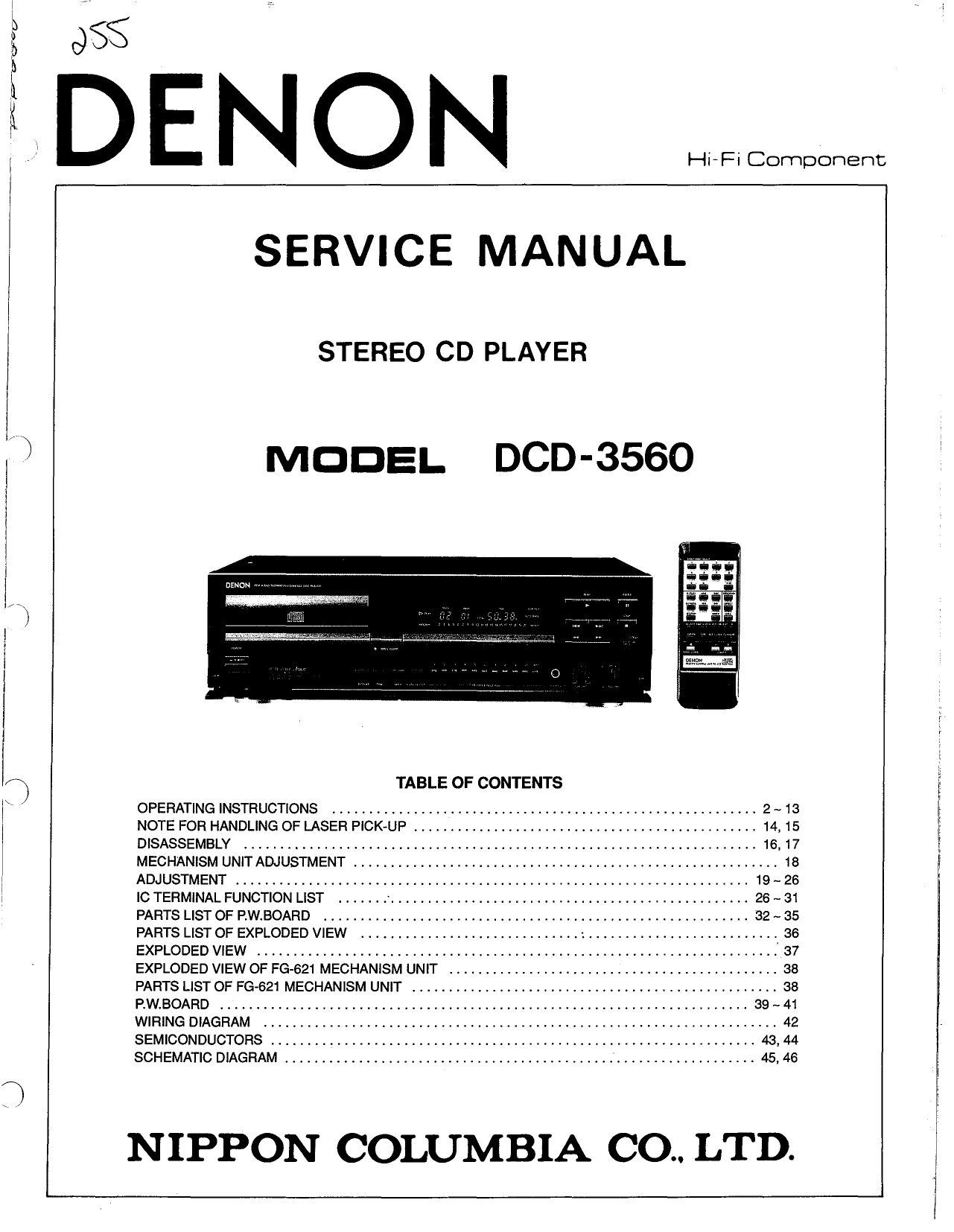|
|
PDF DCD-3560 Data sheet ( Hoja de datos )
| Número de pieza | DCD-3560 | |
| Descripción | Stereo CD Player Manual | |
| Fabricantes | Denon | |
| Logotipo |  |
|
Hay una vista previa y un enlace de descarga de DCD-3560 (archivo pdf) en la parte inferior de esta página. Total 30 Páginas | ||
|
No Preview Available !
JS$
DEN
Hi-Fi Component
SERVICE MANUAL
STEREO CD PLAYER
MODEL DCD-3560
i
I)
I
II:]
I
TABLE OF CONTENTS
OPERATING INSTRUCTIONS
2 - 13
NOTE FOR HANDLING OF LASER PiCK-UP
14,15
DISASSEMBLY
0 ••••••••••• 0 •••••••••••••••••••••••••••••••••••••••••••••••••••
16,17
MECHANISM UNIT ADJUSTMENT
18
ADJUSTMENT
0 • • • • • • • • • • • • • 0 •• 000 • • • • • • • • • • • • • • • • • • • • • • • • • • • • • • • • • • • • • • • • • • • • • • • • • •
19 - 26
Ie TERMINAL FUNCTION LIST
26 - 31
PARTS LIST OF P.W.BOARD
0 ••••••••••••••••••••••••••••••••••••••••••••••
32 - 35
PARTS LIST OF EXPLODED VIEW
0 0 ••••••••••••••••••••••••• : ••••••••••••••••••••••••••
36
EXPLODED VIEW
3 70 • • • • • • • • • • • • • • • • • • • • • • • • • • • • • • • • • • • • • • • • • • • • • • • • • • • • • • • • • • • • • • • • • • • • • . '
EXPLODED VIEW OF FG-621 MECHANISM UNIT
PARTS LIST OF FG-621 MECHANISM UNIT
380 • • • •
38
PoW.BOARD
.0.0 ••••••••• 0
o'• • • • • • • •
0
••• 0
••••••••••••••••••••••••••••••••• 0
•••••••••
39-41
WIRING DIAGRAM
0 ••••••••••••••••••••••• 0 •••••••••••• 0 •••••
42
SEMICONDUCTORS
SCHEMATIC DIAGRAM
0 ••••••••••••••••••••••••••••••••••• 0 ••••• 0 •••••
43, 44
0 0 • 0 • 0 ••••••••• 0 ••••••••••••••••••••••• 0 • 0 ••••• 0 0 •••••••••
45, 46
NIPPON COLUMBIA CO.. LTD.
http://www.Datasheet4U.com
1 page 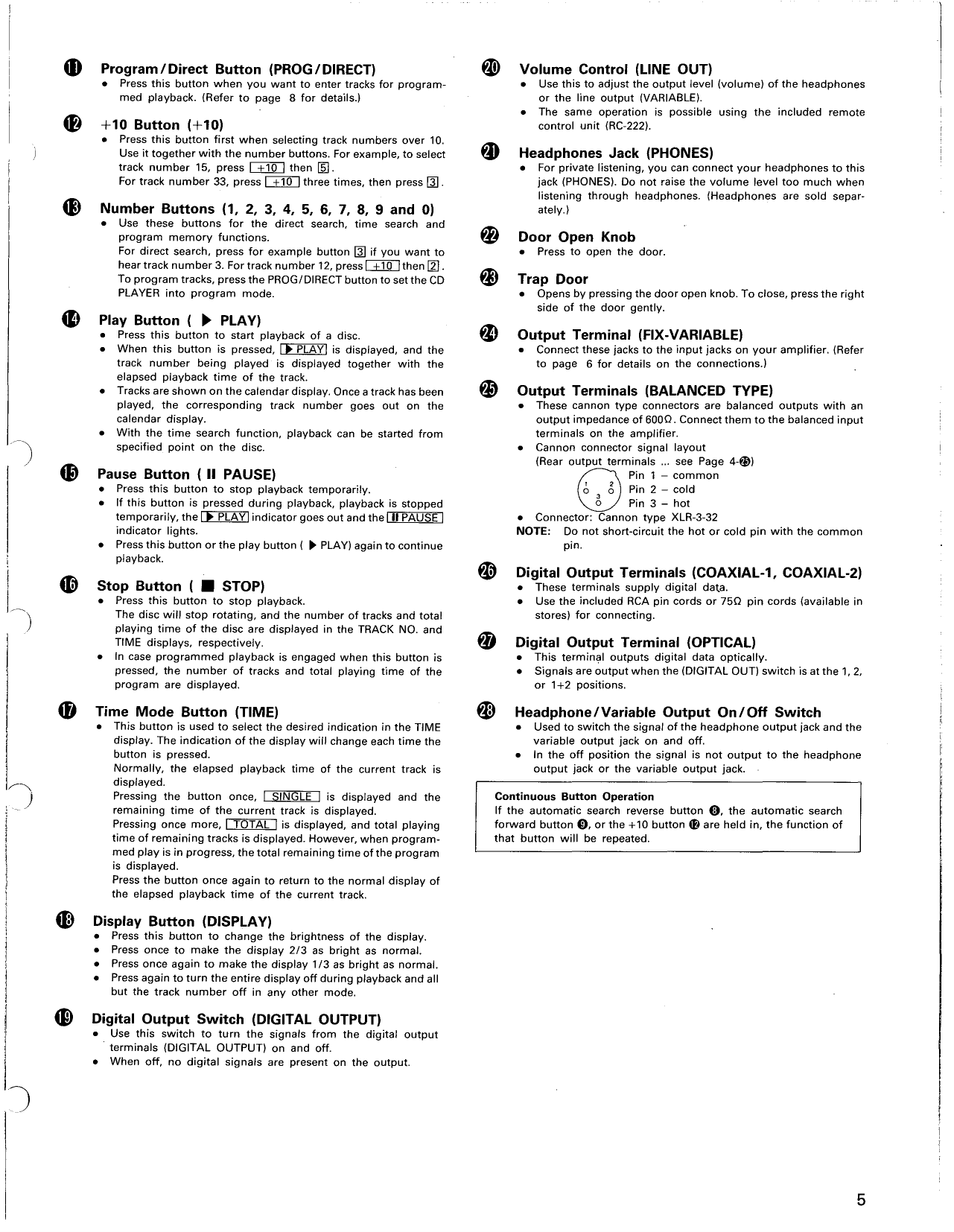
)
I",
)
4D Program/Direct Button (PROG/DIRECT)
• Press this button when you want to enter tracks for program-
med playback. (Refer to page 8 for details.)
4fJ +10 Button (+10)
• Press this button first when selecting track numbers over 10.
Use it together with the number buttons. For example, to select
track number 15, press c::±:TID then [§J.
For track number 33, press c::±:TID three times, then press [J] .
4D Number Buttons (1, 2, 3, 4, 5, 6, 7, 8, 9 and 0)
• Use these buttons for the direct search, time search and
program memory functions.
For direct search, press for example button [J] if you want to
hear track number 3. For track number 12, press c::±:TID then [2].
To program tracks, press the PROG/DIRECT button to set the CD
PLAYER into program mode.
. . Play Button ( ~ PLAY)
• Press this button to start playback of a disc.
• When this button is pressed, I • PLAY I is displayed, and the
track number being played is displayed together with the
elapsed playback time of the track.
• Tracks are shown on the calendar display. Once a track has been
played, the corresponding track number goes out on the
calendar display.
• With the time search function, playback can be started from
specified point on the disc.
Gl Pause Button ( II PAUSE)
• Press this button to stop playback temporarily.
• If this button is pressed during playback, playback is stopped
temporarily, the I • PLAY Iindicator goes out and the III PAUSE I
indicator lights.
• Press this button or the play button ( ~ PLAY) again to continue
playback.
~
4D
fD
G>
Stop Button ( • STOP)
• Press this button to stop playback.
The disc will stop rotating, and the number of tracks and total
playing time of the disc are displayed in the TRACK NO. and
TIME displays, respectively.
• In case programmed playback is engaged when this button is
pressed, the number of tracks and total playing time of the
program are displayed.
Time Mode Button (TIME)
• This button is used to select the desired indication in the TIME
display. The indication of the display will change each time the
button is pressed.
Normally, the elapsed playback time of the current track is
displayed.
Pressing the button once, t SINGLE I is displayed and the
remaining time of the current track is displayed.
Pressing once more, I TOTAL t is displayed, and total playing
time of remaining tracks is displayed. However, when program-
med play is in progress, the total remaining time of the program
is displayed.
Press the button once again to return to the normal display of
the elapsed playback time of the current track.
Display Button (DISPLAY)
• Press this button to change the brightness of the display.
• Press once to make the display 2/3 as bright as normal.
• Press once again to make the display 1/3 as bright as normal.
• Press again to turn the entire display off during playback and all
but the track number off in any other mode.
Digital Output Switch (DIGITAL OUTPUT)
• Use this switch to turn the signals from the digital output
terminals (DIGITAL OUTPUT) on and off.
• When off, no digital signals are present on the output.
~ Volume Control (LINE OUT)
• Use this to adjust the output level (volume) of the headphones
or the line output (VARIABLE).
• The same operation is possible using the included remote
control unit (RC-222).
~ Headphones Jack (PHONES)
• For private listening, you can connect your headphones to this
jack (PHONES). Do not raise the volume level too much when
listening through headphones. (Headphones are sold separ-
ately.)
~ Door Open Knob
• Press to open the door.
@) Trap Door
• Opens by pressing the door open knob. To close, press the right
side of the door gently.
~ Output Terminal (FIX-VARIABLE)
• Connect these jacks to the input jacks on your amplifier. (Refer
to page 6 for details on the connections.)
@) Output Terminals (BALANCED TYPE)
• These cannon type connectors are balanced outputs with an
output impedance of 6000. Connect them to the balanced input
terminals on the amplifier.
• Cannon connector signal layout
(Rear output terminals .. , see Page 4-@))
WPin 1 - common
6~ Pin 2 - cold
3
o Pin 3 - hot
• Connector: Cannon type XLR-3-32
NOTE: Do not short-circuit the hot or cold pin with the common
pin.
~ Digital Output Terminals (COAXIAL-1, COAXIAL-2)
• These terminals supply digital data.
• Use the included RCA pin cords or 750 pin cords (available in
stores) for connecting.
o Digital Output Terminal (OPTICAL)
• This terminal outputs digital data optically.
• Signals are output when the (DIGITAL OUT) switch is at the 1, 2,
or 1+2 positions.
@) Headphone/Variable Output On/Off Switch
• Used to switch the signal of the headphone output jack and the
variable output jack on and off.
• In the off position the signal is not output to the headphone
output jack or the variable output jack.
Continuous Button Operation
If the automatic search reverse button 0, the automatic search
forward button 0, or the +10 button eEl are held in, the function of
that button will be repeated.
5
5 Page 
THE COMPACT DISC
1. Precautions on handling compact discs
• Do not allow fingerprints, oil or dust on the surface of the
compact disc. If the signal surface is dirty, wipe it off with a soft,
dry cloth. Wipe in circular motions from the center to the outside
edge.
Use of DEN ON's AMC-20/21 CD cleaner is recommended.
• Do not use water, benzene, thinner, record sprays, electrostatic
proof chemicals, or silicone-treated cloth to clean discs.
• When handling discs always take care to prevent damaging the
surface, in particular when removing a disc from the case and
returning it.
• Do not bend compact discs.
• Do not apply heat to compact discs.
• Do not enlarge the hole in the center of the disc.
• Do not write on the disc and do not attach any labels.
_
• Condensation will form on the disc surface if it is brought into a
warm room from a cold area, such as outdoors during winter.
Wait until the condensation disappears. Never dry discs with
hair dryers, etc.
2. Precautions on storage
• After playing a disc, always return it to its case.
• Keep discs in the cases when they are not to be played. This will
protect them from dust and dirt and prolong their service life.
• Do not store discs in the following places:
1) Places exposed to direct sunlight for a considerable time.
2) Places subject to accumulation of dust or high humidity.
3) Places exposed to high temperatures, such as close to
heater outlets.
I
I
I
I
i~)
The CD player uses a microcomputer for controlling internal electronic
circuits. In the event that the player is used while a near-by tuner or TV is
turned on, although unlikely, interference could occur either in the sound
from the tuner or the picture of the TV. To avoid this, please take the
following precautions.
• Keep the CD player as far away from the tuner or TV set as possible.
• Keep the power cable and connecting cable of the CD player separate
from the antenna wires of the tuner and TV.
• Interference is particular likely to occur when an indoor antenna or a
300-ohm feeder cable is used. Thus, use of an outdoor antenna and
75-ohm coaxial cable is strongly recommended.
PLAYBACK USING THE REMOTE CONTROL UNIT
The accessory RC-222 remote control unit can be used to control the CD
player from a convenient distance.
(1) Inserting the dry cell batteries
1. Remove the battery cover on the back of the remote control unit.
2. Insert two R03 (standard size AAA) dry cell batteries with correct
polarity as indicated inside the battery compartment.
3. Replace the battery cover.
(2) Directions for Use
• Operate the remote control unit while pointing it towards the
remote control sensor on the CD player (see below).
300-ohm feeder cable
75-ohm coaxial cable
_
Notes on the Batteries
• The remote control unit uses standard size AAA dry cell batteries.
• The batteries will need to be replaced approximately once a year.
Replacement may be necessary earlier depending on how much the
remote control unit is used.
• If, in less than a year from the time new batteries were inserted, the
remote control fails to operate the CD player from a near-by position, it
is time to replace the batteries.
• Insert the batteries properly, following the polarity diagram inside the
battery compartment, in other words make sure (+) and (-) terminals
are properly aligned.
• Batteries are prone to damage and leakage.
Therefore:
• Do not combine new batteries with used ones.
• Do not combine different types of batteries.
• Do not jumper opposite poles of the batteries, expose them to heat.
break them open nor expose of them in open fire.
• If the remote control unit is not to be used for a long period of time,
remove the batteries from the unit.
• If the batteries have leaked, remove any traces of battery fluid from the
battery compartment, wiping thoroughly with a dry cloth. Then insert
new batteries.
When a remote control signal is received, the remote control indiCator on
front of the CD player lights briefly.
• The remote contral unit can be used at a distance up to 8 meters in a
straight line from the CD player. This distance is decreased if there are
obstructions blocking the signal path or when the remote contro'l unit is
operated at an angle from the remote control sensor.
• The buttons on the remote control unit have identical functions with
those on the CD player.
However, the following func'ions cannot be remote controlled: Power
ON/OFF, Digital output switching and Trap door opening.
Cautions on Use
• Do not press the operation buttons on the main unit and on the remote
control unit simultaneously, as this will result in malfunction.
• The remote control unit may not operate properly if the remote control
sensor is exposed to direct sunlight or strong artificial lighting, or if
there is an object between the remote control unit and the remote
control sensor.
Left 30°
11
11 Page | ||
| Páginas | Total 30 Páginas | |
| PDF Descargar | [ Datasheet DCD-3560.PDF ] | |
Hoja de datos destacado
| Número de pieza | Descripción | Fabricantes |
| DCD-3560 | Stereo CD Player Manual | Denon |
| Número de pieza | Descripción | Fabricantes |
| SLA6805M | High Voltage 3 phase Motor Driver IC. |
Sanken |
| SDC1742 | 12- and 14-Bit Hybrid Synchro / Resolver-to-Digital Converters. |
Analog Devices |
|
DataSheet.es es una pagina web que funciona como un repositorio de manuales o hoja de datos de muchos de los productos más populares, |
| DataSheet.es | 2020 | Privacy Policy | Contacto | Buscar |