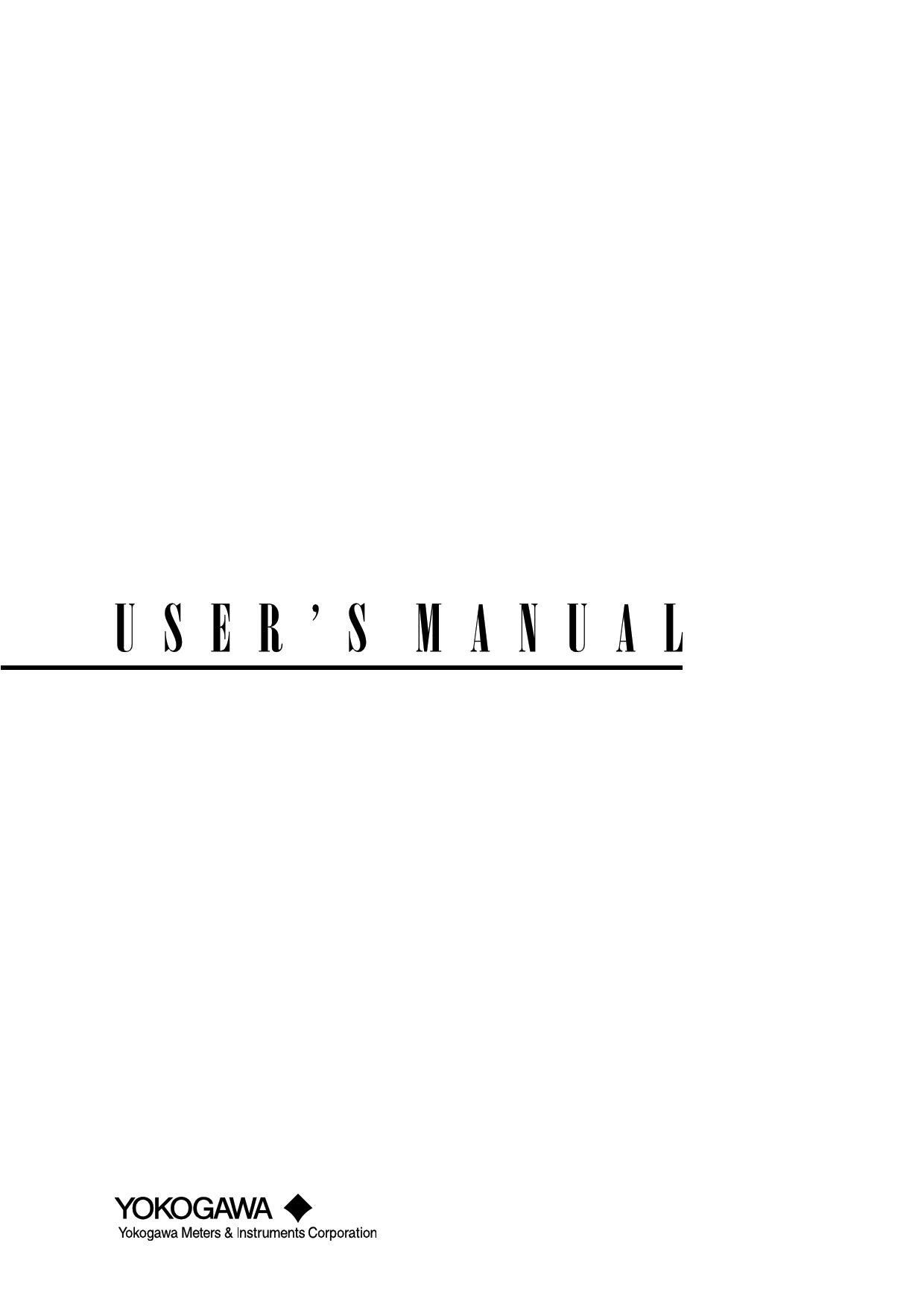|
|
PDF DL850 Data sheet ( Hoja de datos )
| Número de pieza | DL850 | |
| Descripción | ScopeCorder Manual | |
| Fabricantes | Yokogawa | |
| Logotipo |  |
|
Hay una vista previa y un enlace de descarga de DL850 (archivo pdf) en la parte inferior de esta página. Total 70 Páginas | ||
|
No Preview Available !
DL850/DL850V
ScopeCorder
Features Guide
IM DL850-01EN
2nd Edition
Free Datasheet http://www.Datasheet4U.com
1 page 
Contents
9
10
11
12
iv
Display Format (Format Zoom1 and Format Zoom2) ................................................................... 8-3
Moving the Zoom Position to the Latest Position (Move Zoom1 to Front and
Move Zoom2 to Front) .................................................................................................................. 8-3
Auto Scroll (Auto Scroll)................................................................................................................ 8-3
Waveforms That Are Zoomed (Allocation) .................................................................................... 8-3
Cursor Measurement
Window Selection (Select Window) .............................................................................................. 9-1
T-Y Waveforms ............................................................................................................................. 9-1
Horizontal Cursors (Horizontal) - T-Y waveforms ......................................................................... 9-1
Vertical Cursors (Vertical) - T-Y waveforms .................................................................................. 9-2
Horizontal and Vertical Cursors (H & V) - T-Y waveforms ............................................................ 9-4
Marker Cursors (Marker) - T-Y waveforms ................................................................................... 9-4
Angle Cursors (Degree) - T-Y waveforms..................................................................................... 9-6
X-Y Waveforms ............................................................................................................................. 9-7
FFT Waveforms ............................................................................................................................ 9-9
Notes about Cursor Measurement...............................................................................................9-11
Automated Measurement of Waveform Parameters
Mode Settings (Mode)................................................................................................................. 10-1
Automated Measurement of Waveform Parameters (ON).......................................................... 10-1
Measurement Items (Measure Setup) ........................................................................................ 10-1
Setting the Delay (Delay Setup).................................................................................................. 10-4
Measurement Time Period (Time Range1/Time Range2) .......................................................... 10-5
1-Cycle Mode (1-Cycle Mode) .................................................................................................... 10-6
Notes about Automated Measurement of Waveform Parameters .............................................. 10-6
Normal Statistical Processing (Statistics) ................................................................................... 10-7
Cyclic Statistical Processing (Cycle Statistics) ........................................................................... 10-8
Statistical Processing of History Waveforms (History Statistics) .............................................. 10-10
Notes about Statistical Processing ............................................................................................10-11
Computation
Turning Computation On and Off (Mode).....................................................................................11-1
Computation Waveform Selection (Select Math Trace) ...............................................................11-1
Computation Settings (Math Setup).............................................................................................11-1
Scaling Mode (Scaling Mode) ......................................................................................................11-4
Upper and Lower Limits (Upper/Lower) .......................................................................................11-4
Start Point and End Point (Start Point and End Point).................................................................11-4
User-Defined Computation (Optional)..........................................................................................11-4
Expression (Expression) - user-defined.......................................................................................11-4
Averaging Settings (Average Setup) - user-defined ....................................................................11-7
FFT Settings (FFT Setup) - user-defined.....................................................................................11-9
Filter Settings (Filter Setup) - user-defined ..................................................................................11-9
Constant Settings (Constant Setup) - user-defined ...................................................................11-10
Notes about Computation ..........................................................................................................11-10
FFT
Turning the FFT On and Off (Display)......................................................................................... 12-1
Analysis Source Waveform (Source) .......................................................................................... 12-1
Start Point and Number of FFT Points (Start Point and FFT Points) .......................................... 12-1
Window Function (Window) ........................................................................................................ 12-2
Vertical Scale (Vert. Scale Mode) ............................................................................................... 12-2
Center/Scale (Center/Sensitive) ................................................................................................. 12-2
IM DL850-01EN
Free Datasheet http://www.Datasheet4U.com
5 Page 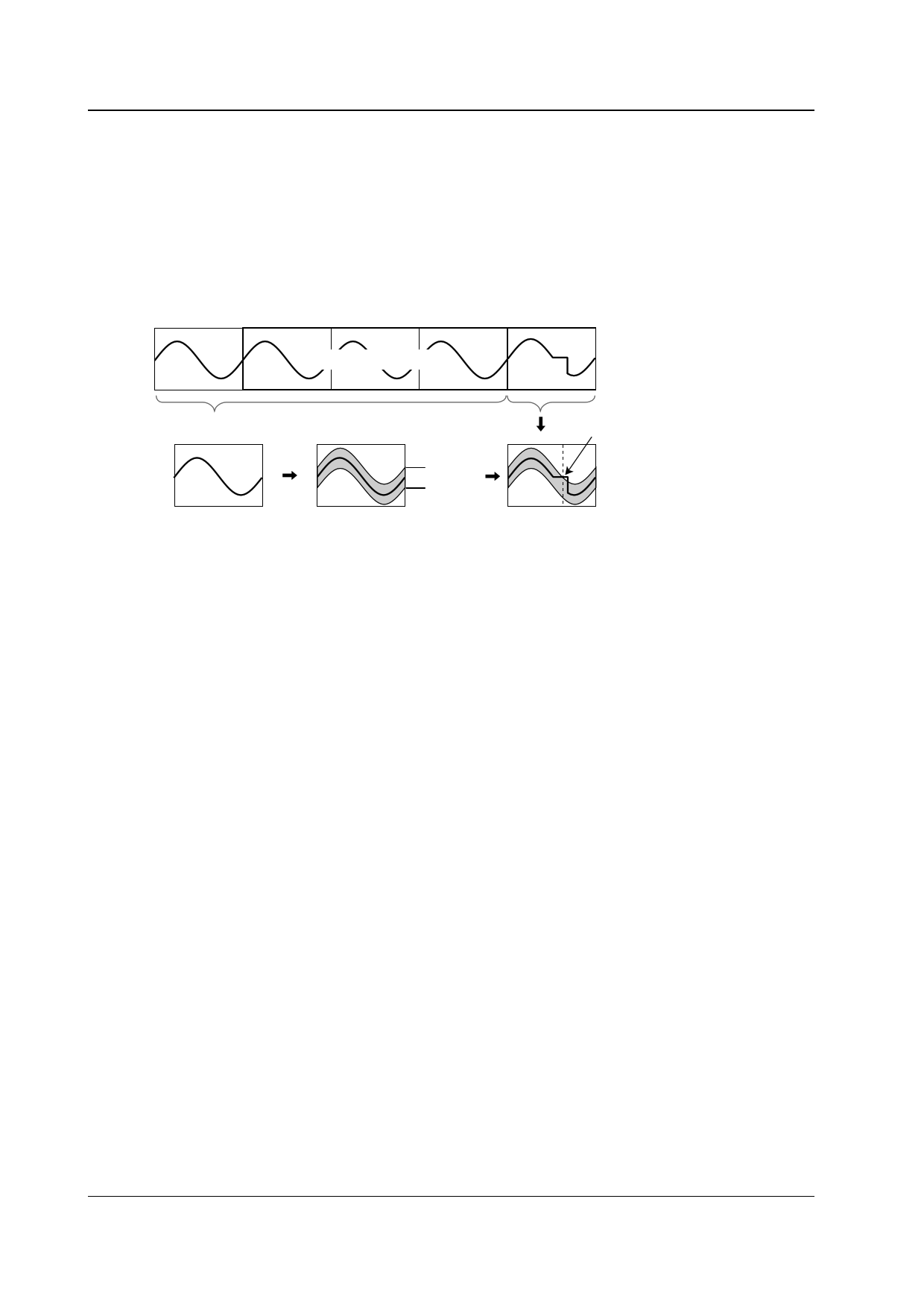
1 Main Features
Pulse Width Trigger
The DL850/DL850V triggers according to the relationship between the state condition B achievement time and
the specified reference times (Time or T1 and T2).
Wave Window Trigger
The DL850/DL850V creates real-time templates (Wave Window) using a number of cycles directly preceding the
current waveforms. The DL850/DL850V compares the current waveforms to the real-time templates and triggers
if one of the current waveforms falls outside of its real-time template.
Reference cycles (example: the waveforms
for the four previous cycles)
Current waveform
Measured waveform
Average of 1, 2, or
4 cycles
Real-time template
Trigger
Tolerance
Average waveform
+ tolerance
The DL850/DL850V
compares the current
waveform to the real-time
template and triggers if the
current waveform falls
outside of the real-time
template.
Trigger Source
Trigger source refers to the signal that is used to check the specified trigger conditions. You can set the trigger
source to an analog signal, logic signal, time, external signal, or power line signal. Select the appropriate trigger
source for the trigger type.
Trigger Level
Trigger level refers to the signal level used as a reference for detecting a signal’s rising and falling edges or
high and low states. With simple triggers such as the edge trigger, the DL850/DL850V triggers when the trigger
source level passes through the specified trigger level. The range and resolutions that you can use to set the
trigger level vary depending on the type of signal being measured.
Waveform Acquisition
Based on the data that has been stored in the acquisition memory, the DL850/DL850V performs various
operations, such as displaying waveforms on the screen, computing, measuring cursors, and automatically
measuring waveform parameters.
You can set the number of data points to store in the acquisition memory (the record length), enable or disable
the sample data averaging feature, and so on.
Record Length
Record length refers to the number of data points that are stored to the acquisition memory for each channel.
Display record length refers to the data points from the data stored in the acquisition memory that are displayed
on the screen. Normally, the acquisition-memory record length and display record length are the same, but the
time axis setting may cause them to differ. When you change the time axis setting, the sample rate and record
length also change.
On the standard model of the DL850/DL850V, you can set the record length to a value between 1 kpoint and 250
Mpoint. Depending on the model, you can set the record length to a value of up to 2 Gpoint.
1-4
IM DL850-01EN
Free Datasheet http://www.Datasheet4U.com
11 Page | ||
| Páginas | Total 70 Páginas | |
| PDF Descargar | [ Datasheet DL850.PDF ] | |
Hoja de datos destacado
| Número de pieza | Descripción | Fabricantes |
| DL850 | ScopeCorder Manual | Yokogawa |
| DL850 | ScopeCorder Started Guide | Yokogawa |
| DL850V | ScopeCorder Manual | Yokogawa |
| DL850V | ScopeCorder Started Guide | Yokogawa |
| Número de pieza | Descripción | Fabricantes |
| SLA6805M | High Voltage 3 phase Motor Driver IC. |
Sanken |
| SDC1742 | 12- and 14-Bit Hybrid Synchro / Resolver-to-Digital Converters. |
Analog Devices |
|
DataSheet.es es una pagina web que funciona como un repositorio de manuales o hoja de datos de muchos de los productos más populares, |
| DataSheet.es | 2020 | Privacy Policy | Contacto | Buscar |