
|
|
PDF TS2750J Data sheet ( Hoja de datos )
| Número de pieza | TS2750J | |
| Descripción | COLOR TELEVISION Manual | |
| Fabricantes | ETC | |
| Logotipo |  |
|
Hay una vista previa y un enlace de descarga de TS2750J (archivo pdf) en la parte inferior de esta página. Total 34 Páginas | ||
|
No Preview Available !
COLOR TELEVISION
TS2750J
(TK2750)
F r e eD a t a s h e e th t t
1 page 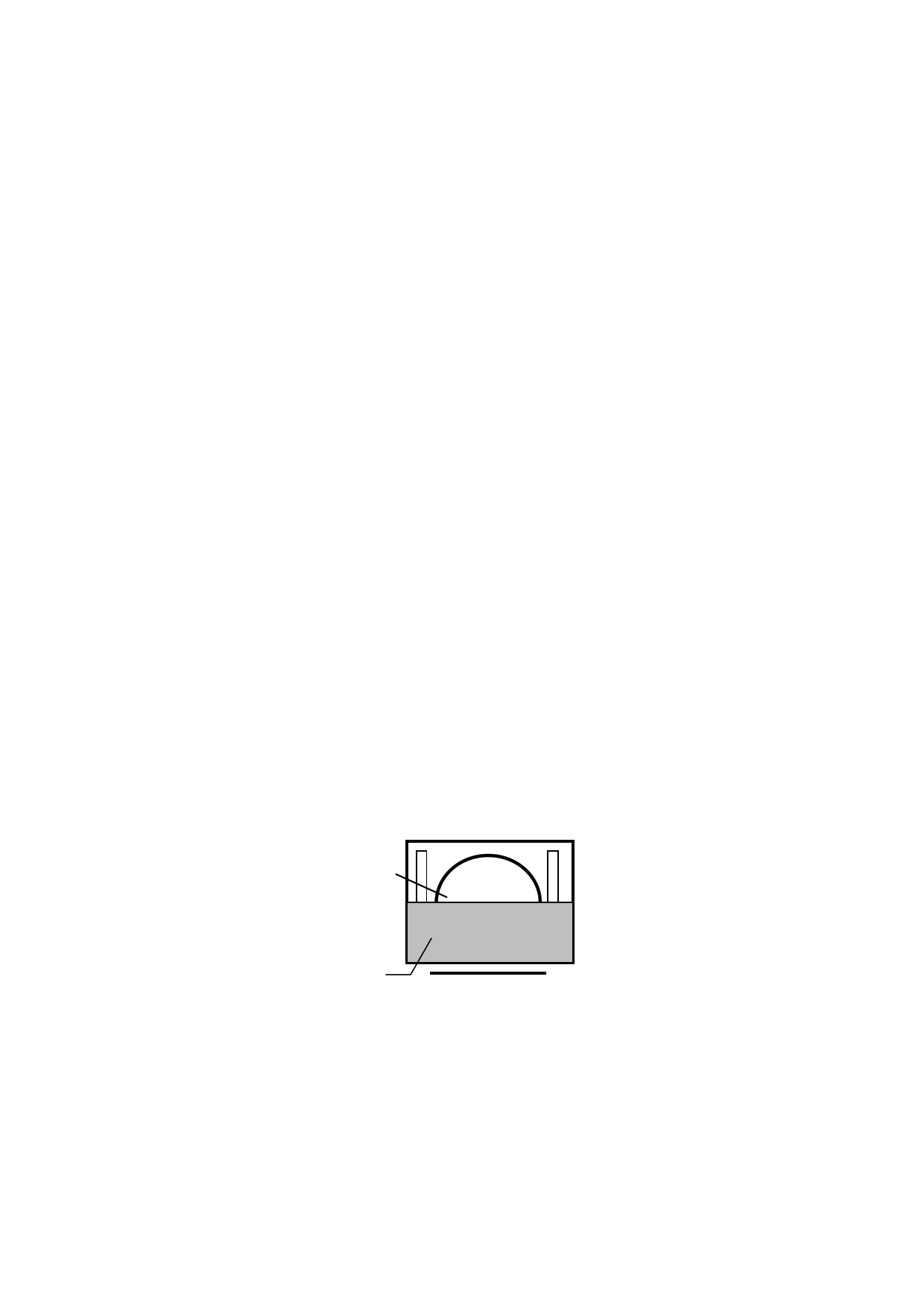
b) under ”M” condition, set the accelerator to an appropriate point for aging.
4.4 Accelerator adjustment
a) do not receive signals;
b) select “SC” of factory menu3 to let the field scanning stop working.
c) adjust acceleration potentiometer to let bright lines just appears on screen.
d) exit SC menu.
4.5 High voltage check
Note: the main power voltage (B+=135 V)can affect the high voltage directly, so be sure to let the B+
power voltage accurate. Under any state, the high voltage should not exceed 30 kV.
a) connect an accurate high voltage meter between the second anode cap of picture tube and
ground.
b) turn on TV and receive testing card signal.
c) set picture to standard, the high voltage should be 27 kV± 1 kV.
d) the high voltage should not exceed 30KV with minimum brightness and contrast.
4.6 Focus adjustment
a) receive PHILIPS signal
b) adjust focus electrode potentiometer on FBT to optimize B area focus of screen.
4.7 White balance adjustment (color temperature 12000°K± 8MPCD,X=0.270± 0.008,Y=0.283± 0.008)
a) receive full white signal
b) select factory menu3
c) on the basis of blue, adjustment RD,GD of M3, let to white balance coincide with standard.
4.8 Filed scanning adjustment (fig-2)
a) receive PAL of PHILIPS test pattern signal.
b) select factory menu1
c) adjust V-SLOPE menu to let the horizontal center line of test pattern above blanking.
d) select V-SHIFT menu and adjust to let the vertical center of picture coincide with
vertical center of picture tube.
e) Select V-SIZE menu and adjust to let the vertical reproduction ratio of picture acceptable.
f) Adjust V.SC to optimise the vertical S correction of picture.
g) Receive NTSC PHILIPS test pattern and readjust the above items.
Horizontal line
Under part banking
Fig-2 field scan adjustment
4.9 Horizontal scanning adjustment (Fig-3)
a) Receive PAL PHILIPS signal
b) Select factory menu1
c) Select H.SHIFT menu and adjust to let the scanning horizontal center coincide with mechanical
center of picture tube
d) Exit M3 menu
e) Adjust VR433 to let horizontal reproduction ration of picture acceptable
f) Adjust VR432 to minimize left-right edge pincushion distortion of picture
3
Free Datasheet http://www.Datasheet4U.com
5 Page 
MAIN IC 8377:
ICs functional description
UOC TDA8377
SYMBOL
PIN
STAND BY output. 1
SCL
SDA
TUNING
P3.0/NTSC SW
2
3
4
5
KEY
6
DESCRIPTION
In STAND BY mode, high level (Power OFF).
For Power ON this pin will be reduced to low.
I2C-bus clock line
I2C-bus data line
tuning Voltage (Vt) PWM output
Port 3.0 or NTSC output/SCART SW input, Forced NTSC selection,
Low-level output, otherwise High output.
Control keys input *3
9
Free Datasheet http://www.Datasheet4U.com
11 Page | ||
| Páginas | Total 34 Páginas | |
| PDF Descargar | [ Datasheet TS2750J.PDF ] | |
Hoja de datos destacado
| Número de pieza | Descripción | Fabricantes |
| TS2750J | COLOR TELEVISION Manual | ETC |
| Número de pieza | Descripción | Fabricantes |
| SLA6805M | High Voltage 3 phase Motor Driver IC. |
Sanken |
| SDC1742 | 12- and 14-Bit Hybrid Synchro / Resolver-to-Digital Converters. |
Analog Devices |
|
DataSheet.es es una pagina web que funciona como un repositorio de manuales o hoja de datos de muchos de los productos más populares, |
| DataSheet.es | 2020 | Privacy Policy | Contacto | Buscar |
