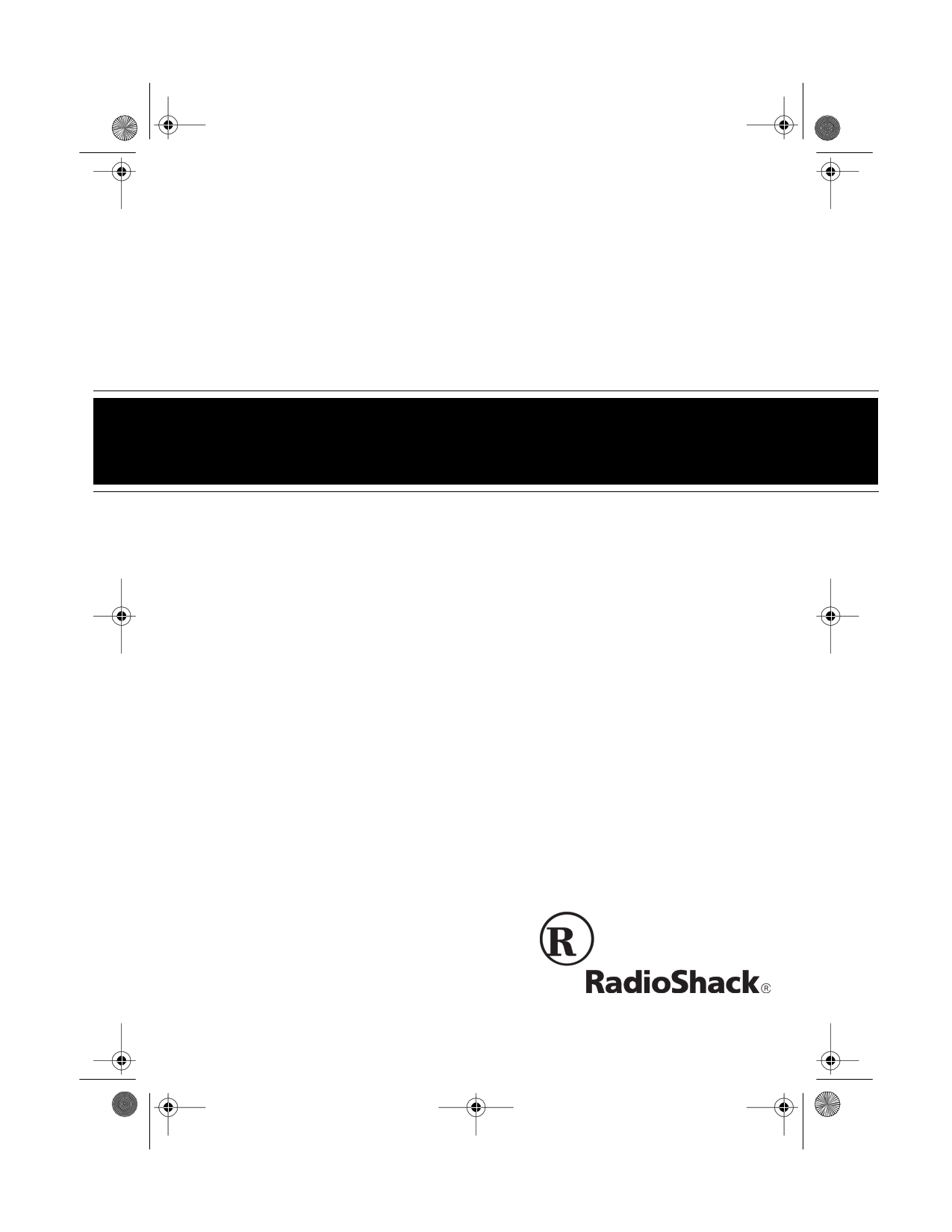|
|
PDF ET-1102 Data sheet ( Hoja de datos )
| Número de pieza | ET-1102 | |
| Descripción | 900 MHz Digital Spread Spectrum Cordless Telephone | |
| Fabricantes | RadioShack | |
| Logotipo |  |
|
Hay una vista previa y un enlace de descarga de ET-1102 (archivo pdf) en la parte inferior de esta página. Total 28 Páginas | ||
|
No Preview Available !
43-1102.fm Page 1 Tuesday, August 17, 1999 4:37 PM
Cat. No. 43-1102
OWNER’S MANUAL
Please read before using this equipment.
ET-1102
900 MHz Digital Spread Spectrum
Cordless Telephone
with Caller ID/Call Waiting ID
http://www.DataSheet4U.com/
1 page 
43-1102.fm Page 5 Tuesday, August 17, 1999 4:37 PM
CONTENTS
Installation ............................................................................................................... 6
Mounting the Phone ........................................................................................... 6
On a Desk .................................................................................................... 6
On a Wall Plate ............................................................................................ 7
Directly on the Wall ...................................................................................... 8
Connecting and Charging the Battery Pack ....................................................... 9
Setting the Dialing Mode .................................................................................. 11
Setting the Ringer’s Volume ............................................................................. 12
Using Auto Talk ................................................................................................ 12
Turning Caller ID/Call Waiting On/Off ............................................................... 12
Storing Your Area Code ................................................................................... 13
Telephone Operation ............................................................................................ 14
Making and Receiving Calls ............................................................................. 14
Adjusting the Handset Volume ......................................................................... 14
Using REDIAL .................................................................................................. 14
Using FLASH .................................................................................................... 15
Using Tone Services on a Pulse Line ............................................................... 15
Paging .............................................................................................................. 15
Memory Dialing ................................................................................................ 16
Storing a Name and Number in Memory ................................................... 16
Editing or Deleting a Number in Memoryhttp://www.DataSheet4U.com/ ................................................... 17
Entering a Pause ....................................................................................... 18
Reviewing Memory Numbers ..................................................................... 18
Dialing a Memory Number ......................................................................... 18
Chain-Dialing Service Numbers ................................................................. 19
Testing Stored Emergency Numbers ......................................................... 19
Using a Headset ............................................................................................... 19
Caller ID Operation ............................................................................................... 20
Reviewing Caller ID Records ........................................................................... 20
Caller ID Messages ................................................................................... 21
Dialing Numbers from a Caller ID Record ........................................................ 21
Storing a Caller ID Record to Memory ............................................................. 21
Deleting Caller ID Records ............................................................................... 22
Troubleshooting .................................................................................................... 23
Care and Maintenance .......................................................................................... 25
Replacing the Battery Pack .............................................................................. 26
The FCC Wants You to Know ........................................................................... 27
Lightning ........................................................................................................... 27
5
5 Page 
43-1102.fm Page 11 Tuesday, August 17, 1999 4:37 PM
• If the battery pack becomes weak
during a call, the handset beeps ev-
ery 3 seconds and Low Battery
flashes. When this happens, you
cannot make another call on the
phone until you recharge the battery
pack.
• About once a month, fully discharge
the battery pack by keeping the
handset off the base until Low
Battery flashes. Otherwise, the
battery pack loses its ability to fully
recharge.
SETTING THE DIALING
MODE
Set DIAL MODE on the back of the base
for the type of service you have. If you
are not sure which type you have, once
the battery pack is fully charged, do this
test.
1. Be sure DIAL MODE is set to T
(tone).
• If the display is blank and the phone
does not work, recharge the battery
pack. (The battery power might be
too low to light the display.)
• If you are not going to use your
phone for an extended period of
time, disconnect the battery pack.
This increases the battery pack’s
usable life.
2. Lift the handset, press TALK, and
listen for a dial tone.
http://www.DataSheet4U.com/
• The supplied battery pack should
last for about a year. When it loses
its ability to fully recharge, order a
replacement battery pack from your
local RadioShack store (see “Re-
placing the Battery Pack” on
Page 26).
3. Press any number other than 0.
Note: If your phone system requires
that you dial an access code (9, for
example) before you dial an outside
number, do not dial the access code
either.
If the dial tone stops, you have
touch-tone service. Leave DIAL
MODE set to T.
If the dial tone continues, you have
pulse service. Set DIAL MODE to P
(pulse).
11
11 Page | ||
| Páginas | Total 28 Páginas | |
| PDF Descargar | [ Datasheet ET-1102.PDF ] | |
Hoja de datos destacado
| Número de pieza | Descripción | Fabricantes |
| ET-1102 | 900 MHz Digital Spread Spectrum Cordless Telephone | RadioShack |
| Número de pieza | Descripción | Fabricantes |
| SLA6805M | High Voltage 3 phase Motor Driver IC. |
Sanken |
| SDC1742 | 12- and 14-Bit Hybrid Synchro / Resolver-to-Digital Converters. |
Analog Devices |
|
DataSheet.es es una pagina web que funciona como un repositorio de manuales o hoja de datos de muchos de los productos más populares, |
| DataSheet.es | 2020 | Privacy Policy | Contacto | Buscar |