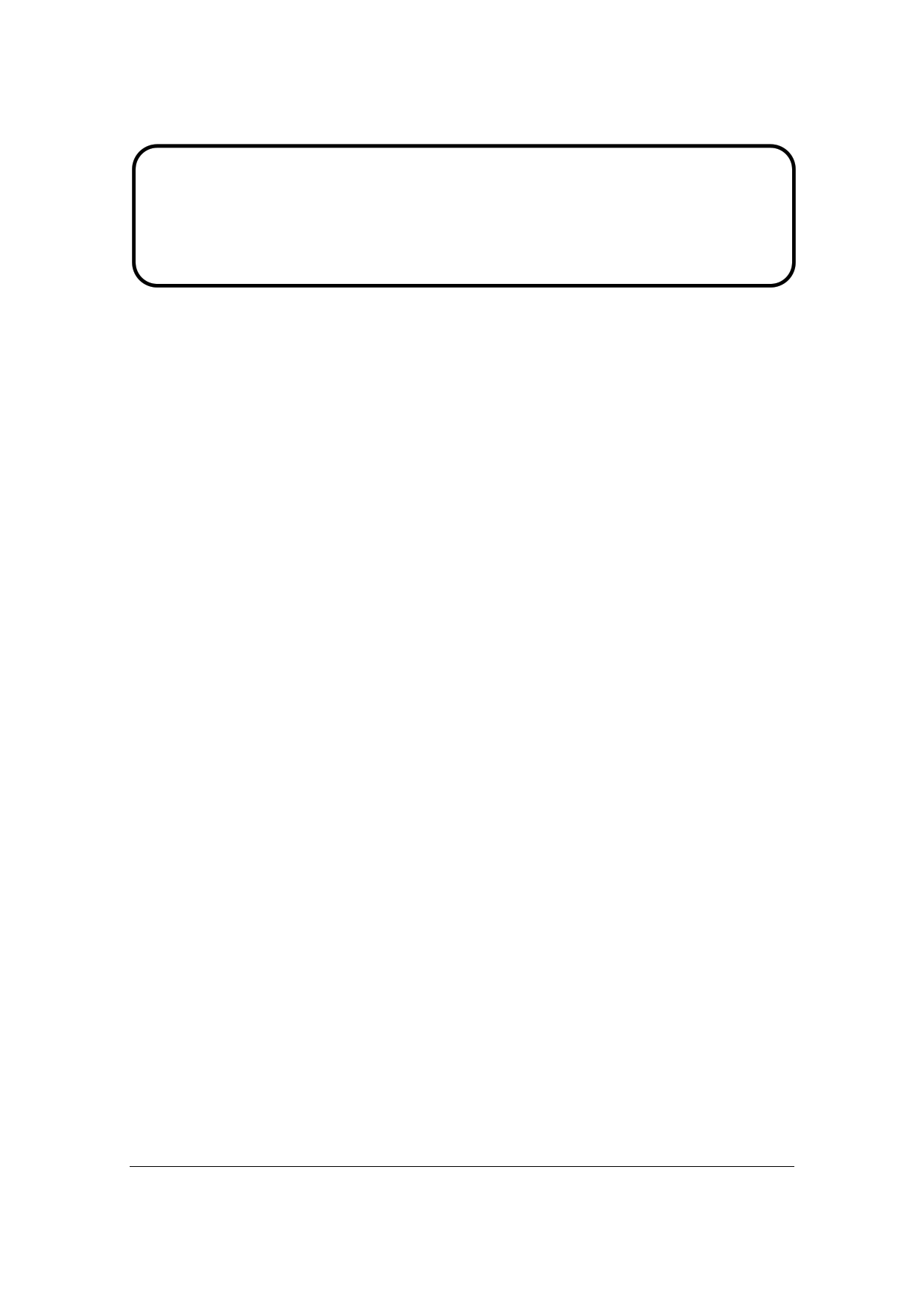|
|
PDF VA1912wb-2 Data sheet ( Hoja de datos )
| Número de pieza | VA1912wb-2 | |
| Descripción | Service Manual | |
| Fabricantes | ViewSonic | |
| Logotipo |  |
|
Hay una vista previa y un enlace de descarga de VA1912wb-2 (archivo pdf) en la parte inferior de esta página. Total 66 Páginas | ||
|
No Preview Available !
Service Manual
ViewSonic VA1912w-2
VA1912wb-2
Model No. VS10866
19” Color TFT LCD Display
www.DataSheet.net/
(VA1912w-2_VA1912wb-2_SM Rev. 1b Aug. 2006)
ViewSonic 381 Brea Canyon Road, Walnut, California 91789 USA - (800) 888-8583
Datasheet pdf - http://www.DataSheet4U.co.kr/
1 page 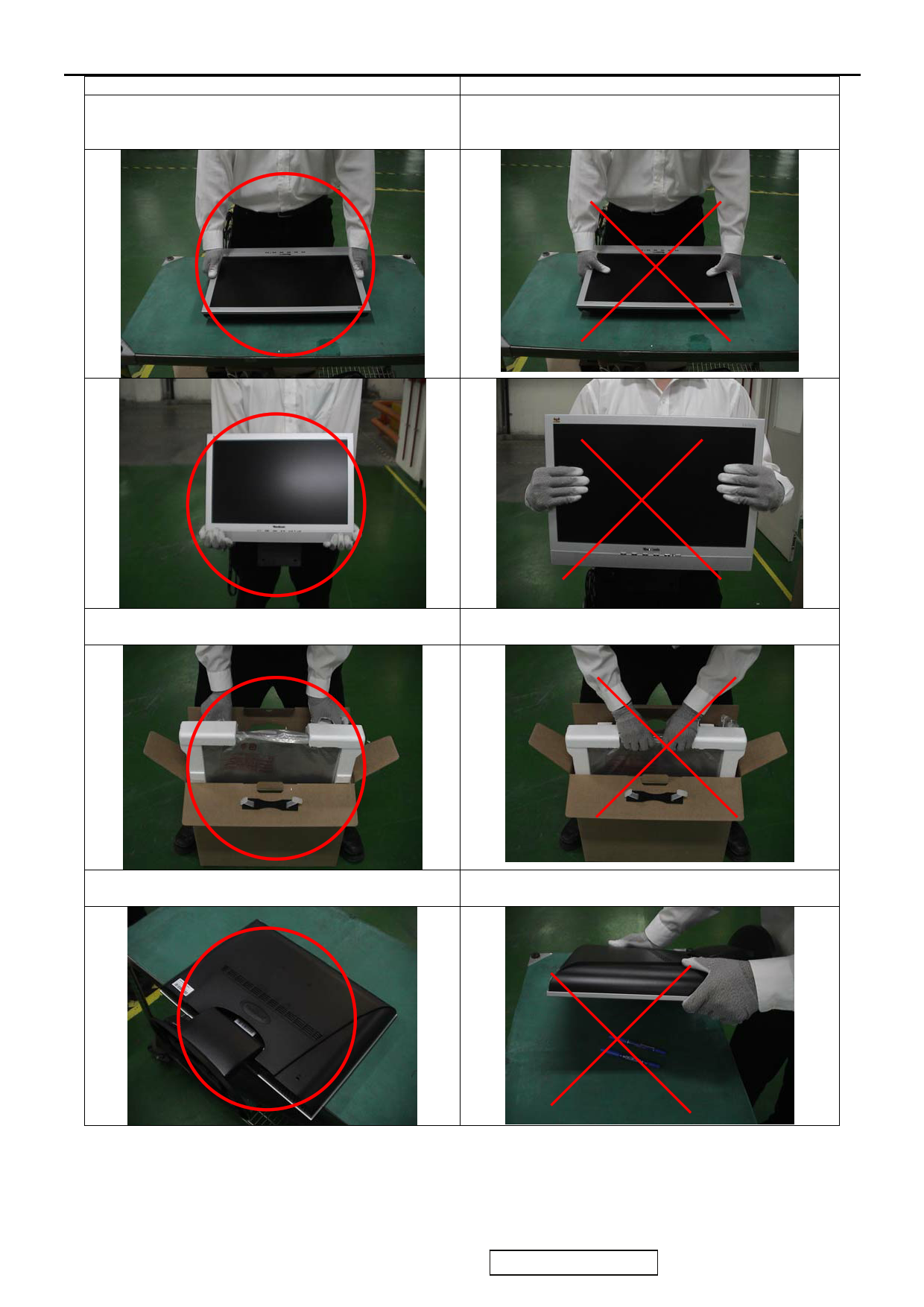
Correct methods :
Only touch the metal-frame of the panel or the front
cover of the monitor.
Do not touch the surface of the polarizer .
Incorrect Methods :
Surface of the panel is pressed by fingers & this may
cause “ MURA “
Take out the monitor with cushion
Take out the monitor by grasping the LCD panel.
That may cause “ MURA“.
www.DataSheet.net/
Place the monitor on a clean & soft foam pad .
Place the monitor on foreign objects .
That could scratch the surface of panel
ViewSonic Corporation
2
Confidential - Do Not Copy
VA1912w-2_VA1912wb-2
Datasheet pdf - http://www.DataSheet4U.co.kr/
5 Page 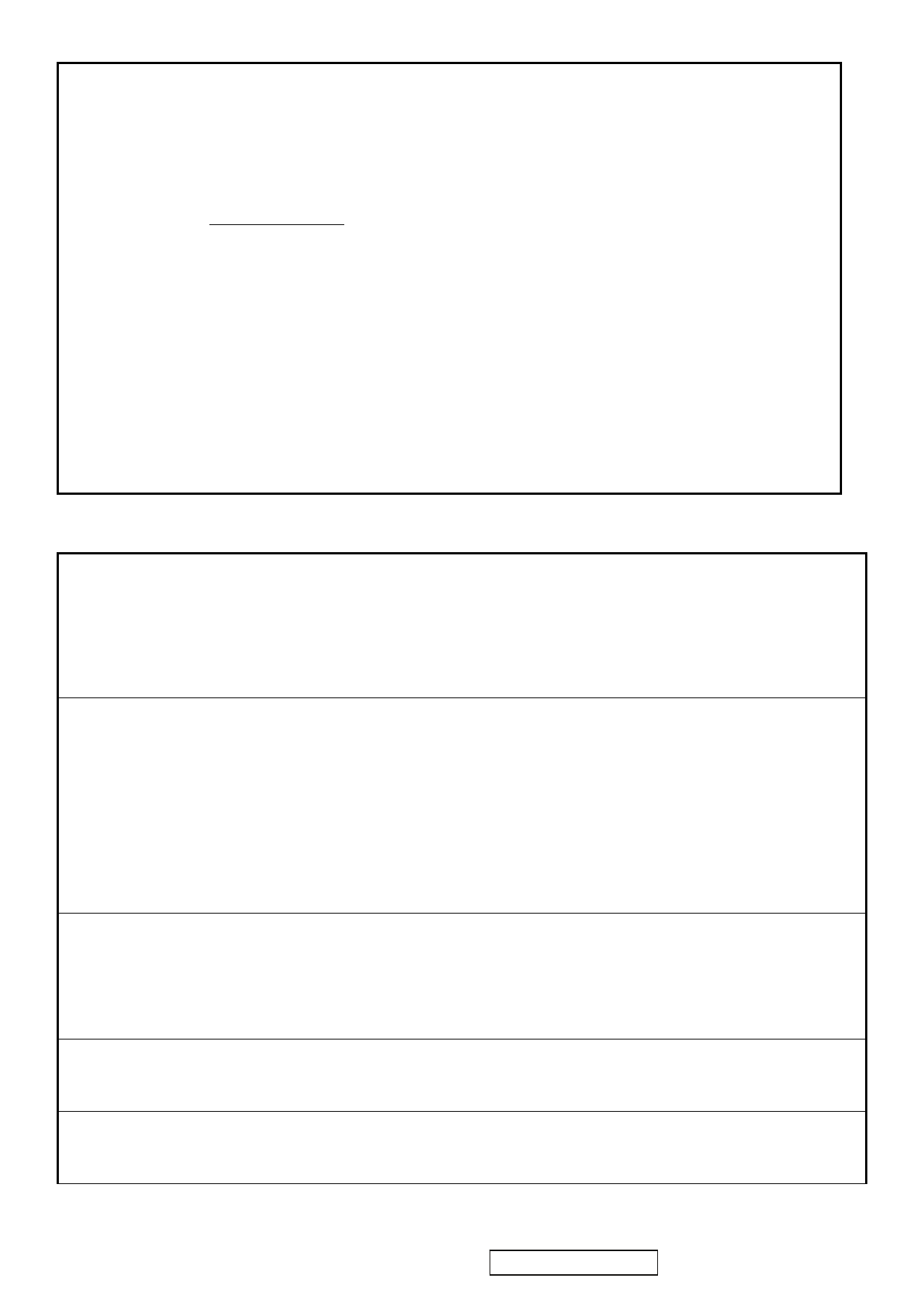
Main Menu Controls
Auto Image Adjust*1
Contrast/Brightness*2*4
Audio Adjust
Volume*4, Mute*4
Color Adjust
sRGB, 9300K, 6500K(default), 5400, 5000, User Color [R, G, B]
Information
H Frequency, V Frequency, Resolution, Pixel Clock, Serial Number,
Model Number, “www.ViewSonic.com”
Manual Image Adjust
H. Size*1, H./V. Position*1, Fine Tune*1, Sharpness*3
Setup Menu
Language [English, French, German, Spanish, Italian, Finnish, Japanese, Traditional Chinese, Simplified Chinese],
Resolution Notice, OSD Position, OSD Timeout, OSD Background
Memory Recall
*1 These functions are not available in Digital Mode
*2 These functions are not available under sRGB Mode
*3 These functions are not available under Native Resolution Mode
*4 These functions setting can be recalled to default by [▼]+[▲]
[Remark] Please refer to the detail in the Appendix C
Function descriptions
OSD Lock short cuts function for the buttons
The OSD lock will be activated by pressing the front panel control buttons "(1), & (▲)" for 10 seconds. If the user then tries to
access the OSD by pressing any of the buttons "1", "▼", "▲", "2" a message will appear on the screen for 3 seconds showing
"OSD Locked". The OSD lock will be deactivated by pressing the front panel control buttons "(1), & (▲)" again for 10
seconds.
Note1: When the OSD is locked will lock all functions, including “Volume” and “Mute”
Note 2: Status bar indicating OSD Lock or Unlock is in progress and when complete it will indicate “OSD Locked”
www.DataSheet.net/
Note 3: OSD Lock should not lock Power Button and Power Lock function
Power Lock short cuts function for the buttons
The power button lock will be activated by pressing the front panel control buttons "(1), & (▼)" for 10 seconds. Locking the
power button means that the user won't be able to turn off the LCD while the power button is locked. If the user presses the
power button while it is locked, a message will appear on the screen for 3 seconds showing "Power Button Locked". It also
means that with the power button locked, the LCD would automatically turn back "On" when power is restored after a power
failure. If the power button is not in the locked mode, then power should return to it's previous state when power is restored
after a power failure. The power button lock will be deactivated by pressing the front panel control buttons "(1), & (▼)" again
for 10 seconds.
Note 1: Status bar indicating Power Button lock or unlock is in progress and when complete it will indicate “Power Button
Locked”
Note 2: Power should only be lockable in the “On State”
Memory Recall Actions
Memory Recall action on the analog and digital mode as below
1. Set the factory defaults as shown in Section 4-8
2. Clean all the mode setting buffer
3. Execute Auto Image Adjust
Note: Memory Recall should have no effect for Language, Power Lock, User Color Settings or Input Priority
Resolution Notice Actions
1. Resolution Notice OSD should show on screen after changing to non-native mode for 30 sec
2. The OSD should disappear after 10 sec or by pushing button [1] or [2]
Resolution Notice function should be disabled when push button [2] under Resolution Notice OSD
0-Touch™ Function Actions
1. Execute Auto Image Adjust when new mode detected, and save the settings to buffer for further use
2. It should be reset by Memory Recall function
(Should not reset by power off, power unplug and others)
ViewSonic Corporation
8
Confidential - Do Not Copy
VA1912w-2_VA1912wb-2
Datasheet pdf - http://www.DataSheet4U.co.kr/
11 Page | ||
| Páginas | Total 66 Páginas | |
| PDF Descargar | [ Datasheet VA1912wb-2.PDF ] | |
Hoja de datos destacado
| Número de pieza | Descripción | Fabricantes |
| VA1912wb-2 | Service Manual | ViewSonic |
| Número de pieza | Descripción | Fabricantes |
| SLA6805M | High Voltage 3 phase Motor Driver IC. |
Sanken |
| SDC1742 | 12- and 14-Bit Hybrid Synchro / Resolver-to-Digital Converters. |
Analog Devices |
|
DataSheet.es es una pagina web que funciona como un repositorio de manuales o hoja de datos de muchos de los productos más populares, |
| DataSheet.es | 2020 | Privacy Policy | Contacto | Buscar |