
|
|
PDF EMX5000 Data sheet ( Hoja de datos )
| Número de pieza | EMX5000 | |
| Descripción | The Owners Manual Revisions | |
| Fabricantes | Yamaha | |
| Logotipo | 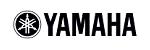 |
|
Hay una vista previa y un enlace de descarga de EMX5000 (archivo pdf) en la parte inferior de esta página. Total 38 Páginas | ||
|
No Preview Available !
www.DataSheet4U.com
Owner’s Manual
Keep This Manual For Future Reference.
E
1 page 
Precautions 3
www.DataSheet4U.com
Precautions
WARNING
Installation
• Connect this unit’s power cord only to an AC outlet of the type
stated in this Owner’s Manual or as marked on the unit. Failure
to do so is a fire and electrical shock hazard.
• Do not allow water to enter this unit or allow the unit to
become wet. Fire or electrical shock may result.
• Do not place a container with liquid or small metal objects on
top of this unit. Liquid or metal objects inside this unit are a fire
and electrical shock hazard.
• Do not place heavy objects, including this unit, on top of the
power cord. A damaged power cord is a fire and electrical shock
hazard. In particular, be careful not to place heavy objects on a
power cord covered by a carpet.
• Use only the included power cord for this unit. Using other
types may be a fire and electrical shock hazard.
• The power to this device is not completely shut off even when
the power switch is turned off. Locate the device close to the AC
outlet so you can easily reach the power plug.
Operation
• Do not scratch, bend, twist, pull, or heat the power cord. A
damaged power cord is a fire and electrical shock hazard.
• Do not remove the unit’s cover. You could receive an electrical
shock. If you think internal inspection, maintenance, or repair
is necessary, contact your dealer.
• Do not modify the unit. Doing so is a fire and electrical shock
hazard.
• If lightning begins to occur, turn off the power switch of the
unit as soon as possible, and unplug the power cable plug from
the electrical outlet.
• If there is a possibility of lightning, do not touch the power
cable plug if it is still connected. Doing so may be an electrical
shock hazard.
In case an abnormality occurs during operation
• If the power cord is damaged (i.e., cut or a bare wire is
exposed), ask your dealer for a replacement. Using the unit
with a damaged power cord is a fire and electrical shock hazard.
• Should this unit be dropped or the cabinet be damaged, turn the
power switch off, remove the power plug from the AC outlet,
and contact your dealer. If you continue using the unit without
heeding this instruction, fire or electrical shock may result.
• If you notice any abnormality, such as smoke, odor, or noise, or
if a foreign object or liquid gets inside the unit, turn it off
immediately. Remove the power cord from the AC outlet. Con-
sult your dealer for repair. Using the unit in this condition is a
fire and electrical shock hazard.
CAUTION
Installation
• Keep this unit away from the following locations:
- Locations exposed to oil splashes or steam, such as near
cooking stoves, humidifiers, etc.
- Unstable surfaces, such as a wobbly table or slope.
- Locations exposed to excessive heat, such as inside a car with
all the windows closed, or places that receive direct sunlight.
- Locations subject to excessive humidity or dust accumula-
tion.
• Hold the power cord plug when disconnecting it from an AC
outlet. Never pull the cord. A damaged power cord is a poten-
tial fire and electrical shock hazard.
• Do not touch the power plug with wet hands. Doing so is a
potential electrical shock hazard.
• This unit has ventilation holes at the rear to prevent the internal
temperature rising too high. Do not block them. Blocked venti-
lation holes are a fire hazard.
• To relocate the unit, turn the power switch off, remove the
power plug from the AC outlet, and remove all connecting
cables. Damaged cables may cause fire or electrical shock.
Operation
• Turn off all musical instruments, audio equipment, and speak-
ers when connecting to this unit. Use the correct connecting
cables and connect as specified.
• Always lower the volume control to minimum before turning
on the power to this unit. A sudden blast of sound may damage
your hearing.
• Use only speaker cables when connecting speakers to amplifier
outputs. Using other types of cables is a fire hazard.
• If you know you will not use this unit for a long period of time,
such as when going on vacation, remove the power plug from
the AC outlet. Leaving it connected is a potential fire hazard.
Maintenance
• Clean the contacts of the phone plug before connecting it to the
SPEAKERS jack of this unit. Dirty contacts may generate heat.
• To prevent electrical shock when cleaning the unit, remove the
power plug from the AC outlet.
EMX5000-20/EMX5000-12—Owner’s Manual
5 Page 
Use the ST OUT fader to adjust the volume of the
speakers.
EMX5000-20/EMX5000-12 Quick Guide 9
www.DataSheet4U.com
3 Set the EFFECT RTN fader to the “0” position.
3
EMX5000-20
(EMX5000-12)
EMX5000-20
(EMX5000-12)
STEP 4 Applying built-in effects
1 Use the PROGRAM selector to select the type of
effect that you want to apply.
2 Turn on the ON switch in the EFFECT section.
The ON switch indicator lights up.
1
EMX5000-20
(EMX5000-12)
2
4 If you want to use effect channel 1, adjust the
effect depth by turning the EFF1 control of the
channel to which you want to apply the effect.
EMX5000-20
(EMX5000-12)
4
STEP 5 Power off
1 Press the POWER switch of the EMX5000-20/
EMX5000-12 to turn off the power to the unit.
2 Turn off the power to all connected devices.
• Be sure to follow the power off sequence specified
above to prevent the speakers from being dam-
aged.
• In preparation for the next time you will use the
EMX5000-20/EMX5000-12, we recommend that
you set the faders of the EMX5000-20/EMX5000-
12 to the “–∞” position.
EMX5000-20/EMX5000-12—Owner’s Manual
11 Page | ||
| Páginas | Total 38 Páginas | |
| PDF Descargar | [ Datasheet EMX5000.PDF ] | |
Hoja de datos destacado
| Número de pieza | Descripción | Fabricantes |
| EMX5000 | The Owners Manual Revisions | Yamaha |
| Número de pieza | Descripción | Fabricantes |
| SLA6805M | High Voltage 3 phase Motor Driver IC. |
Sanken |
| SDC1742 | 12- and 14-Bit Hybrid Synchro / Resolver-to-Digital Converters. |
Analog Devices |
|
DataSheet.es es una pagina web que funciona como un repositorio de manuales o hoja de datos de muchos de los productos más populares, |
| DataSheet.es | 2020 | Privacy Policy | Contacto | Buscar |
