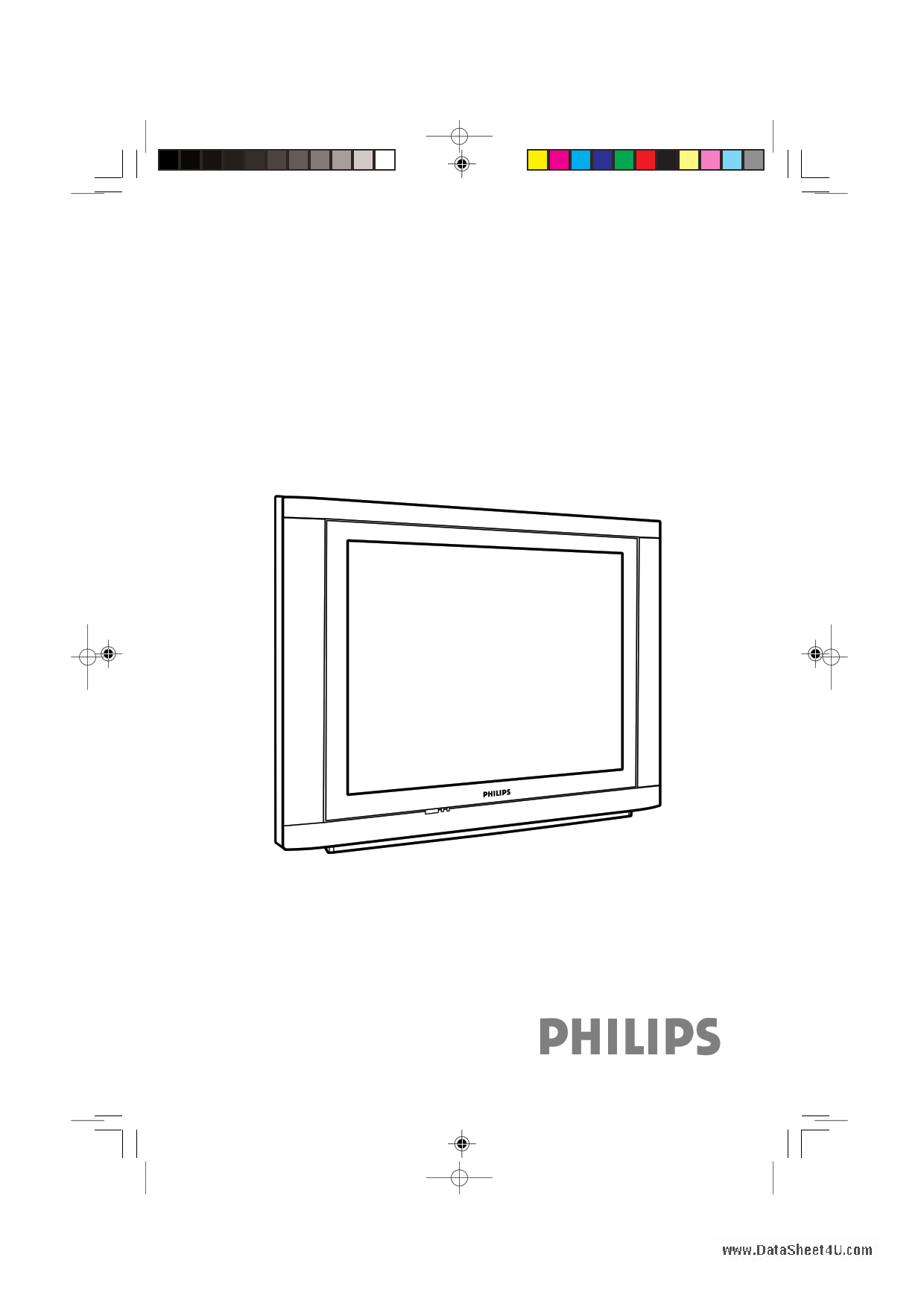|
|
PDF 29PT5308 Data sheet ( Hoja de datos )
| Número de pieza | 29PT5308 | |
| Descripción | (29PT5307 / 29PT5308) Color TV Manual | |
| Fabricantes | Philips | |
| Logotipo | 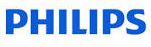 |
|
Hay una vista previa y un enlace de descarga de 29PT5308 (archivo pdf) en la parte inferior de esta página. Total 31 Páginas | ||
|
No Preview Available !
Colour television
Colour television
Operating Instruction
www.DataSheet4U.com
29PT5307
29PT5308
1-4_29PT5307_E
1
09/20/04, 2:47 PM
1 page 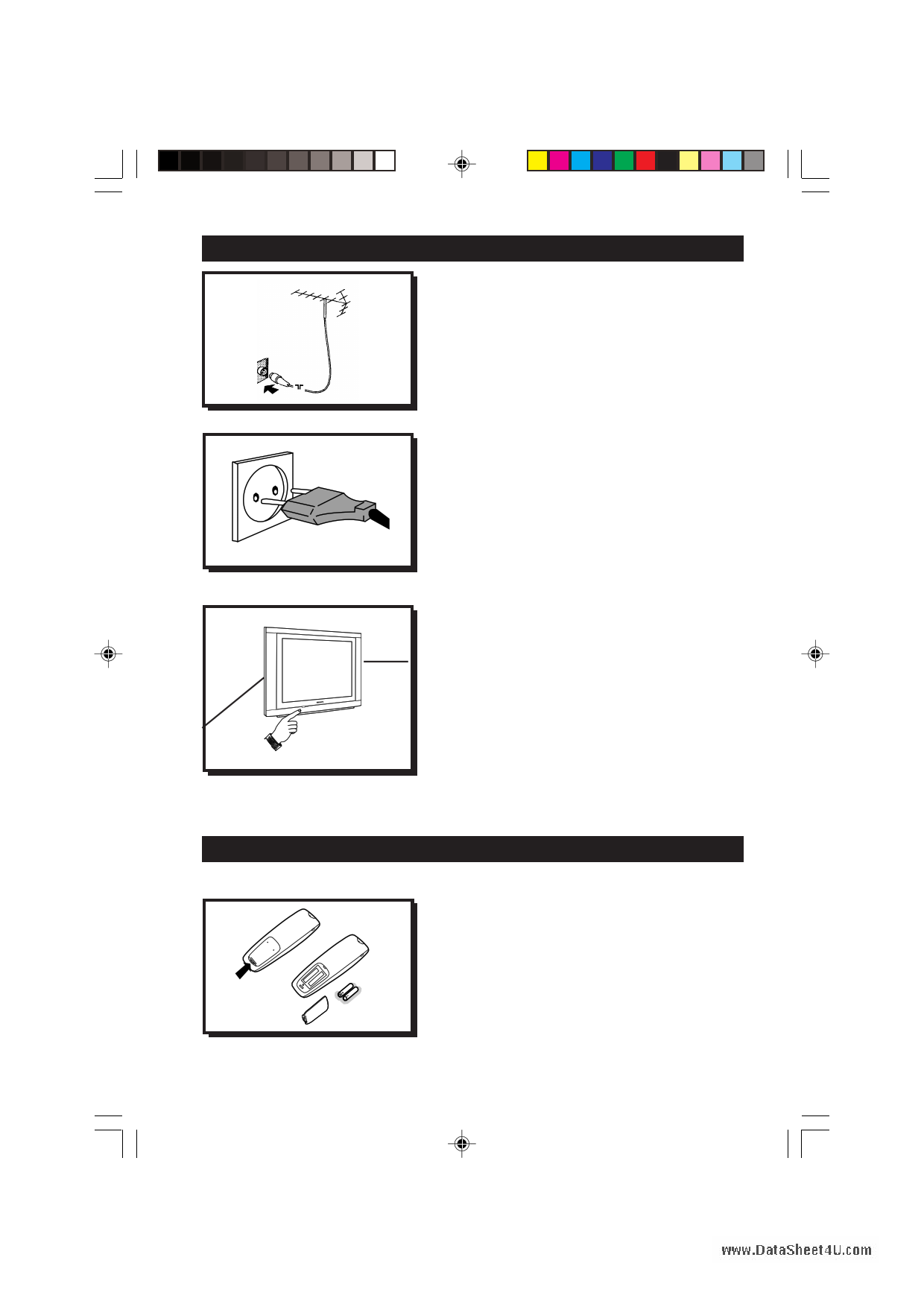
www.DataSheet4U.com
HOOKING UP YOUR TV (BASIC CONNECTION)
Antenna Connection
• Connect the aerial plug to the antenna socket ¬
on the backcover.
• Insert the mains plug into the wall socket.
Mains Connection
• For correct mains voltage, refer to type sticker at
the rear of the TV set
• Consult your dealer if mains supply is different.
Note :This diagram is not representative of the
actual plug and socket.
Switching on the Set
• Press the main power button to switch on/
off the TV.
• If the set is on standby (indicator is red),
press the Power button on the remote
control to switch on set.
USE/CARE OF REMOTE CONTROL
• Insert the correct type of batteries into the
compartment.
• Ensure the batteries are placed in the right
direction.
5-11_29PT5307_E
5
5 09/20/04, 2:49 PM
5 Page 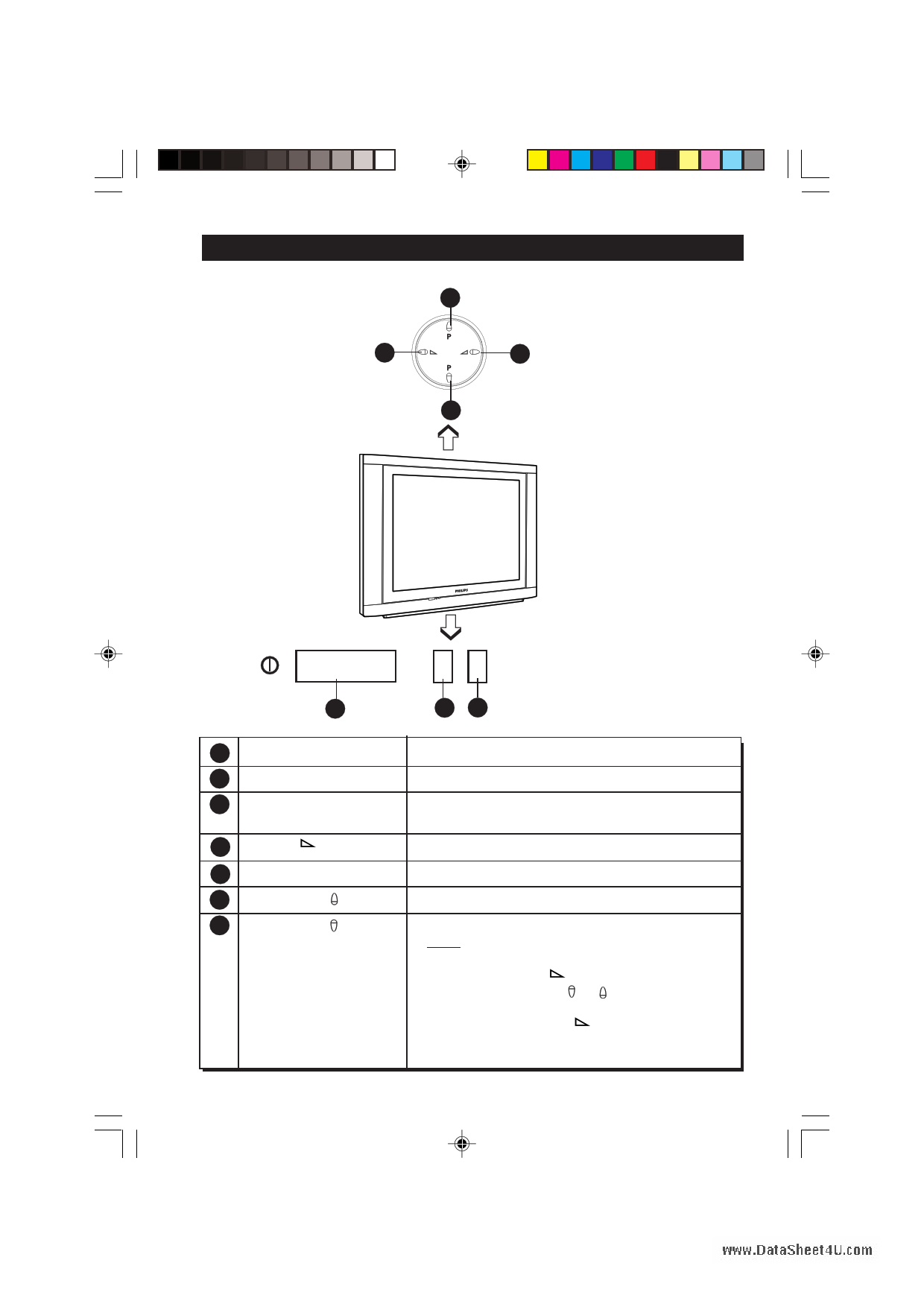
www.DataSheet4U.com
FUNCTIONS OF TV CONTROLS
6
45
7
1 23
1 Mains Power button
Switch mains power on or off.
2 Standby Light indicator Indicate red light when standby mode is activated.
3 Remote Sensor
4 Volume A button
5 Volume A button
Acts as a sensor for activating the controls of the TV
when remote control handset is aimed at it.
Adjust sound volume softer.
Adjust sound volume louder.
6 Programme button
Select channel in ascending order.
7 Programme button
Select channel in descending order.
Note
• You can enter the main menu by pressing both
the Volume A and A buttons at the same time.
• Press the Programme or button to select the
next item on the menu.
• Press the Volume A or A button to access the
sub-menus and adjust the settings.
11
5-11_29PT5307_E
11
09/20/04, 2:49 PM
11 Page | ||
| Páginas | Total 31 Páginas | |
| PDF Descargar | [ Datasheet 29PT5308.PDF ] | |
Hoja de datos destacado
| Número de pieza | Descripción | Fabricantes |
| 29PT5307 | (29PT5307 / 29PT5308) Color TV Manual | Philips |
| 29PT5308 | (29PT5307 / 29PT5308) Color TV Manual | Philips |
| Número de pieza | Descripción | Fabricantes |
| SLA6805M | High Voltage 3 phase Motor Driver IC. |
Sanken |
| SDC1742 | 12- and 14-Bit Hybrid Synchro / Resolver-to-Digital Converters. |
Analog Devices |
|
DataSheet.es es una pagina web que funciona como un repositorio de manuales o hoja de datos de muchos de los productos más populares, |
| DataSheet.es | 2020 | Privacy Policy | Contacto | Buscar |