
|
|
PDF ELM630 Data sheet ( Hoja de datos )
| Número de pieza | ELM630 | |
| Descripción | LIN Monitor | |
| Fabricantes | ELM Electronics | |
| Logotipo | 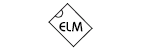 |
|
Hay una vista previa y un enlace de descarga de ELM630 (archivo pdf) en la parte inferior de esta página. Total 12 Páginas | ||
|
No Preview Available !
ELM630
LIN Monitor
Description
LIN or ‘Local Interconnect Network’ is a low cost
and relatively simple networking system that is used
predominantly in the automotive world. Recently, it
has been gaining in popularity, with proposals to use
it in major appliances as well. For more information,
visit the LIN web site (http://www.lin-subbus.de/).
The ELM630 is a monitoring device designed
for troubleshooting LIN bus systems. It is capable of
continually monitoring a LIN network, translating the
LIN messages to standard ASCII characters, and re-
transmitting them to an RS232 system (personal
computer or PDA) for display and possibly analysis.
The baud rate measurements, data formatting,
synchronizing, and checksum calculations are all
done for you by the ELM630.
The LIN specification has recently been updated
to revision 2.0, incorporating several improvements.
The ELM630 has been updated to be compatible
with this new specification, as well as the previous
ones.
Applications
• LIN logic probes
• Diagnostic PC interfaces
www.DataS•heInest4tUru.ccotmion triggered (breakpoint) devices
• Educational or training devices
Features
• Low power CMOS design
• Crystal-controlled for accuracy
• Standard ASCII character output
• Special power-on monitor mode
• Autobaud from 1200bps to 19200bps
• High speed (57600 baud) RS232 interface
• Works with LIN1.x and LIN2.0
Connection Diagram
PDIP and SOIC
(top view)
VDD 1
XT1 2
XT2 3
Rxmode 4
RS232Rx 5
LFmode 6
RS232Tx 7
14 VSS
13 LIN
12 MTime
11 Monitor
10 b0
Baud
9 b1 Rate*
8 b2
*see Table 1 on Page 3
Block Diagram
Rxmode 4
RS232Rx 5
RS232Tx 7
RS232
Interface
6
LFmode
3.58MHz
XT1 2
3 XT2
Timing
Formatting
and
Control
LIN
Interface
11 12
Monitor MTime
8 9 10
b2 b1 b0
13 LIN
ELM630DSB
Elm Electronics – Circuits for the Hobbyist
< http://www.elmelectronics.com/ >
1 of 12
1 page 
ELM630
Communicating with the ELM630
The ELM630 relies on a standard RS232 serial
connection to communicate with the user. The data
rate is not adjustable, and is set at 57600 baud, with 8
data bits, no parity bit, 1 stop bit, and no handshaking
(often referred to as 57600 8N1). All responses from
the IC are terminated with a single carriage return
character and, optionally, a linefeed character. Make
sure your software is configured properly for this
connection and for the linefeed mode that you have
chosen. No special software is required to ‘talk’ to the
IC – a standard terminal program is all that is needed.
Once it has been properly connected and
powered, the ELM630 will send the message:
ELM630 v2.0
>
In addition to identifying the version of this IC,
receiving this string is a good way to confirm that the
computer connections and terminal software settings
are correct. The ‘>’ character displayed above is the
ELM630’s prompt character, which shows that the
device is in its idle state, ready to receive characters
on the RS232 port.
All messages that are sent to the ELM630 must
begin with the character ‘A’ followed by the character
‘T’, and must be terminated with a carriage return
character. No action is taken – commands are not
www.DatacShheecekt4eUd.cofomr errors, nor are they acted upon – until this
terminating carriage return is received. The one
exception is when a command is interrupted for some
reason, and no carriage return appears. In this case,
an internal timer will automatically abort the incomplete
message after about 15 seconds, and the ELM630 will
print a single question mark to show that the input was
not understood (and was not acted upon).
Messages that are not understood by the ELM630
(syntax errors) will always be signalled by this same
single question mark (‘?’). When this occurs, it is
usually due to a spelling mistake, so you often only
need to repeat the input, typing more carefully.
Occasionally, errors occur if the ELM630 is busy
processing LIN messages when an RS232 command
message begins. In these cases, the first character of
the RS232 command message will always be missed
by the IC, so the remaining characters will appear to
be incorrect. One should always interrupt the
monitoring process with a single character (it doesn’t
matter which one, as it will be ignored), then wait for
the prompt character (‘>’) to appear before sending
any more. This ensures that the ELM630 is ready to
receive commands.
For convenience, the ELM630 has been designed
to ignore spaces and control characters in the input, so
if you prefer to add spaces or tabs, etc. to improve
readability, then go ahead. Also, the ELM630 is not
case-sensitive, so ‘ATZ’ is equivalent to ‘atz’, and to
‘AtZ’, which may be helpful in some situations.
AT Commands
The ELM630 is controlled with short commands
that all begin with the two characters ‘AT’ (which is
short for ATtention). These two characters serve no
purpose other than to add validity to the characters
that follow. Modem manufacturers have used this
same technique for years, and it has become
customary to refer to commands that begin with these
characters as ‘AT Commands’.
The ELM630 accepts several different AT
commands, but only one at a time (it cannot process
multiple commands on one line, as modems can).
Each command is executed only upon the receipt of a
terminating carriage return character. Several
commands do not have a visible response (AT D for
example), so completion of such commands will be
acknowledged by the printing of the characters ‘OK’.
Monitoring of the LIN bus can generally begin
without requiring the use of any AT commands, as the
factory default settings are appropriate for most
situations. Occasionally, however, the user may wish
to customize settings, such as turning the character
echo off, and in these cases AT commands must be
used.
To perform the desired AT command, simply send
the characters AT followed by the appropriate
characters from the following list. For example, to turn
character echoing off, simply send AT E0 followed by
a return character. To turn it back on, send AT E1.
The following is a summary of the commands that
are recognized by the current version of the ELM630.
ELM630DSB
Elm Electronics – Circuits for the Hobbyist
< http://www.elmelectronics.com/ >
5 of 12
5 Page 
ELM630
LIN
Interface
Battery
Positive
LIN Data
Signal
Ground
www.DataSheet4U.com
78L05
+5V
0.01µF
0.1µF
470Ω
‘Power On’
LED
22KΩ
+5V
10KΩ
Notes: - PNP transistors are
2N3906 or similar
- Diodes are 1N4148,
1N914, 1N4001, etc.
4.7KΩ
14 13 12 11 10 9 8
630
+5V
1234567
+5V
3.58MHz
27pF
27pF
10KΩ
47KΩ
4.7KΩ
0.1µF
RS232
Interface
3 (RxD)
7 (SG)
Figure 2. Typical LIN to RS232 Interface
2 (TxD)
100KΩ
ELM630DSB
Elm Electronics – Circuits for the Hobbyist
< http://www.elmelectronics.com/ >
11 of 12
11 Page | ||
| Páginas | Total 12 Páginas | |
| PDF Descargar | [ Datasheet ELM630.PDF ] | |
Hoja de datos destacado
| Número de pieza | Descripción | Fabricantes |
| ELM630 | LIN Monitor | ELM Electronics |
| ELM633 | 19200bps miniLIN Monitor | ELM Electronics |
| ELM634 | 9600bps miniLIN Monitor | ELM Electronics |
| Número de pieza | Descripción | Fabricantes |
| SLA6805M | High Voltage 3 phase Motor Driver IC. |
Sanken |
| SDC1742 | 12- and 14-Bit Hybrid Synchro / Resolver-to-Digital Converters. |
Analog Devices |
|
DataSheet.es es una pagina web que funciona como un repositorio de manuales o hoja de datos de muchos de los productos más populares, |
| DataSheet.es | 2020 | Privacy Policy | Contacto | Buscar |
