
|
|
PDF KEH-P4022 Data sheet ( Hoja de datos )
| Número de pieza | KEH-P4022 | |
| Descripción | Manual | |
| Fabricantes | Pioneer | |
| Logotipo |  |
|
Hay una vista previa y un enlace de descarga de KEH-P4022 (archivo pdf) en la parte inferior de esta página. Total 30 Páginas | ||
|
No Preview Available !
Multi-CD control High power cassette player with
FM/AM tuner
Кассетный проигрыватель высокой мощности с
возможностью управления многодисковым проигрывателем
кwоwмw.пDаaкtaтS-hдeиeсt4кUо.cвomи с FМ/АМ приемником
Operation Manual
KEH-P4022
Инструкция по эксплуатации
1 page 
Before You Start
Protecwtwiwn.gDaytaoSuhreeut4nUi.tcofmrom theft
The front panel can be detached from the head
unit and stored in the protective case provided
to discourage theft.
• Keep the front panel closed while driving.
Attaching the front panel
Replace the front panel by holding it upright
to this unit and clipping it securely into the
mounting hooks.
Important
• Never use force or grip the display and the
buttons tightly when removing or attaching.
• Avoid subjecting the front panel to excessive
shocks.
• Keep the front panel out of direct sunlight and
high temperatures.
Removing the front panel
1 Press OPEN to open the front panel.
2 Grip the left side of the front panel and pull
it gently outward.
Take care not to grip it tightly or drop it.
3 Put the front panel into the protective case
provided for safe keeping.
En 4
5 Page 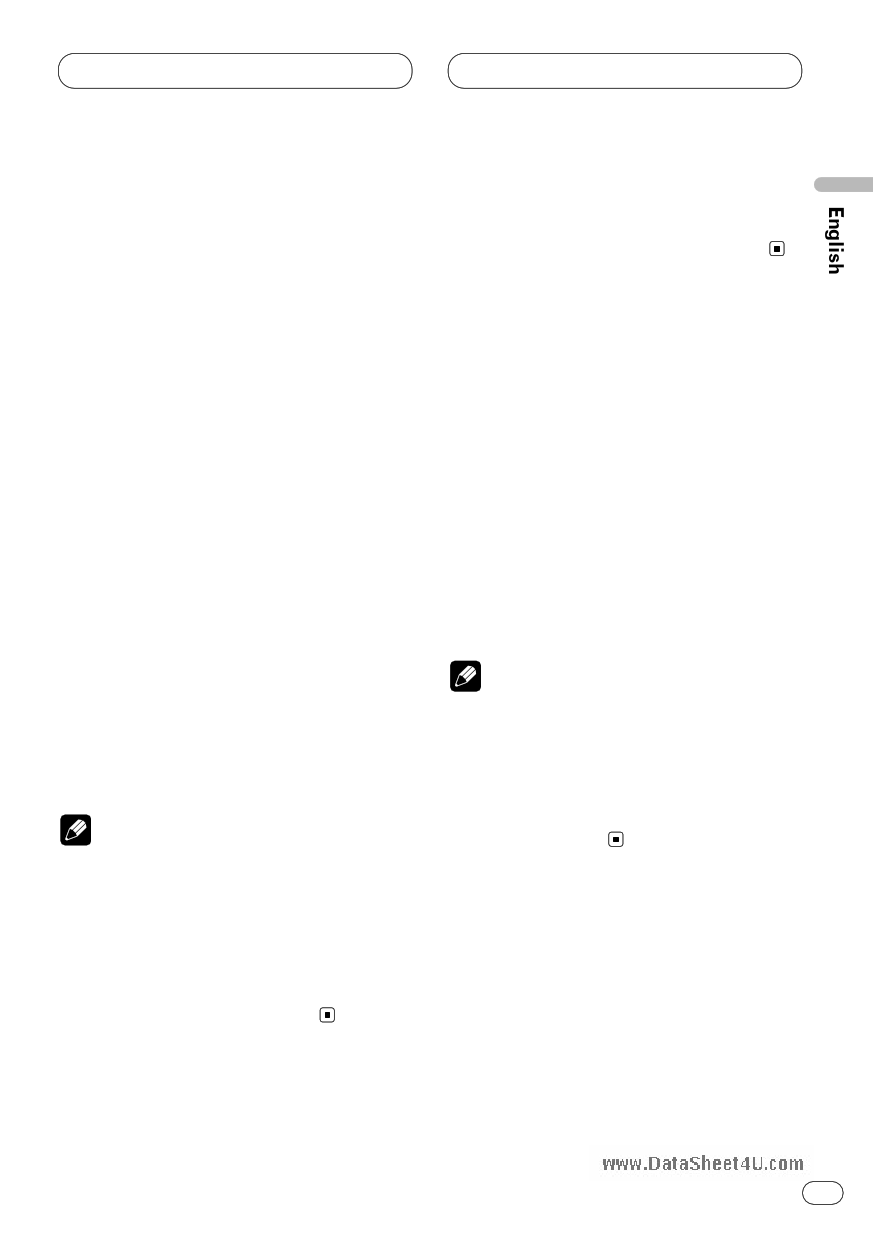
Multi-CD Player
1 PresswSwOwU.DRaCtEaStohseelte4cUt.tchoemmulti-CD
player.
2 Use VOLUME to adjust the sound level.
When you press VOLUME up/+, the volume is
raised and when pressed down/–, the volume is
lowered.
3 Select a disc you want to listen to with the
1 to 6 buttons.
For discs located at 1 to 6, press the correspond-
ing number button.
If you want to select a disc located at 7 to 12,
press and hold the corresponding numbers
such as 1 for disc 7, until the disc number
appears in the display.
• You can also sequentially select a disc by
pressing 5/∞.
4 To perform fast forward or reverse, press
and hold 2 or 3.
5 To skip back or forward to another track,
press 2 or 3.
Pressing 3 skips to the start of the next track.
Pressing 2 once skips to the start of the current
track. Pressing again will skip to the previous
track.
Notes
• When the multi-CD player performs the
preparatory operations, READY is displayed.
• If the multi-CD player does not operate prop-
erly, an error message such as ERROR-14 may
be displayed. Refer to the multi-CD player
owner’s manual.
• If there are no discs in the multi-CD player
magazine, NO DISC is displayed.
50-disc multi-CD player
Only those functions described in this manual
are supported for 50-disc multi-CD players.
Repeating play
There are three repeat play ranges for the multi-
CD player: Multi-CD player repeat, one-track
repeat, and disc repeat.
Press REPEAT/RANDOM to select the repeat
range.
Press REPEAT/RANDOM until the desired
repeat range appears in the display.
• Nothing’s displayed — Repeat all discs in
the multi-CD player
• RPT — Repeat just the current track
• DISC — Repeat the current disc
Notes
• If you select other discs during repeat play,
the repeat play range changes to multi-CD
player repeat.
• If you perform track search or fast
forward/reverse during RPT (one-track
repeat), the repeat play range changes to
DISC (disc repeat).
En 10
11 Page | ||
| Páginas | Total 30 Páginas | |
| PDF Descargar | [ Datasheet KEH-P4022.PDF ] | |
Hoja de datos destacado
| Número de pieza | Descripción | Fabricantes |
| KEH-P4020R | (KEH-P4020R / KEH-P4023R) Operation Manual | Pioneer |
| KEH-P4022 | Manual | Pioneer |
| KEH-P4023R | (KEH-P4020R / KEH-P4023R) Operation Manual | Pioneer |
| Número de pieza | Descripción | Fabricantes |
| SLA6805M | High Voltage 3 phase Motor Driver IC. |
Sanken |
| SDC1742 | 12- and 14-Bit Hybrid Synchro / Resolver-to-Digital Converters. |
Analog Devices |
|
DataSheet.es es una pagina web que funciona como un repositorio de manuales o hoja de datos de muchos de los productos más populares, |
| DataSheet.es | 2020 | Privacy Policy | Contacto | Buscar |
