
|
|
PDF KDC-241 Data sheet ( Hoja de datos )
| Número de pieza | KDC-241 | |
| Descripción | CD Receiver Manual | |
| Fabricantes | Kenwood | |
| Logotipo | 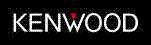 |
|
Hay una vista previa y un enlace de descarga de KDC-241 (archivo pdf) en la parte inferior de esta página. Total 20 Páginas | ||
|
No Preview Available !
www.DataSheet4U.com
CD-RECEIVER
KDC-W3041
KDC-W312
KDC-W241
KDC-241
INSTRUCTION MANUAL
© B64-3903-00/00 (EW/E2W)
1 page 
: Indicates the button etc. to operate.
Tuner functions
Band select
Control knob
Switches between FM1, FM2, and FM3 each time the
top side is pressed.
Switches to AM when the bottom side is pressed.
Tuning
Control knob
Changes the frequency when the left or right side is
pressed.
⁄
• During reception of stereo stations the “ST” indicator is ON.
Traffic information (KDC-W3041/KDC-W312/
KDC-241)
[TI]
Turns ON or OFF the Traffic Information function.
www.DaWtahSehnetehte4fUu.nccotimon is turned ON, “TI” indicator is ON.
If traffic bulletin starts when the function is ON,
“TRAFFIC” is displayed and traffic information is
received.
⁄
• If the volume is adjusted during reception of traffic
information, the adjusted volume is memorized
automatically. The memorized volume will be applied next
time the Traffic Information function is turned ON.
Tuning mode select (KDC-W241)
[AUTO]
Switches the Tuning mode each time this button
is pressed. Refer to “AUTO1, AUTO2, MANUAL” of
<Appendix> (page 12).
Preset memory
[1] - [6]
Memorize the station selected when pressing for at
least 2 seconds.
Auto memory entry
[TI]/ [AUTO]
Memorizes six stations with good reception
automatically when pressed for at least 2 seconds.
Preset tuning
[1] - [6]
Recalls the memorized station.
Disc play functions
Disc play
Disc slot
Starts playing when a disc is inserted.
When a CD is inserted, the “IN” indicator is ON.
⁄
• 3 inch CD cannot be used. Attempt to insert using an
adapter can cause malfunction.
• Refer to <About Audio file> (page 12) for the Audio file by
models you can play.
Pause and play
Control knob
Switches between pause and play each time the
center is pressed.
Disc ejection
⁄
[0]
• You can eject the disc for 10 minutes after switching off the
engine.
Music search
Control knob
Changes the music when the left or right side is
pressed.
Fast reverses or forwards the music while pressing the
left or right side.
Folder search (KDC-W3041/KDC-W312/KDC-W241)
Control knob
Changes the folder containing the audio file when the
top or bottom side is pressed.
Track/ File/ Folder repeat play
[4]
Switches between Track Repeat (“TRAC REP”) and OFF
(“REP OFF”) when pressed while playing a CD.
Switches between File Repeat (“FILE REP”), Folder
Repeat (“FOLD REP”), and OFF (“REP OFF”) when
pressed while playing an audio file.
Scan play
[2]
Successively plays the intro of the music in the disc or
folder.
“TRAC SCN”/ “FILE SCN” is displayed during Scan Play.
Random play
[3]
Randomly plays the music in the disc or folder.
“DISC RDM”/ “FOLD RDM” is displayed during Random
Play.
English | 5
5 Page 
⁄
• You can do this adjustment when the “SYNC” is set as
“OFF”.
Auxiliary Input Display Setting
Selecting the display when changing to Auxiliary
input source.
1 Select Auxiliary input source
Press the [SRC] button.
Select the “AUX” display.
2 Enter Menu mode
Press the [B.BOOST] button for at least 1
second.
www.Data“SMhEeNeUt4” Uis .dciospmlayed.
3 Select Auxiliary input display setting mode
Press the top or bottom side of the Control
knob.
Select the “NAME SET” display.
4 Enter Auxiliary input display setting mode
Press the center of the Control knob for at least
1 second.
The presently selected Auxiliary input display is
displayed.
5 Select the Auxiliary input display
Press the right or left side of the Control knob.
Each time you push the knob, the display alternates
as listed below.
• “AUX”
• “DVD”
• “PORTABLE”
• “GAME”
• “VIDEO”
• “TV”
6 Exit Auxiliary input display setting mode
Press the [B.BOOST] button.
⁄
• When operation stops for 10 seconds, the name at that
time is registered, and the Auxiliary input display setting
mode closes.
Demonstration mode Setting
Sets the demonstration mode.
1 Select the Demonstration mode
Press the top or bottom side of the Control
knob.
Select the “DEMO” display.
2 Set the Demonstration mode
Press the center of the Control knob for at least
2 seconds.
Each time you press the knob at least 2 seconds,
the Demonstration mode alternates between the
settings shown in the table below.
Display
“DEMO ON”
“DEMO OFF”
Setting
The Demonstration mode function is ON.
Exit Demonstration mode (Normal mode).
English | 11
11 Page | ||
| Páginas | Total 20 Páginas | |
| PDF Descargar | [ Datasheet KDC-241.PDF ] | |
Hoja de datos destacado
| Número de pieza | Descripción | Fabricantes |
| KDC-241 | CD Receiver Manual | Kenwood |
| Número de pieza | Descripción | Fabricantes |
| SLA6805M | High Voltage 3 phase Motor Driver IC. |
Sanken |
| SDC1742 | 12- and 14-Bit Hybrid Synchro / Resolver-to-Digital Converters. |
Analog Devices |
|
DataSheet.es es una pagina web que funciona como un repositorio de manuales o hoja de datos de muchos de los productos más populares, |
| DataSheet.es | 2020 | Privacy Policy | Contacto | Buscar |
