
|
|
PDF SP-8848 Data sheet ( Hoja de datos )
| Número de pieza | SP-8848 | |
| Descripción | Manual | |
| Fabricantes | Astro | |
| Logotipo |  |
|
Hay una vista previa y un enlace de descarga de SP-8848 (archivo pdf) en la parte inferior de esta página. Total 30 Páginas | ||
|
No Preview Available !
www.DataSheet4U.com
Portable signal generator programming software
SP-8848
Instruction Manual
Ver.2.6
1 page 
CONTENTS
Chapter 1 About the SP-8848 ......................................................................................................................................... 1
1.1. General .................................................................................................................................................................... 1
1.2. Features................................................................................................................................................................... 1
1.2.1. Software program compatible with Windows .................................................................................................... 1
1.2.2. Simple data management functions with a high degree of freedom.................................................................. 1
1.3. Software installation ................................................................................................................................................. 1
1.3.1. Installing the SP-8848....................................................................................................................................... 1
www.DataSheet4U.co1m.3.2. Installing the USB driver ................................................................................................................................... 3
1.3.3. Uninstallation method ....................................................................................................................................... 3
1.3.4. Directories and files .......................................................................................................................................... 4
1.3.5. Other files ......................................................................................................................................................... 5
1.3.6. Registration of Registry..................................................................................................................................... 6
1.3.7. Usage as Multiple Users ................................................................................................................................... 6
Chapter 2 Operation ........................................................................................................................................................ 9
2.1. General .................................................................................................................................................................... 9
2.2. Starting up VGBase.................................................................................................................................................. 9
2.3. Closing VGBase..................................................................................................................................................... 11
2.4. Configuration settings ............................................................................................................................................ 11
2.4.1. Startup method................................................................................................................................................ 11
2.4.2. Window screen and description ...................................................................................................................... 11
2.5. Creating and editing the program data................................................................................................................... 16
2.5.1. Startup method................................................................................................................................................ 16
2.5.2. Window screens and description .................................................................................................................... 16
2.6. Creating and editing the user characters ............................................................................................................... 58
2.6.1. Startup method................................................................................................................................................ 58
2.6.2. Window screen and description ...................................................................................................................... 58
2.6.3. Operation methods ......................................................................................................................................... 59
2.7. Creating and editing the group data ....................................................................................................................... 61
2.7.1. Startup method................................................................................................................................................ 61
2.7.2. Window screen and description ...................................................................................................................... 61
2.7.3. Operation methods ......................................................................................................................................... 62
2.8. Creating and editing the auto display data ............................................................................................................. 64
2.8.1. Startup method................................................................................................................................................ 64
2.8.2. Window screen and description ...................................................................................................................... 64
2.8.3. Operation methods ......................................................................................................................................... 65
2.9. Converting the image data ..................................................................................................................................... 67
2.9.1. Startup method................................................................................................................................................ 67
i
5 Page 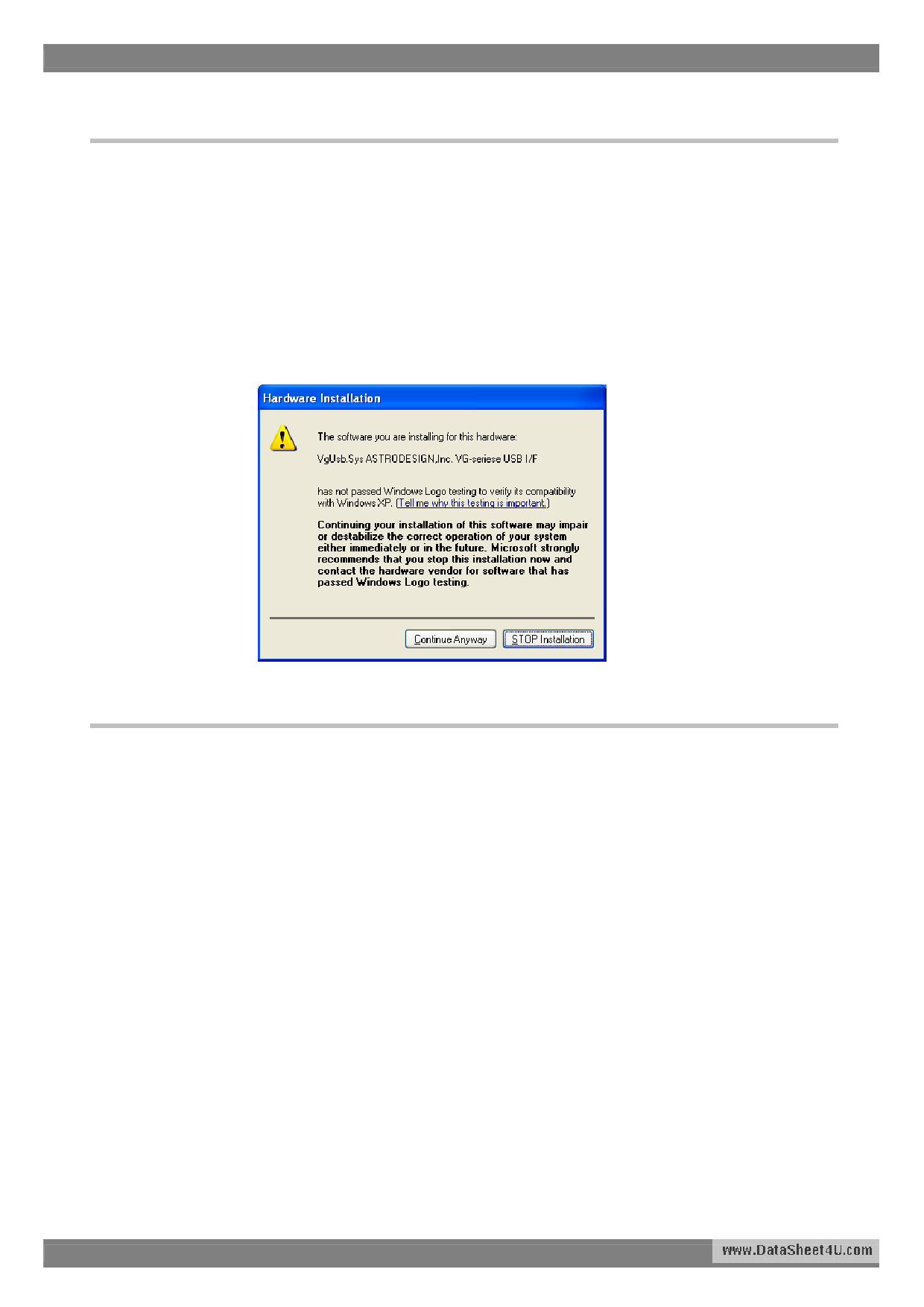
Chapter 1 About the SP-8848
1.3.2. Installing the USB driver
(1) When the system is connected with the VG for the first time, it recognizes the VG, and the [Add New Hardware
Wizard] dialog box appears. Select the [Next] button.
(2) Select [Search for optimal driver for device in use (recommended)] as the search method, and select the
[Next] button.
(3) Place the SP-8848 installation CD in the CD drive, check [Specify search location], specify CD drive
and select the [Next] button.
(4) Check that "VgUsb.sys" has been found, and then select the [Next] button. Installation now begins.
(5) For the remaining steps, follow the on-screen directions.
*When installing the driver in Windows XP, the following dialog box appears referring to the fact that Microsoft
www.DataSheet4hUa.csonmot officially certified its use. Press the [Continue] button.
1.3.3. Uninstallation method
In Windows, select [Start] → [Settings] → [Control Panel] → [Add/Remove Programs], and delete the software by
following the on-screen directions.
During this process, the user will be asked whether to delete "VGPIO.vxd" which has been installed in the Windows
system directory. Leave it if it is required. However, if the software is to be re-installed, the files and registry settings
must be deleted by uninstalling them before proceeding. The data files in the VGInt directory and UserChar directory
are read-only files and, as such, they are not deleted by uninstallation. Delete them separately. Similarly, if the USB
driver has been installed, it will not be deleted by uninstallation either, so delete it separately.
3
11 Page | ||
| Páginas | Total 30 Páginas | |
| PDF Descargar | [ Datasheet SP-8848.PDF ] | |
Hoja de datos destacado
| Número de pieza | Descripción | Fabricantes |
| SP-8848 | Manual | Astro |
| Número de pieza | Descripción | Fabricantes |
| SLA6805M | High Voltage 3 phase Motor Driver IC. |
Sanken |
| SDC1742 | 12- and 14-Bit Hybrid Synchro / Resolver-to-Digital Converters. |
Analog Devices |
|
DataSheet.es es una pagina web que funciona como un repositorio de manuales o hoja de datos de muchos de los productos más populares, |
| DataSheet.es | 2020 | Privacy Policy | Contacto | Buscar |
