
|
|
PDF STR-DE475 Data sheet ( Hoja de datos )
| Número de pieza | STR-DE475 | |
| Descripción | (STR-DE475 / STR-K402) FM Stereo | |
| Fabricantes | Sony | |
| Logotipo |  |
|
Hay una vista previa y un enlace de descarga de STR-DE475 (archivo pdf) en la parte inferior de esta página. Total 30 Páginas | ||
|
No Preview Available !
4-233-503-13(3)
www.DataSheet4U.com
FM Stereo
FM-AM Receiver
Operating Instructions
Owner’s Record
The model and serial numbers are located on the rear of the unit. Record the serial number in the space
provided below. Refer to them whenever you call upon your Sony dealer regarding this product.
Model No. STR-DE475/K402
Serial No.
STR-DE475
STR-K402
© 2001 Sony Corporation
1 page 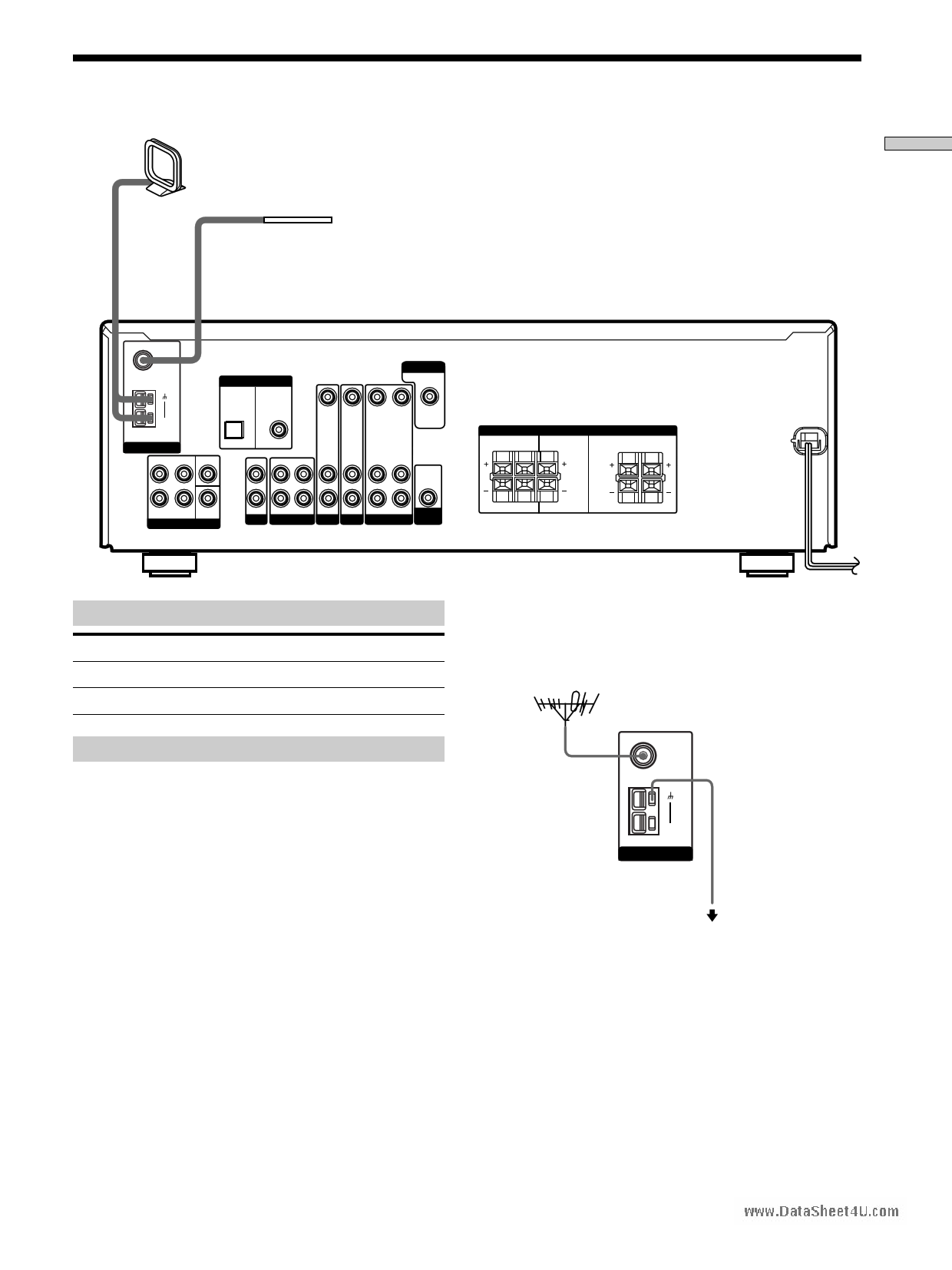
Antenna Hookups
AM loop antenna
(supplied)
FM wire antenna
(supplied)
www.DataSheet4U.com
FM
75Ω
COAXIAL
AM
ANTENNA
ANTENNA
L
DIGITAL
TV/SAT
IN
DVD/LD
IN
OPTICAL
CENTER
L
COAXIAL
MONITOR
VIDEO IN VIDEO IN VIDEO OUT VIDEO IN VIDEO OUT
AUDIO
OUT
R
SUB
FRONT SURROUND WOOFER
MULTI CH IN
R
IN
CD
SUBOUT IN AUDIO IN AUDIO IN AUDIO OUT AUDIO IN
MD/TAPE TV/SAT DVD/LD VIDEO WOOFER
SPEAKERS IMPEDANCE USE 8 – 16Ω
SURROUND
RL
CENTER
FRONT
RL
RL
RL
Terminals for connecting the antennas
Connect the
AM loop antenna
FM wire antenna
To the
AM terminals
FM 75Ω COAXIAL terminal
Notes on antenna hookups
• To prevent noise pickup, keep the AM loop antenna
away from the receiver and other components.
• Be sure to fully extend the FM wire antenna.
• After connecting the FM wire antenna, keep it as
horizontal as possible.
z If you have poor FM reception
Use a 75-ohm coaxial cable (not supplied) to connect the receiver
to an outdoor FM antenna as shown below.
Outdoor FM antenna
Receiver
FM
75Ω
COAXIAL
AM
ANTENNA
Ground wire
(not supplied)
To ground
Important
If you connect the receiver to an outdoor antenna, ground
it against lightning. To prevent a gas explosion, do not
connect the ground wire to a gas pipe.
5
5 Page 
Hooking Up
and Setting Up
the Speaker
System
This chapter describes how to hook
up your speaker system to the
www.DataShreeect4eUi.vcoemr, how to position each speaker,
and how to set up your speakers to
enjoy multi channel surround sound.
SET UP
MENU +/–
?/1
PHONES
DISPLAY
DIMMER
MULTI CHANNEL DECODING
MULTI CH IN INPUT MODE
PRESET
– TUNING +
SET UP
– TUNING +
MEMORY SHIFT FM MODE
FM
AM
MENU
NAME
LEVEL SOUND CONTROL SURR
SOUND FIELD
ENTER A.F.D.
MODE
2CH
– TREBLE +
– BASS +
VIDEO
DVD/LD
TV/SAT
MD/TAPE
CD
TUNER
MASTER VOLUME
+
–
MUTING
MENU I/i
Brief descriptions of buttons and control
used to set up the speaker system
SET UP button: Press to enter the setup mode when
specifying speaker types and distances.
MENU I/i buttons: Use to select parameters after
pressing the SET UP button.
MENU +/– buttons: Use to adjust the setting of each
parameter.
11
11 Page | ||
| Páginas | Total 30 Páginas | |
| PDF Descargar | [ Datasheet STR-DE475.PDF ] | |
Hoja de datos destacado
| Número de pieza | Descripción | Fabricantes |
| STR-DE475 | (STR-DE475 / STR-K402) FM Stereo | Sony |
| Número de pieza | Descripción | Fabricantes |
| SLA6805M | High Voltage 3 phase Motor Driver IC. |
Sanken |
| SDC1742 | 12- and 14-Bit Hybrid Synchro / Resolver-to-Digital Converters. |
Analog Devices |
|
DataSheet.es es una pagina web que funciona como un repositorio de manuales o hoja de datos de muchos de los productos más populares, |
| DataSheet.es | 2020 | Privacy Policy | Contacto | Buscar |
