
|
|
PDF P4VM800 Data sheet ( Hoja de datos )
| Número de pieza | P4VM800 | |
| Descripción | User Manual | |
| Fabricantes | ASRock | |
| Logotipo |  |
|
Hay una vista previa y un enlace de descarga de P4VM800 (archivo pdf) en la parte inferior de esta página. Total 30 Páginas | ||
|
No Preview Available !
www.DataSheet4U.com
P4VM800
User Manual
Version 1.0
Published April 2005
Copyright©2005 ASRock INC. All rights reserved.
1
1 page 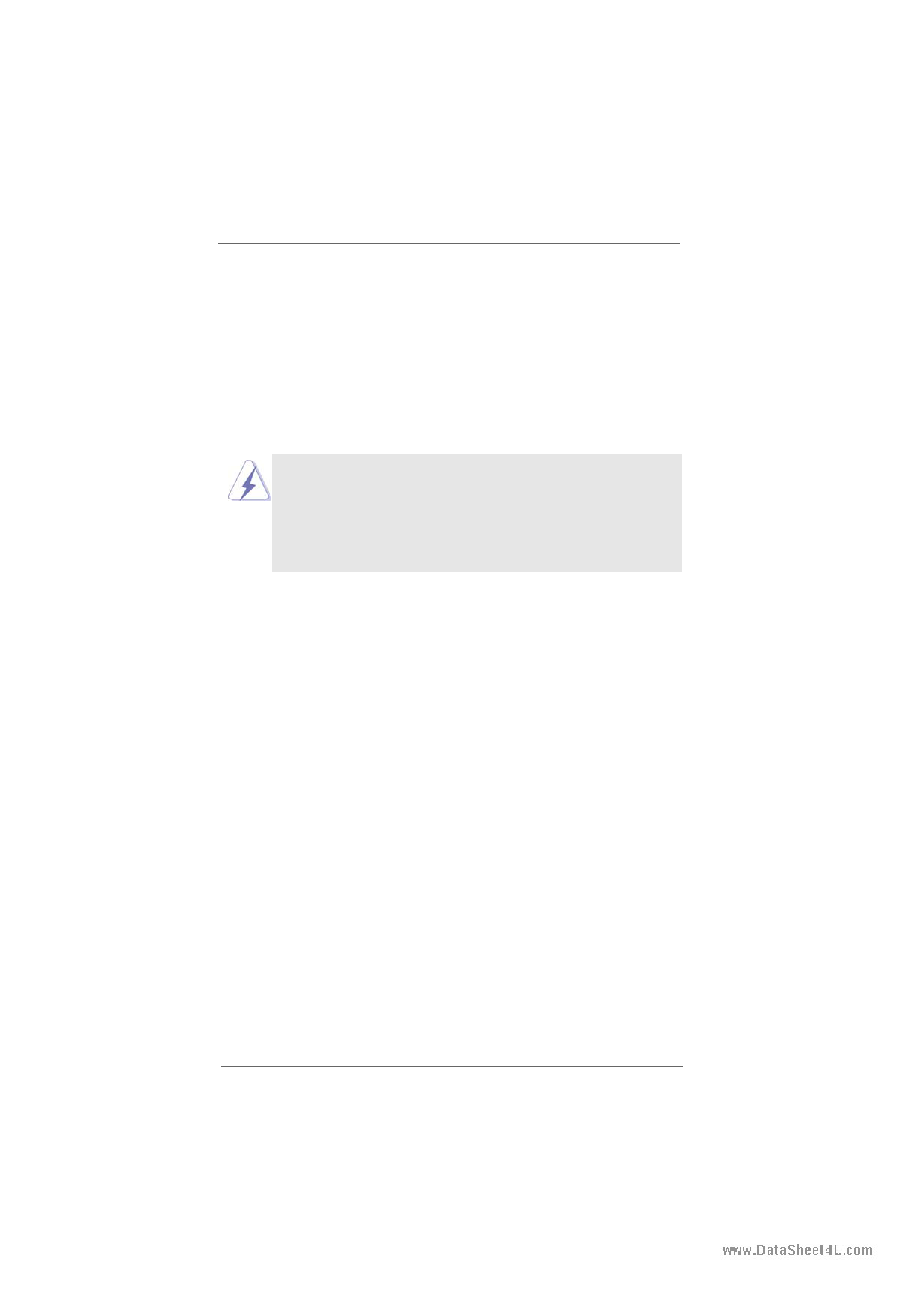
www.DataSheet4U.com
1. Introduction
Thank you for purchasing ASRock P4VM800 motherboard, a reliable motherboard
produced under ASRock’s consistently stringent quality control. It delivers excellent
performance with robust design conforming to ASRock’s commitment to quality and
endurance.
In this manual, chapter 1 and 2 contain introduction of the motherboard and step-by-
step guide to the hardware installation. Chapter 3 and 4 contain the configuration
guide to BIOS setup and information of the Support CD.
Because the motherboard specifications and the BIOS software might be
updated, the content of this manual will be subject to change without
notice. In case any modifications of this manual occur, the updated
version will be available on ASRock website without further notice. You
may find the latest memory and CPU support lists on ASRock website as
well. ASRock website http://www.asrock.com
1.1 Package Contents
ASRock P4VM800 Motherboard
(Micro ATX Form Factor: 9.6-in x 8.0-in, 24.4 cm x 20.3 cm)
ASRock P4VM800 Quick Installation Guide
ASRock P4VM800 Support CD
One 80-conductor Ultra ATA 66/100/133 IDE Ribbon Cable
One Ribbon Cable for a 3.5-in Floppy Drive
One Serial ATA (SATA) Cable
One Serial ATA (SATA) HDD Power Cable(Optional)
One ASRock I/O PlusTM Shield
One COM Port Bracket
5
5 Page 
www.DataSheet4U.com
2.1 CPU Installation
Step 1.
Step 2.
Step 3.
Unlock the socket by lifting the lever up to a 90° angle.
Position the CPU directly above the socket such that its marked corner
matches the base of the socket lever.
Carefully insert the CPU into the socket until it fits in place.
The CPU fits only in one correct orientation. DO NOT force the
CPU into the socket to avoid bending of the pins.
Step 4. When the CPU is in place, press it firmly on the socket while you push down
the socket lever to secure the CPU. The lever clicks on the side tab to
indicate that it is locked.
Lift Lever Up to 90°
CPU Marked Corner
Socket Marked Corner
STEP 1:
Lift The Socket Lever Up to 90°
STEP 2/STEP 3:
Match The CPU Marked Corner
to The Socket Marked Corner
STEP 4:
Push Down And Lock
The Socket Lever
2.2 Installation of CPU Fan and Heatsink
This motherboard adopts 478-pin CPU socket to support Intel® Pentium® 4 /
Celeron® CPU. It requires larger heatsink and cooling fan to dissipate heat.
You also need to spray thermal grease between the CPU and the heatsink to
improve heat dissipation. Make sure that the CPU and the heatsink are se-
curely fastened and in good contact with each other. Then connect the CPU
fan to the CPU_FAN connector (CPU_FAN1, see p.8 No. 30). For proper
installation, please kindly refer to the instruction manuals of the CPU fan and
the heatsink.
11
11 Page | ||
| Páginas | Total 30 Páginas | |
| PDF Descargar | [ Datasheet P4VM800.PDF ] | |
Hoja de datos destacado
| Número de pieza | Descripción | Fabricantes |
| P4VM800 | User Manual | ASRock |
| Número de pieza | Descripción | Fabricantes |
| SLA6805M | High Voltage 3 phase Motor Driver IC. |
Sanken |
| SDC1742 | 12- and 14-Bit Hybrid Synchro / Resolver-to-Digital Converters. |
Analog Devices |
|
DataSheet.es es una pagina web que funciona como un repositorio de manuales o hoja de datos de muchos de los productos más populares, |
| DataSheet.es | 2020 | Privacy Policy | Contacto | Buscar |
