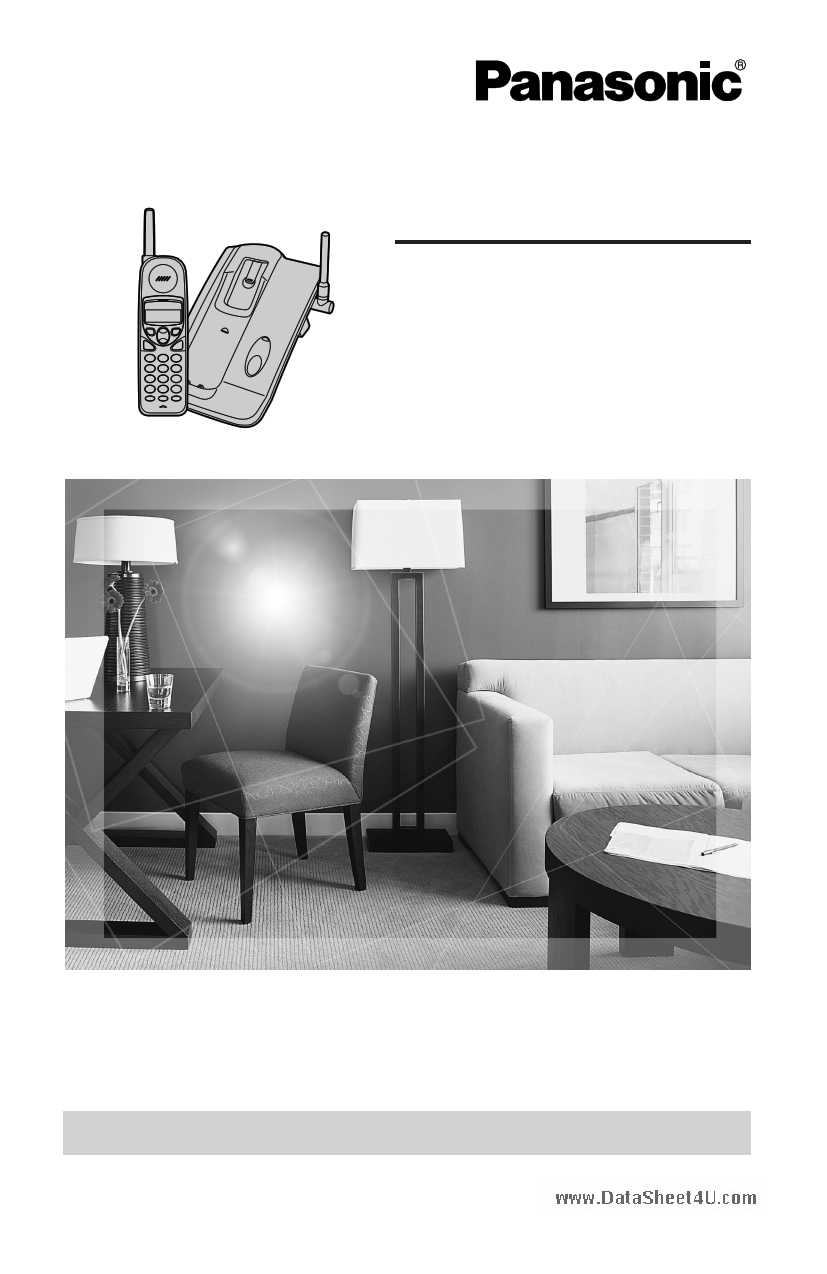|
|
PDF KX-TC1486 Data sheet ( Hoja de datos )
| Número de pieza | KX-TC1486 | |
| Descripción | Cordless Phone Operating Instructions | |
| Fabricantes | Panasonic | |
| Logotipo |  |
|
Hay una vista previa y un enlace de descarga de KX-TC1486 (archivo pdf) en la parte inferior de esta página. Total 30 Páginas | ||
|
No Preview Available !
www.DataSheet4U.com
900 MHz Cordless Phone
Operating Instructions
Model No. KX-TC1486
Pulse-or-tone dialing capability
The unit is Caller ID compatible. To display the caller’s name and phone number,
you must subscribe to Caller ID service.
PLEASE READ BEFORE USE AND SAVE.
Charge the battery for 15 hours before initial use.
Panasonic World Wide Web address: http://www.panasonic.com
for customers in the USA or Puerto Rico
1 page 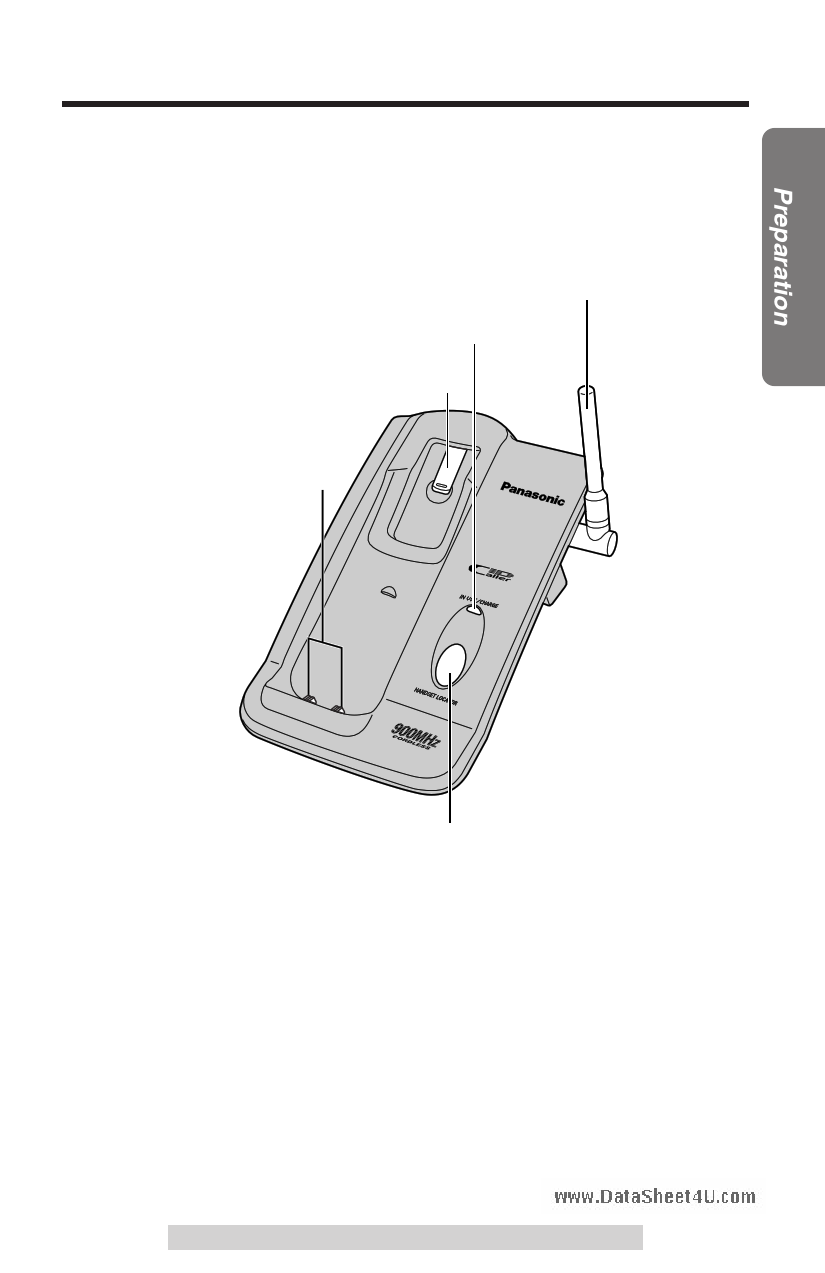
www.DataSheet4U.com
Location of Controls
Base unit
“
Antenna (p. 3)
IN USE/CHARGE Indicator (p. 8, 25)
Hook (p. 28)
Charge Contacts
(p. 9)
[HANDSET LOCATOR] (p. 25)
For assistance, please call: 1-800-211-PANA(7262)
5
5 Page 
www.DataSheet4U.com
Making Calls
“
To have a hands-free conversation, connect an optional headset to the
handset (p. 27).
1 Press [ /FLASH].
≥After a few seconds, the display will show the
receiver volume.
CONNECTING
2 Dial a telephone number.
≥The dialed number is displayed.
TALK
VOL
3 To hang up, press [OFF] or place the
handset on the base unit.
≥If an alarm tone sounds in step 1, move closer to the base unit or place the
handset on the base unit, and try again.
≥If additional dialing is necessary after using speed dialing functions such as
phone book dialing (p. 22) or REDIAL, wait until speed dialing is finished to
continue further dialing. Otherwise, the unit may not dial properly.
To dial after confirming the entered number (Predial)
1 Dial a phone number.
≥If you misdial, press [MUTE/CLEAR].
One digit is erased from the right. Dial the
correct phone number.
2 Press [ /FLASH].
≥After a few seconds, the display will show the
receiver volume and phone number.
CONNECTING
3 To hang up, press [OFF] or place the
handset on the base unit.
TALK
VOL
To redial the last number dialed
Press [ /FLASH] ¤ [PAUSE/REDIAL].
To redial after confirming the last number dialed
Press [PAUSE/REDIAL] ¤ [ /FLASH].
If noise interferes with the conversation
Press [CH/FUNCTION] to select a clearer channel in the talk mode or
move closer to the base unit.
For assistance, please call: 1-800-211-PANA(7262)
11
11 Page | ||
| Páginas | Total 30 Páginas | |
| PDF Descargar | [ Datasheet KX-TC1486.PDF ] | |
Hoja de datos destacado
| Número de pieza | Descripción | Fabricantes |
| KX-TC1486 | Cordless Phone Operating Instructions | Panasonic |
| Número de pieza | Descripción | Fabricantes |
| SLA6805M | High Voltage 3 phase Motor Driver IC. |
Sanken |
| SDC1742 | 12- and 14-Bit Hybrid Synchro / Resolver-to-Digital Converters. |
Analog Devices |
|
DataSheet.es es una pagina web que funciona como un repositorio de manuales o hoja de datos de muchos de los productos más populares, |
| DataSheet.es | 2020 | Privacy Policy | Contacto | Buscar |