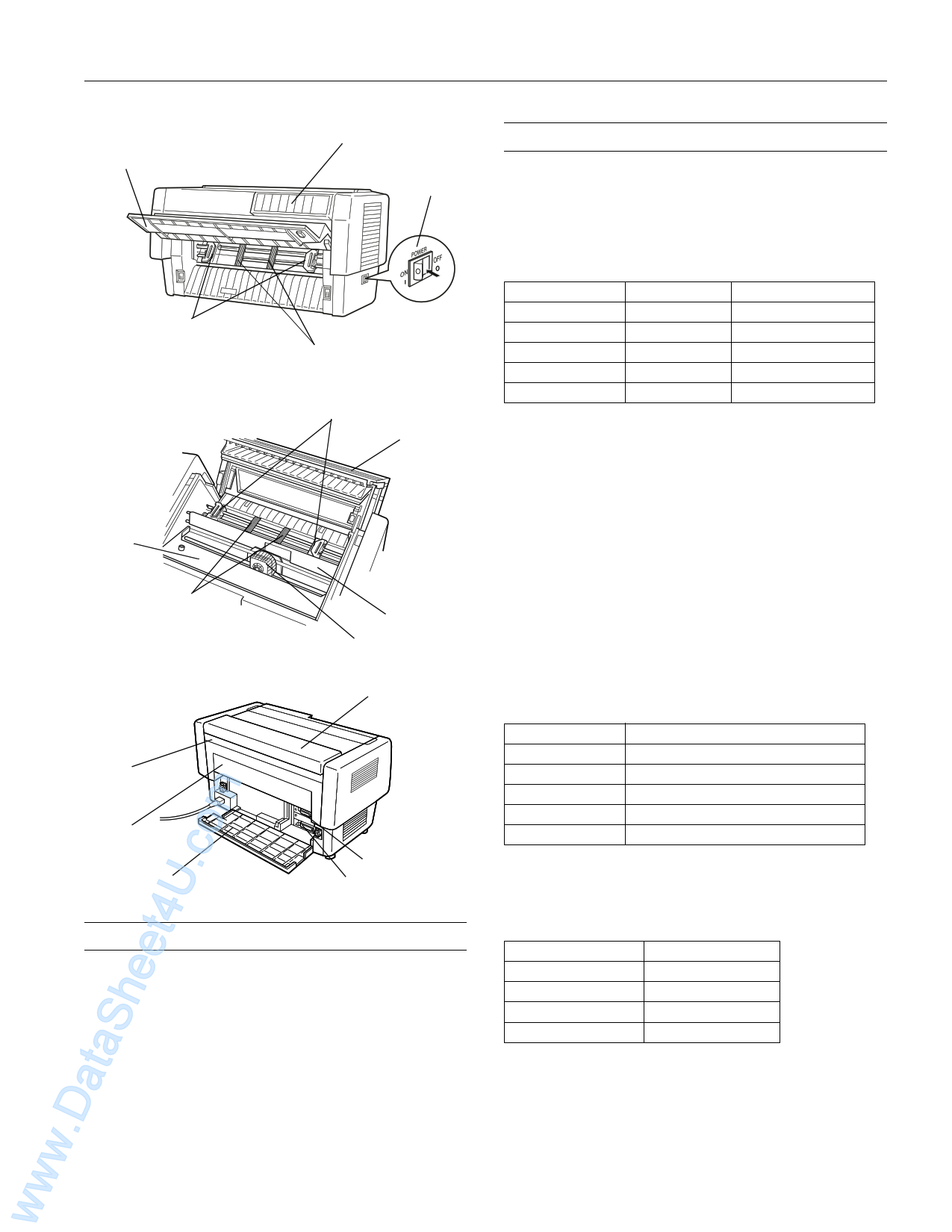|
|
PDF DFX8500 Data sheet ( Hoja de datos )
| Número de pieza | DFX8500 | |
| Descripción | ||
| Fabricantes | Epson | |
| Logotipo |  |
|
Hay una vista previa y un enlace de descarga de DFX8500 (archivo pdf) en la parte inferior de esta página. Total 14 Páginas | ||
|
No Preview Available !
www.DataSheet4U.com
EPSON DFX-8500
front cover
control panel
power
switch
sprockets*
* front tractor unit parts
paper supports*
sprockets**
top cover
ribbon
cartridge
paper supports**
** rear tractor unit parts
paper bail
print head
paper separator cover
paper
separator
rear flap
rear cover
serial interface
parallel interface
Accessories
Ribbon cartridge
Use the #8766 EPSON replacement cartridge only
Printer Specifications
Printing
Printing method:
9-pin impact dot matrix
Printing speed:
Characters per inch
10 cpi
10 cpi
10 cpi
12 cpi
12 cpi
Quality
High-speed draft
Normal draft
Near letter quality
Draft
Near letter quality
Characters/second/line
1120
840
210
1008
252
Printing direction:
Bidirectional logic seeking for text and
graphics printing. Unidirectional text or
graphics printing can be selected using
software commands.
Line spacing:
1/6-inch or programmable increments of
1/216-inch
Paper feed speed: Continuous
0.25/m/sec/line (9.9 inches per second)
Note:
Paper feed speed drops to 6 inches per second when the
optional pull tractor is mounted.
Printable columns:
Characters per inch Maximum printed characters per column
10 cpi
136
12 cpi
163
15 cpi
204
17 cpi
233
20 cpi
272
Buffer:
Character fonts:
128KB or 0KB (DIP switch selectable)
Characters per inch available
Font
Available pitches (cpi)
EPSON Super Draft
10
EPSON Draft
10, 12, 15
EPSON Roman (NLQ) 10, 12, 15, proportional
EPSON Sans serif (NLQ) 10, 12, 15, proportional
5/98
EPSON DFX-8500 - 1
1 page 
www.DataSheet4U.com
EPSON DFX-8500
Control Panel Buttons and Lights
The control panel consists of indicator lights and buttons, and
gives you access to several powerful features.
Lights
Power
Paper Out
Ribbon
Paper Select
Font
Pitch
On when the power switch is on and
power is supplied to the printer.
On when the printer is out of paper.
Comes on when there is no paper
positioned behind the print head, even
if paper is loaded on the tractors in the
standby position.
Flashes when paper is jammed in the
printer.
Blinks when the ribbon is jammed in
the printer.
Displays the paper memory that is
registered in the printer.
The font selection status is displayed by
two font lights on the control panel:
o o Super Draft
o n Draft
n o Roman
n n Sans serif
n = on, o = off
The pitch selection status is displayed by
three pitch lights on the control panel:
oon
ono
onn
noo
non
nno
10 cpi
12 cpi
15 cpi
17 cpi
20 cpi
PS (Proportional Spacing)
n = on, o = off
Copy
TOF
(Top of Form)
Tear Off
Pause
Tractor Select
Front
Tractor Select
Rear
Buttons
Paper Select
Font
On when the printer is in copy mode
(to select darker printing).
On when the printer is in top-of-form
mode. The printer remembers any
change you make to the top-of-form
position when this light is on.
On when the printer is in tear-off mode.
The printer remembers any change you
make to the tear-off position when this
light is on.
On when printing is paused.
Blinks when the print head is hot. Press
to temporarily stop printing and resume
printing.
On when the front tractor is selected.
The light is green when paper is loaded
(even if the paper is in the standby
position), and red when the tractor is out
of paper.
On when the rear tractor is selected. The
light is green when paper is loaded (even
if the paper is in the standby position),
and red when the tractor is out of paper.
Selects one of the following paper
numbers: 1, 2, 3, 4, 5, 6, 7, 8, 0, a, or b.
Select a or b if you have registered paper
information using the DIP switches and
control panel.
Select 1 to 8 if you have registered paper
information using the paper memory
utility.
Selects one of the following fonts: Super
Draft, Draft, Roman, or Sans Serif.
5/98
EPSON DFX-8500 - 5
5 Page 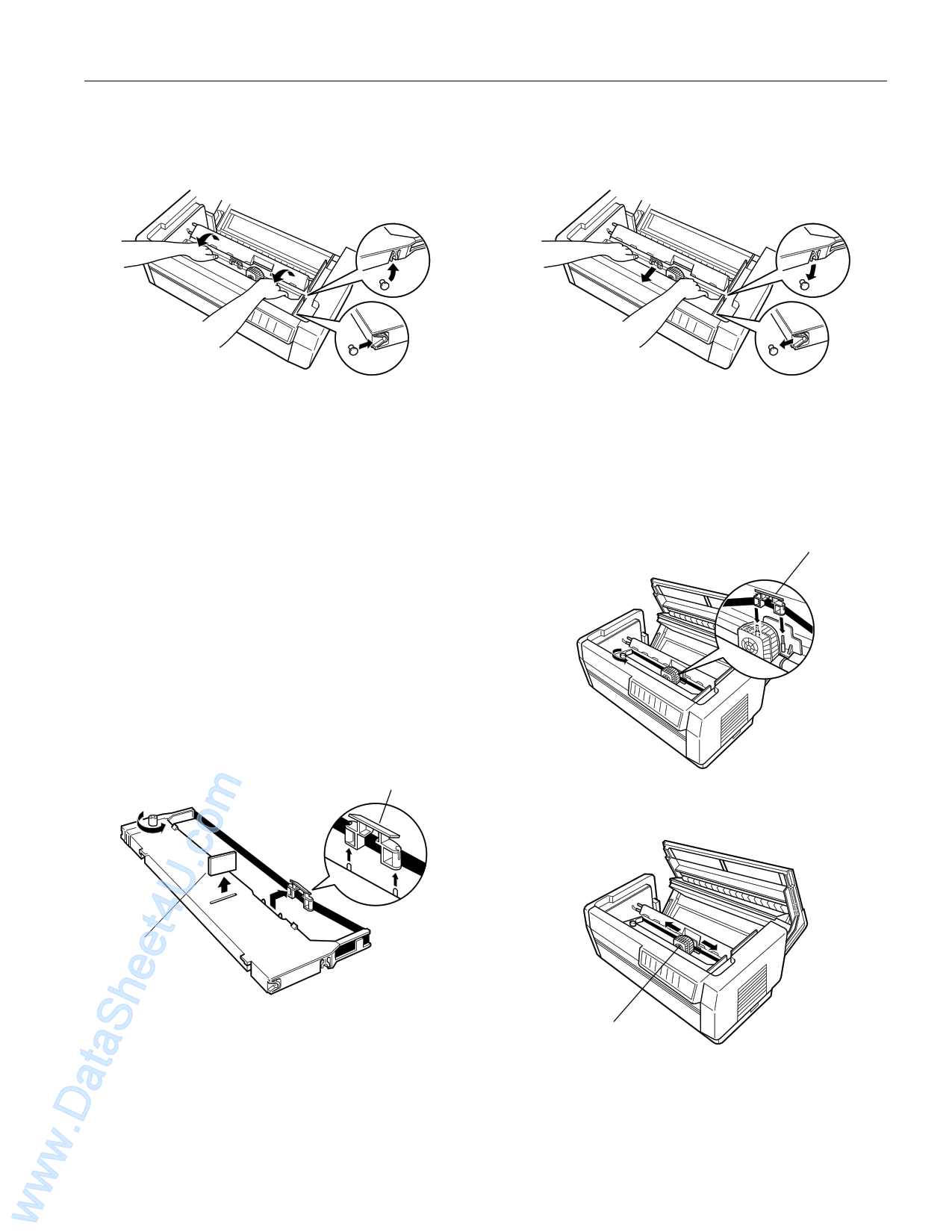
www.DataSheet4U.com
4. Pull up on the side of the ribbon cartridge as shown below
to release it from the printer’s mounting pins. Remove the
cartridge by lifting it up and away from you.
EPSON DFX-8500
corresponding pins in the printer. Then push the cartridge
down into position until the other two slots snap into place
over the mounting pins in the printer.
cCAUTION:
Make sure you don’t pull on the flat gold cable beneath the
ribbon cartridge.
Installing the new ribbon cartridge
Before installing the ribbon cartridge, make sure that the
protective packing materials have been removed. Remove the
ribbon cartridge from the box and plastic bag. Then follow
these steps:
wWARNING:
Never move the print head while the printer is turned on unless
instructed to because this can damage the printer. Also, if you
have been using the printer, the print head may be hot; let it
cool for a few minutes before touching it.
1. Remove the separator from the middle of the ribbon
cartridge and discard it. Then detach the ribbon guide from
the cartridge (but not from the ribbon) and turn the ribbon-
tightening knob in the direction of the arrow to take up any
slack in the ribbon.
ribbon guide
3. Press lightly on both sides of the cartridge to make sure it is
locked in place.
4. Insert the ribbon guide over the metal pins on each side of
the print head as shown below. The smaller end of the guide
should be on top, with its angled edge facing back toward
the platen. Turn the ribbon-tightening knob again to
remove any slack in the ribbon.
ribbon guide
5. Slide the print head from side to side to see that it moves
smoothly and that the ribbon is not twisted or creased.
separator
2. Hold the ribbon cartridge with both hands and lower it into
the printer as shown below. Pulling the cartridge toward
you, slide the notches nearest you over the two
print head
6. Close the top cover.
5/98
EPSON DFX-8500 - 11
11 Page | ||
| Páginas | Total 14 Páginas | |
| PDF Descargar | [ Datasheet DFX8500.PDF ] | |
Hoja de datos destacado
| Número de pieza | Descripción | Fabricantes |
| DFX8500 | Print Manual | Epson |
| DFX8500 | Epson |
| Número de pieza | Descripción | Fabricantes |
| SLA6805M | High Voltage 3 phase Motor Driver IC. |
Sanken |
| SDC1742 | 12- and 14-Bit Hybrid Synchro / Resolver-to-Digital Converters. |
Analog Devices |
|
DataSheet.es es una pagina web que funciona como un repositorio de manuales o hoja de datos de muchos de los productos más populares, |
| DataSheet.es | 2020 | Privacy Policy | Contacto | Buscar |