
|
|
PDF 21PT3324 Data sheet ( Hoja de datos )
| Número de pieza | 21PT3324 | |
| Descripción | (21PTxxxx) Color TV Operating Instruction | |
| Fabricantes | Philips | |
| Logotipo | 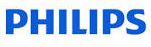 |
|
Hay una vista previa y un enlace de descarga de 21PT3324 (archivo pdf) en la parte inferior de esta página. Total 20 Páginas | ||
|
No Preview Available !
www.DataSheet4U.com
21PT3324
www.DataSheet4U.com
cover new english
1
t4U.com3139 125 34801
www.DataShee1/10/05, 11:14 AM
1 page 
Installing your television set
(Diagrams are for illustration only.
May differ from actual TV sets)
Positioning the television set Remote control
10 cm
10 cm
10 cm
Place your TV on a solid, stable surface,
leaving a space of at least 10 cm around the
appliance.
Connections
Insert the two R6-type batteries (supplied)
making sure that they are the right way
round.
The batteries supplied with this appliance do
not contain mercury or nickel cadmium.
If you have access to a recycling facility, please do
not discard your used batteries (if in doubt,
consult your dealer).
Switching on
• Insert the aerial plug into the x socket
at the rear of the set.
If you are using an indoor aerial, reception
may be difficult in certain conditions. You
can improve reception by rotating the
aerial. If the reception remains poor, you
will need to use an external aerial.
• Insert the mains plug into a wall socket.
Diagram may differ from the actual plug.
The keys on the TV set
The television set has 4 keys which are
located at the top/or front.
Installation
To switch on the set, press the on/off key.
A red indicator means that the television is on
standby mode. Refer to the next page on ‘Remote
Control keys’ for the various keys that you could
use to switch on the set An indicator light will
flash when it is receiving signal from the remote
control.
The VOLUME increase/decrease key is used
to adjust the sound levels.The CHANNEL
up/down key is used to select channels.
To access or exit the main menu, press down
theVOLUME increase/decrease keys,
simultaneously.
To select an item in the main menu, press the
CHANNEL up/down key.
To select an adjustment, press down the
VOLUME increase/decrease key.
Operating instruction 3
p3-7
3
12/28/04, 10:52 AM
5 Page 
Format
This feature enhances your viewing pleasure
by providing you with a choice of two picture
formats:- 4:3 and Expand 4:3.
& Press MENU, use the or key to
select Features and press the key.
é Use the key to select 4:3 or
Expand 4:3.
“ Press the key to exit.
Description of formats:
4:3
– select this format if you want to display a
conventional picture using the full surface of
the screen.
Expand 4:3
– select this format if you want to expand
pictures transmitted in ‘letterbox’ format
(black horizontal bars at the top and bottom
of the screen) to fill up the entire screen.
4:3
Letterbox
Signal Strength (applicable to certain TV models only)
This feature displays the signal strength level
at the bottom of the screen. Select the option
On and it will appear each time you switch to
a new channel.
& Press MENU, use the or key to
select Features and press the key.
é Use the key to select On or Off.
“ Press the key to exit.
Expand 4:3
Operation
p8-12
9
Operating instruction 9
12/29/04, 6:18 PM
11 Page | ||
| Páginas | Total 20 Páginas | |
| PDF Descargar | [ Datasheet 21PT3324.PDF ] | |
Hoja de datos destacado
| Número de pieza | Descripción | Fabricantes |
| 21PT3324 | (21PTxxxx) Color TV Operating Instruction | Philips |
| Número de pieza | Descripción | Fabricantes |
| SLA6805M | High Voltage 3 phase Motor Driver IC. |
Sanken |
| SDC1742 | 12- and 14-Bit Hybrid Synchro / Resolver-to-Digital Converters. |
Analog Devices |
|
DataSheet.es es una pagina web que funciona como un repositorio de manuales o hoja de datos de muchos de los productos más populares, |
| DataSheet.es | 2020 | Privacy Policy | Contacto | Buscar |
